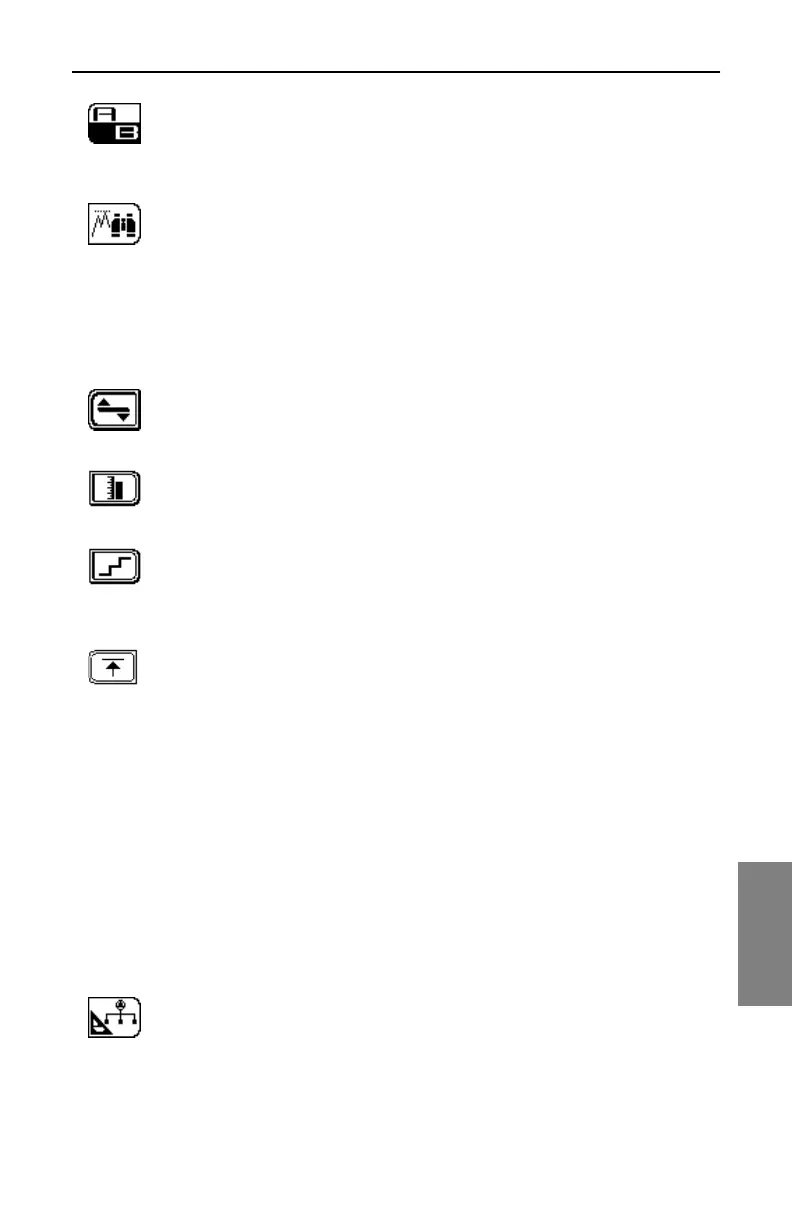PathTrak Field View (OPT3): PathTrak Mode Operation
145
8
When you’re in the Dual Marker mode, this key toggles the
cursor between A and B. Select this when you want to compare
the amplitude at two different frequencies for either the Local or
the Remote trace.
This soft key selects the Peak Search function. When selected,
the active marker is automatically positioned at the frequency of
the highest amplitude in the spectrum graph of the current
active trace. This option is available in both Single and Dual
Marker modes.
LEVEL Submenu
Selects the LEVEL submenu. Use the Level soft key to adjust
the vertical parameters of the graph. These parameters include
reference level, scale, and maximum hold.
The reference level is located on the top line graph. You adjust
it using the up and down diamond keys, or by entering a
numeric value using the keypad and pressing the Enter key.
The scale parameter (1, 2, 5, 10, and 20 dB/div) can be
adjusted only with the up and down diamond keys. After you’ve
set the scale, press the Level soft key to return to the
PATHTRAK screen.
The Maximum Hold function ensures that the highest amplitude
at each frequency over multiple sweeps is displayed. If
Maximum Hold is on, you will see that the small icon at the
upper right corner of the display is darkened. As multiple
sweeps occur, the maximum level trace will change only if new
sweep levels exceed the levels of the current trace. A half-tone
trace will show you the saved data when Maximum Hold is
enabled.
Node List Mode
The Node List contains the current list of nodes available from the PathTrak
system. The Node List can be viewed at any time; however, the SDA-5000
field receiver must be connected to the amplifier/node test point in order to
update the list. After it’s updated, the list is stored in memory.
Use this soft key to view the Node List. This screen displays a
list of nodes available from the PathTrak system. You can view
either all nodes in the system or only the broadcast nodes. If the
node you want to view is not being broadcast, contact the
PathTrak system administrator to request activation. You must