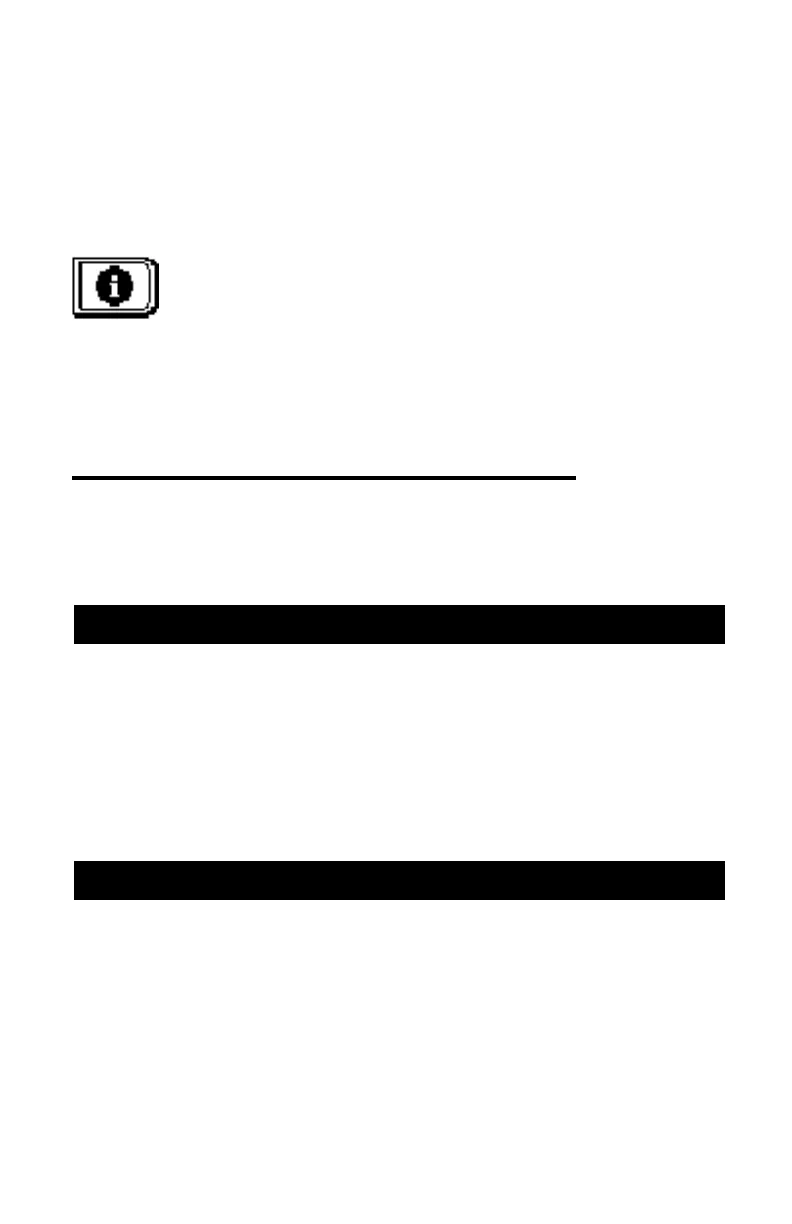Chapter 13
Description and Basic Operation
of the SDA-5500 and 5510
This chapter explains the user interface, basic operational modes,
configuration, and printing capabilities of the SDA-5500 and SDA-5510. Not
all the options covered are available on both headend units. In those cases
where an option is only available on a particular unit, it will be noted.
The SDA headend units have two primary user interface elements: the
Navigator menu (a graphical user interface), and a 40-key keypad. The
keypad consists of
• eight soft keys
• eight measurement mode selection keys
• four support mode selection keys
INTRODUCTION
USER INTERFACE ELEMENTS
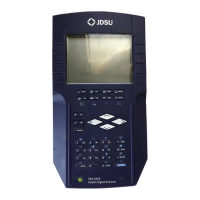