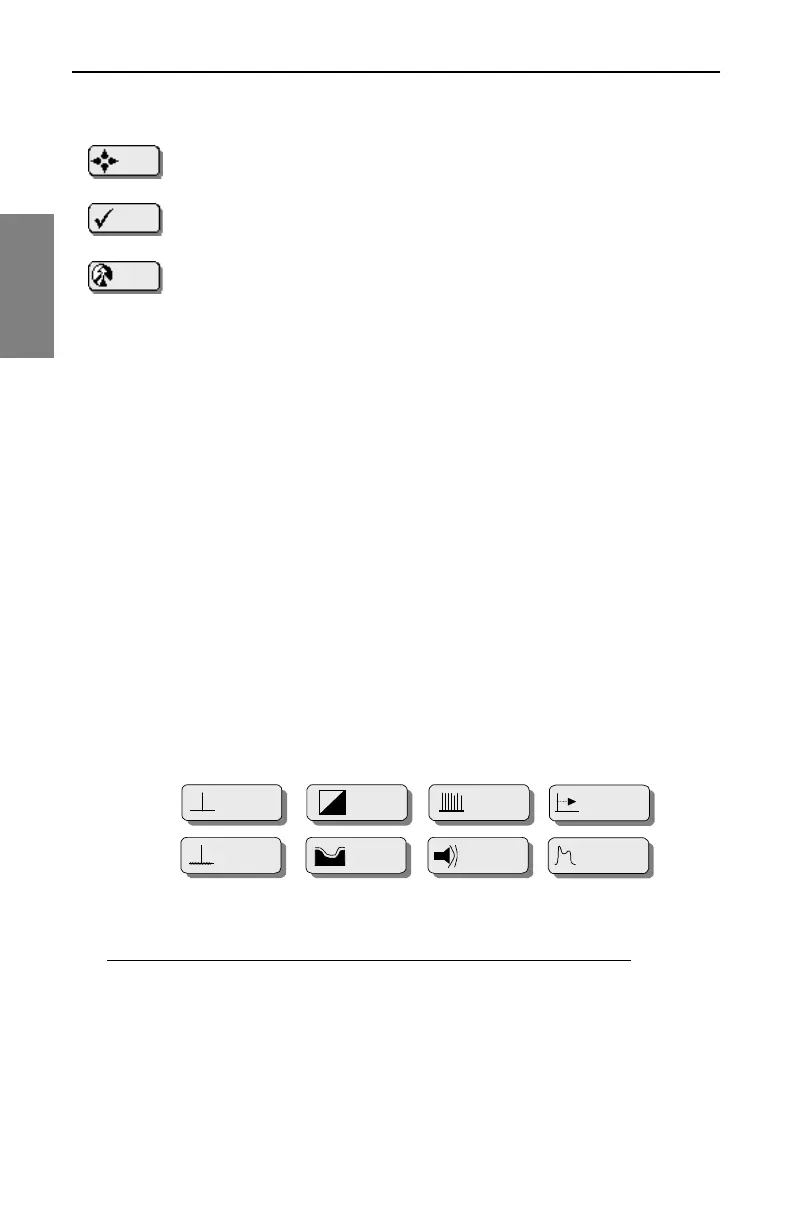Description and Basic Operation: User Interface Elements
14
2
• Three support mode keys:
• Nav calls up the Navigator menu.
• Test accesses the AUTOTEST top-level menu.
• PathTrak enables PathTrak functions. (This requires that your
unit has OPT3, PathTrak Field View.)
• Four diamond keys for scrolling menu items, cursors, values, and so on.
• A power button
• A sixteen button alphanumeric keypad.
Soft Keys
Soft keys enable you to access a set of up to eight programmable functions
at a time. The specific functions available change as you change operational
modes. For example, changing from the Level mode to the Tilt mode
changes the soft key functions available to you. Icons represent many soft
key functions.
See Also
½ Appendix C has a complete list of these icons.
Measurement Mode Keys
Measurement modes are activated by pressing one of the eight keys (shown
in Fig. 2-3) immediately below the LCD.
Fig. 2-3 The Measurement Mode Keys
NOTE: If you have the QAM option, the bottom four keys
(C/N, HUM, MOD, and SPECT) have shifted functions that
you access by pressing the green Function key before
pressing the measurement mode key. Chapter 9, Digital
Nav
Test
LEVEL
LEVEL
TILT
TILT
SCAN
SCAN
SWEEP
SWEEP
C/N
C/N
HUM
HUM
MOD
MOD
SPECT
SPECT