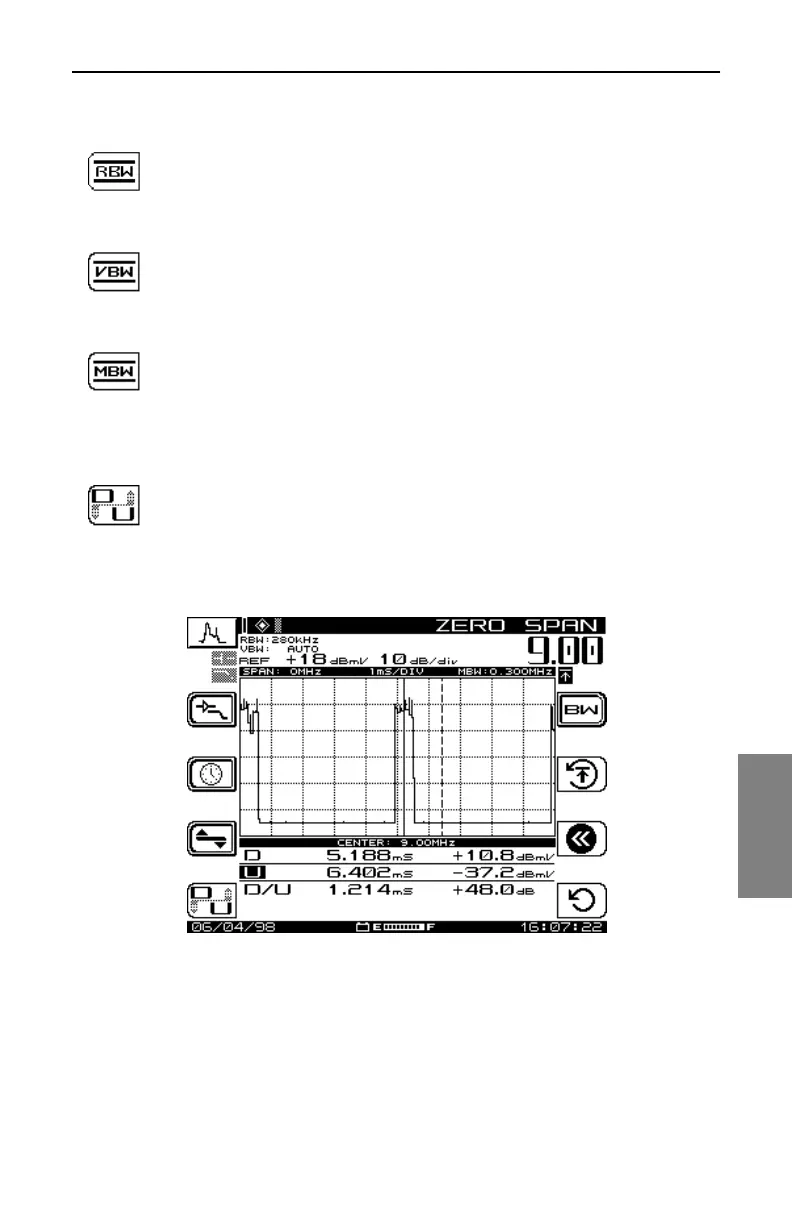Spectrum Analyzer Mode: Spectrum Mode Operation
139
7
BANDWIDTH Submenu
Press to set Resolution Bandwidth at values of 30 kHz, 280
kHz, or 2 MHz. A value of 280 kHz is used as the nominal
value. When carrier spacing is very narrow or very wide, 30 kHz
or 2 MHz, respectively, may be used.
Press to set the Video Bandwidth at values of Auto, 100 kHz, 10
kHz, or 100 Hz. Auto should be used to prevent aliasing. You
might want to change to a low value when looking at carrier
power.
Press to adjust the Measurement Bandwidth. Any value from
0.01 to 99.999 MHz may be entered. This value is used to
correct the power level for losses caused by a narrower
resolution bandwidth compared to actual signal bandwidth.
Correction = 10log(MBW/RBW)
Press to toggle the active marker between Desired (Signal) and
Undesired (Noise). Typically, these markers are used in Zero
Span to clearly identify digital carriers and TDMA signals (see
Fig. 7-5).
Fig. 7-5 Example D/U Display