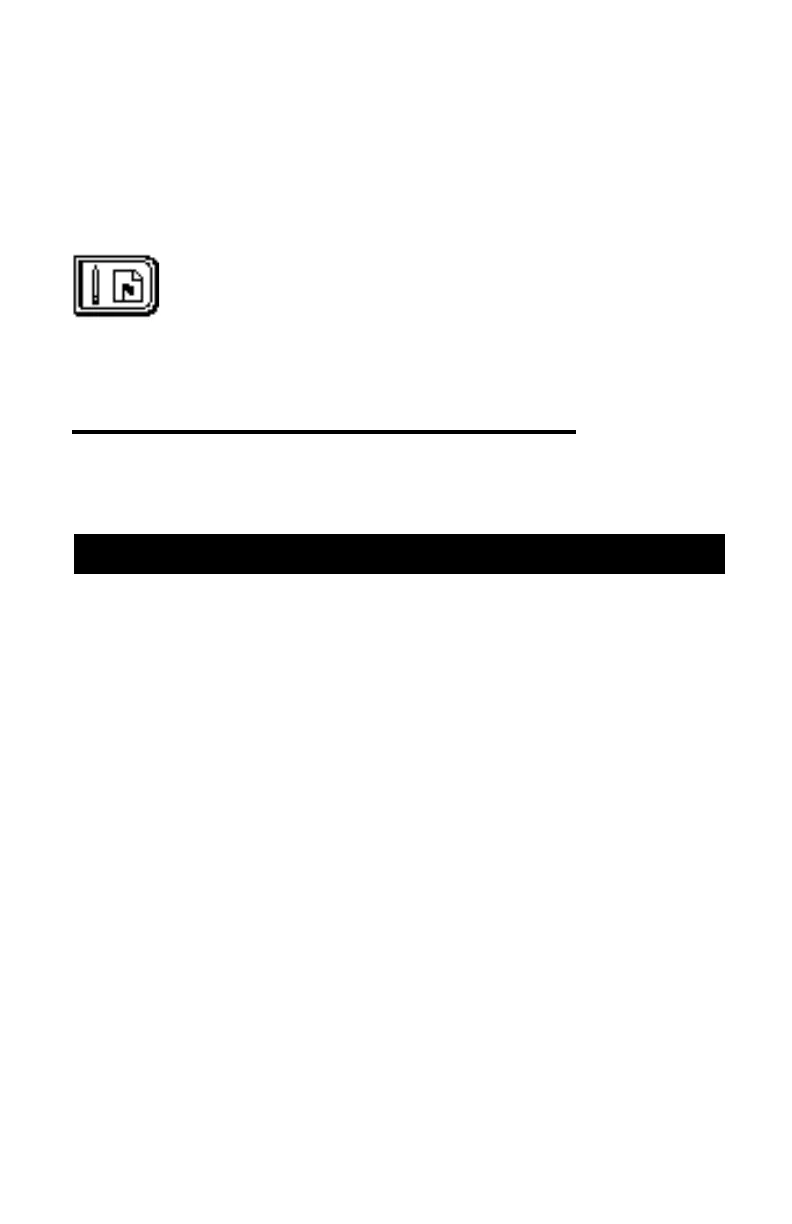Chapter 10
Automatic Test
Automated tests are easy and provide a convenient way of acquiring proof-
of-performance compliance data. Tests can be executed immediately or
scheduled over a time period (to conserve battery life, the unit shuts itself off
between scheduled intervals). When you’re configuring an Auto Test, you
can record information about the location at which the test is being
performed. Files can be created for commonly tested locations so you need
enter the information only once.
Auto Test mode’s results are time, date, and temperature stamped and can
be viewed on the LCD screen. Limits are applied to the measurement data
with out-of-tolerance conditions concisely indicated. You can print a test
report for each interval or a comprehensive 24-hour report that summarizes
data collected from up to four intervals. Auto Test result files can be
uploaded to StealthWare.
Auto Test performs video and audio carrier level measurements for each
enabled channel. Optionally, you can select C/N, hum, or mod tests for each
channel. The unit will run these tests in accordance with the setup you
specify during configuration.
The basic procedure for initiating an Auto Test is as follows:
1. Record information about the test location (optional).
2. Log voltage measurements (optional).
INTRODUCTION