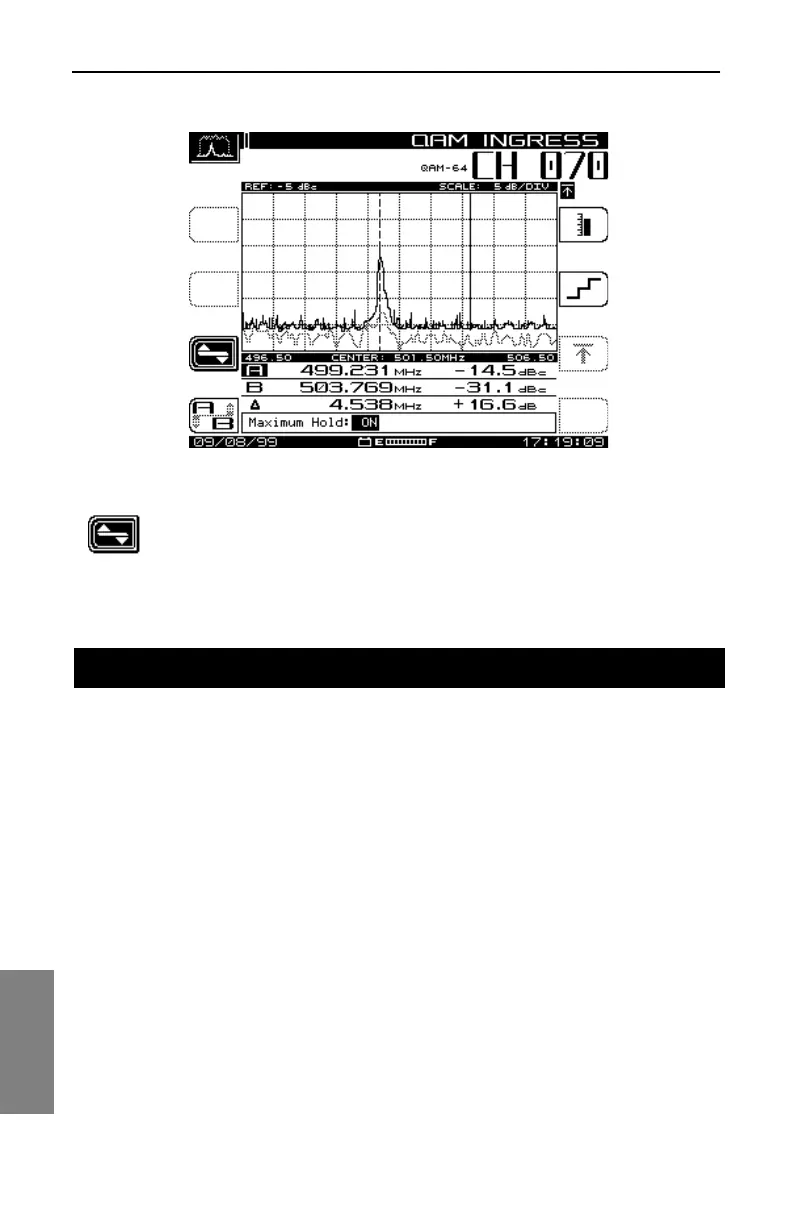Digital Analysis (QAM View OPT4): Constellation Mode
166
9
Fig. 9-11 Maximum Hold Function Selected
Press this key to return to the QAM INGRESS Main Screen.
CONSTELLATION Mode shows a picture of the quality of the demodulated
digital signal prior to error correction. Identifying a specific constellation
pattern on the grid and associating this pattern with a specific type of
impairment quickly leads to troubleshooting options that minimize or
eliminate the impairment. (A good QAM signal will show a tight grouping of
dots in the center of each square on the grid.)
Constellation Basics
Decision Boundaries
The dots representing QAM symbols on the constellation display should be
well within the grid lines (decision boundaries). When the dots approach or
exceed these boundaries, significant errors are occurring in the transmission
of the signal.
CONSTELLATION MODE