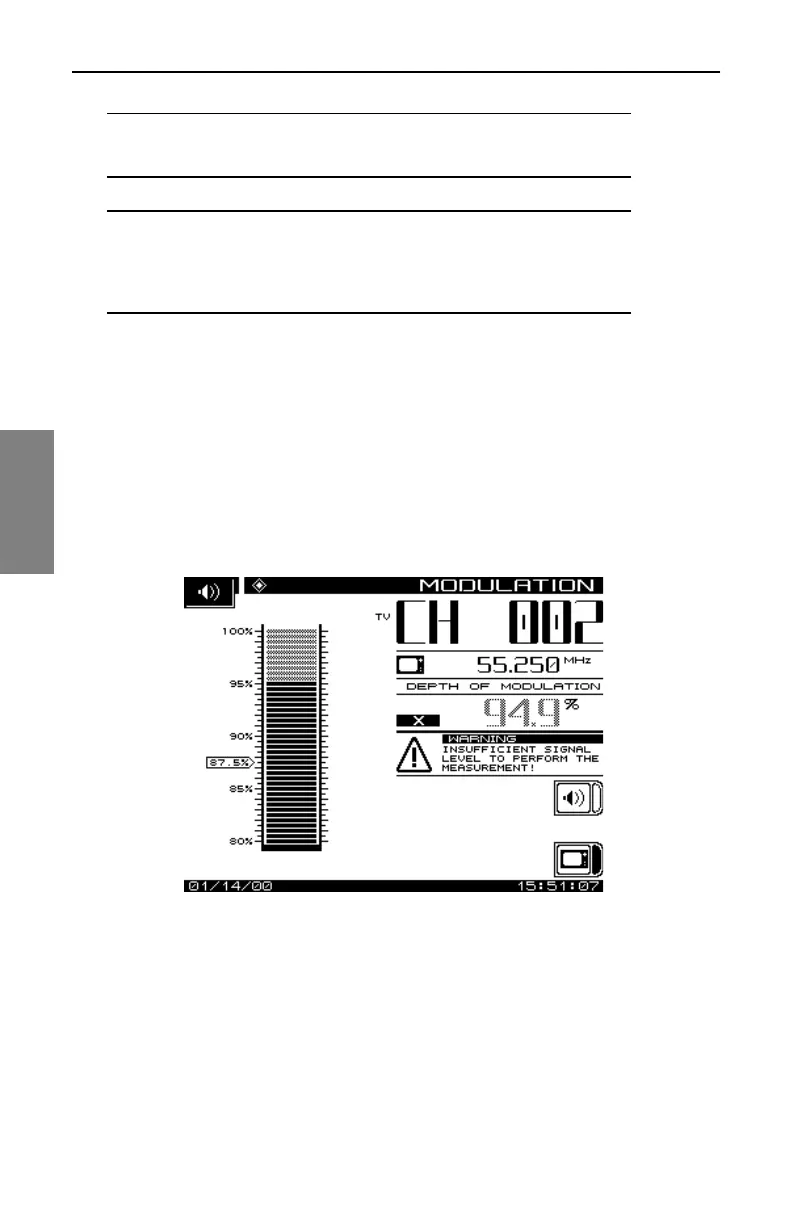Description and Basic Operation of the SDA-5500 and 5510: Basic Modes of Operation
238
13
NOTE: The <1kHz setting does not include the 1Hz
component, it only includes 50 to 1000Hz.
CAUTION ! Hum measurements taken while the desktop
charger is in use will affect the hum reading. For the most
accurate reading, disconnect the charger prior to taking
hum measurements.
Monitoring the Depth of Modulation
This function allows you to monitor the video depth of modulation in
graphical and precise numerical format (see Fig. 13-13). A marker is placed
at the optimal modulation level (NTSC 87.5%, PAL 90%) to assist
technicians while making adjustments.
An Audio and Depth soft key is used to select the type of modulation to be
displayed.
Fig. 13-13 The MODULATION Measurement Screen
An additional feature is the ability to listen to the audio modulation of the
tuned channel or frequency (Fig 13-14). Use the Audio soft key to listen to
the audio modulation.