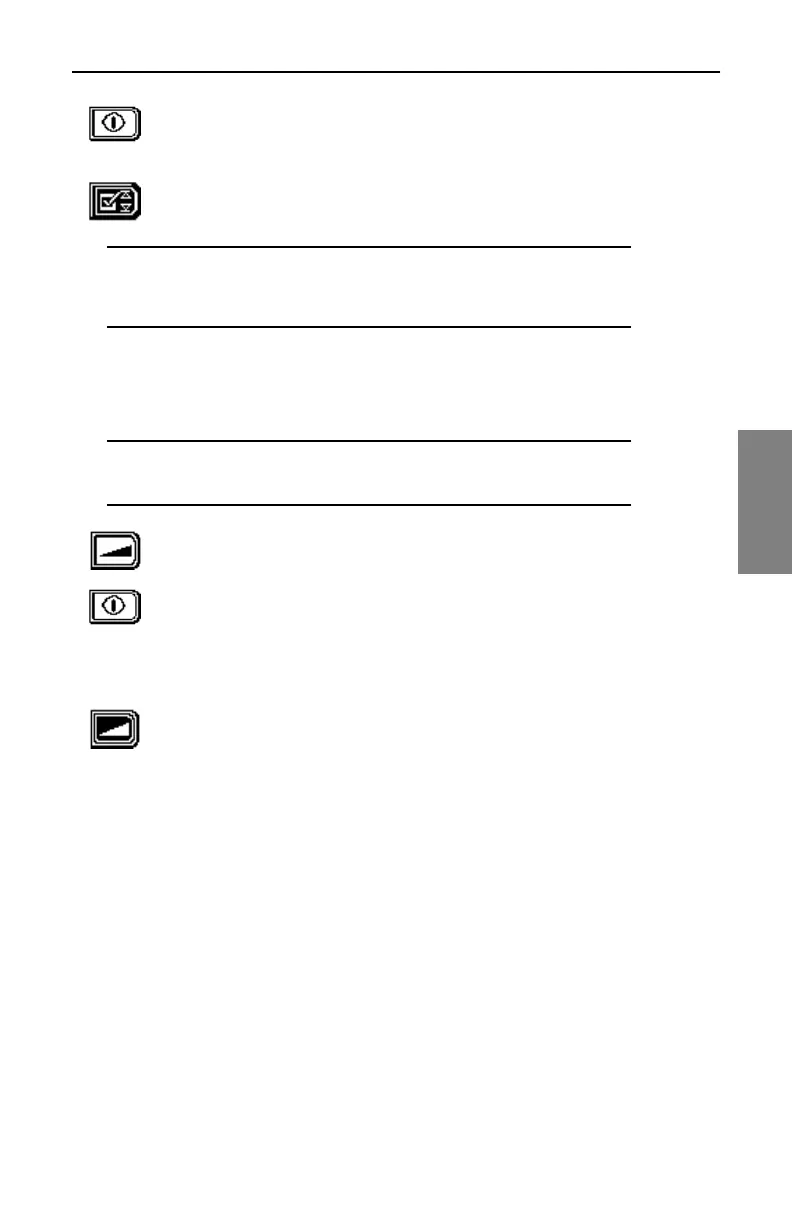Field Sweeping with the SDA-5000: Considerations for Sweep in the Field
81
4
Press the Enable/Disable icon to turn the limit on or off. Notice
LIMIT box immediately to the left of the LIMIT icon under the
lower right corner of the graph.
When you’re done here, use the Limit Submenu icon to return
to the main SWEEP screen.
NOTE: Notice the Limit box at the lower right of the graph
next to the Limit Submenu icon. A check mark means pass,
an X means fail.
Tilt Screen
The Tilt screen (shown in Fig. 4-14) is used to set Tilt values for the sweep.
NOTE: This works only if at least 2 tilt channels have been
programmed into the channel plan.
Call up the tilt screen from the SWEEP screen (Fig. 4-10) by
pressing the bottom soft key on the right side of the screen.
Use the Enabled/Disabled icon to turn Tilt compensation on and
off, and to set the Tilt compensation value. Enter values using
the up and down diamond keys or the alphanumeric keypad;
press the Enter key when you’re done. (Enter positive values
for a negative delta and negative values for a positive delta.)
Press the Tilt Submenu soft key to return to the Sweep main
menu.