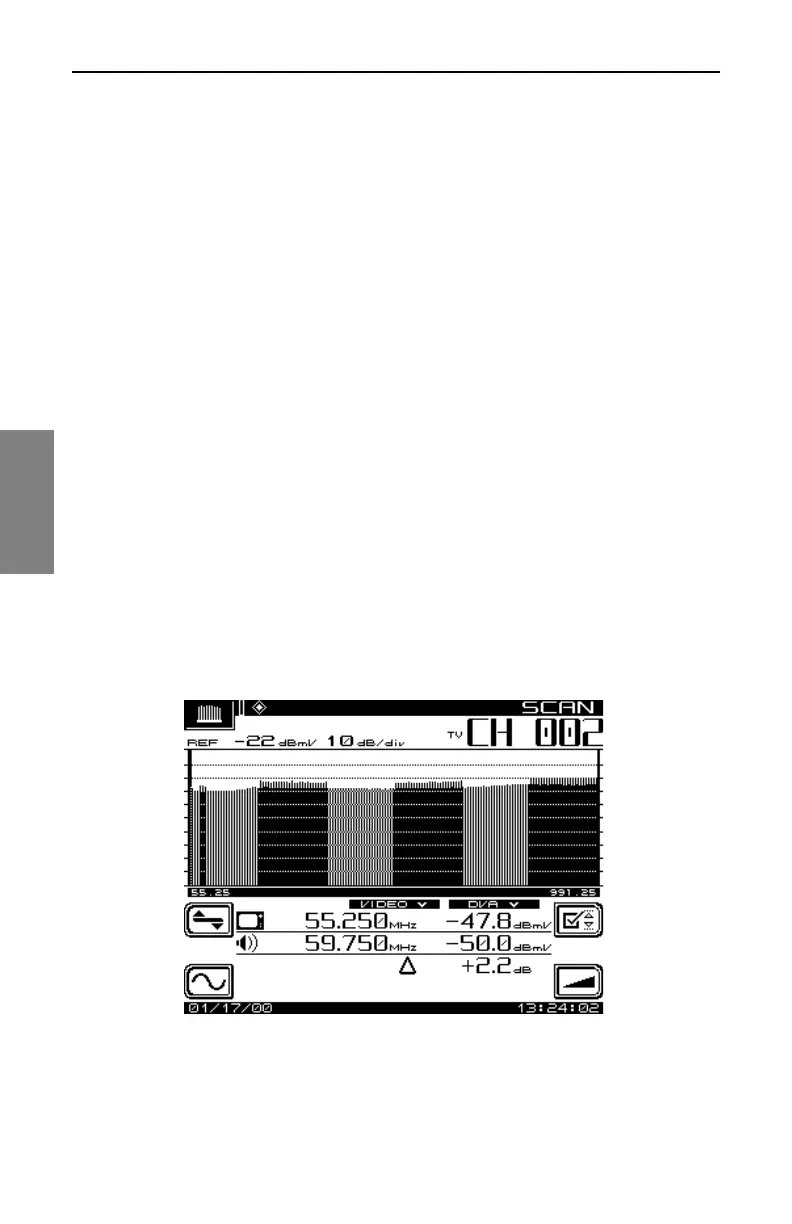Description and Basic Operation of the SDA-5500 and 5510: Basic Modes of Operation
232
13
Pressing the Auto Scale soft key will automatically set the reference level
for an optimum Tilt display. The FCN and Scale key can also be used to
automatically set the reference level.
Scan Mode
Use the Scan mode to get a good look at the whole spectrum of absolute
carrier levels. In this mode, a bar graph showing all carrier levels is
displayed (see Fig 13-9). A marker selects which carrier level is displayed on
the bottom of the screen.
Information displayed in the Scan mode is as follows:
• Channel number
• Channel label
• Video carrier frequency and level (numerical)
• Audio carrier frequency and level (numerical)
• Histogram graph of carrier levels
• Delta between audio and video levels
• Test point compensation (appears only if a nonzero value is programmed
during setup)
• Limits annunciators
Fig. 13-9 The SCAN Screen