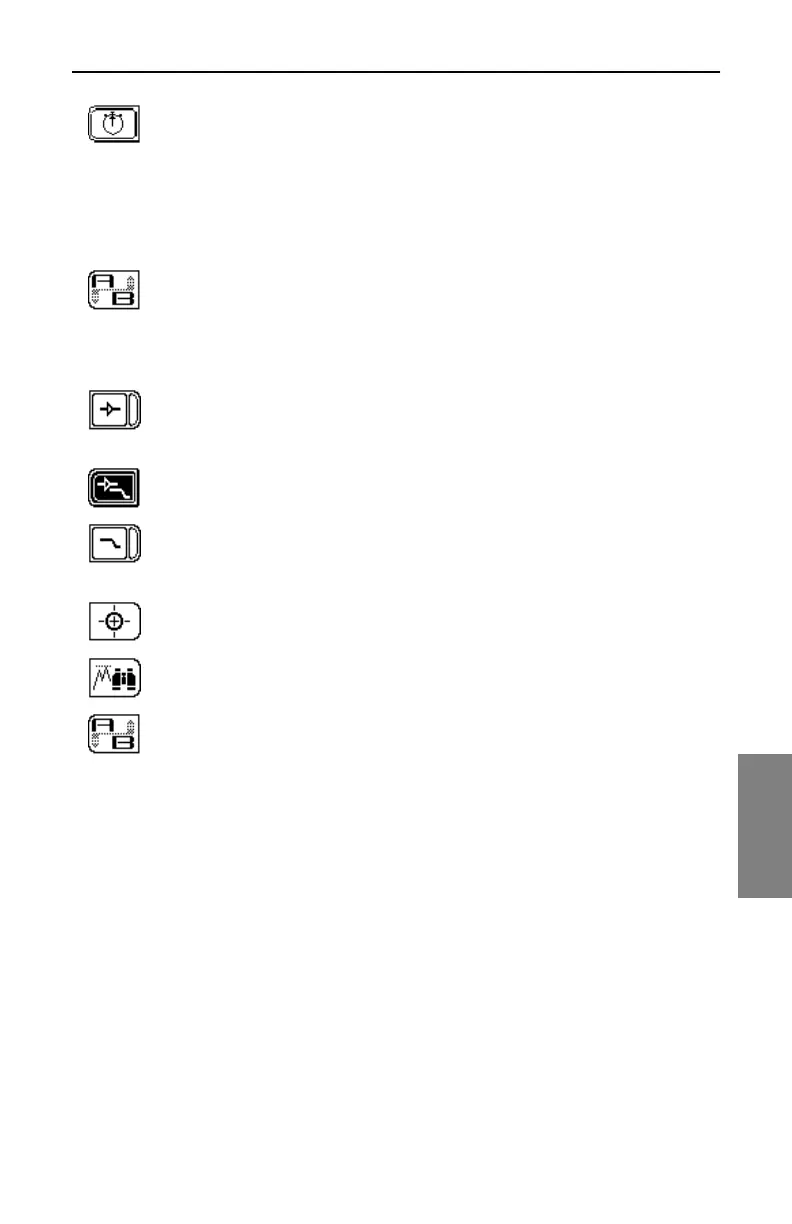Spectrum Analyzer Mode: Spectrum Mode Operation
135
7
Selects trace Dwell-Time (the time that the instrument looks for
signal on each frequency). Longer dwell-time enables you to
check for transient ingress. Use either the numeric keypad, the
Enter key, or the up and down diamond keys to adjust this
value from 64 µSec to 25 mSec. Scan time will increase to a
maximum of approximately seven seconds when dwell-time is
set to 25 mSec.
Press to select the A and B markers, and to move them as
required with the left and right diamond keys.
AMPLIFIER Submenu
Press to enable or disable the 13 dB amplifier as necessary to
better examine the signal “in the noise”. (The right side darkens
when this is enabled.)
Press this to enter the AMPLIFIER/LOW-PASS FILTER
submenu, then to return to the main SPECTRUM submenu.
Press to enable or disable the 50 MHz low-pass filter, which,
when enabled, filters out all frequencies above 50 MHz. This is
useful for return path examination.
Press to change the center frequency to the value of the active
marker.
Press to place the active marker at the frequency with the
greatest amplitude.
Press to select the A and B markers, and move them as
required with the left and right diamond keys.