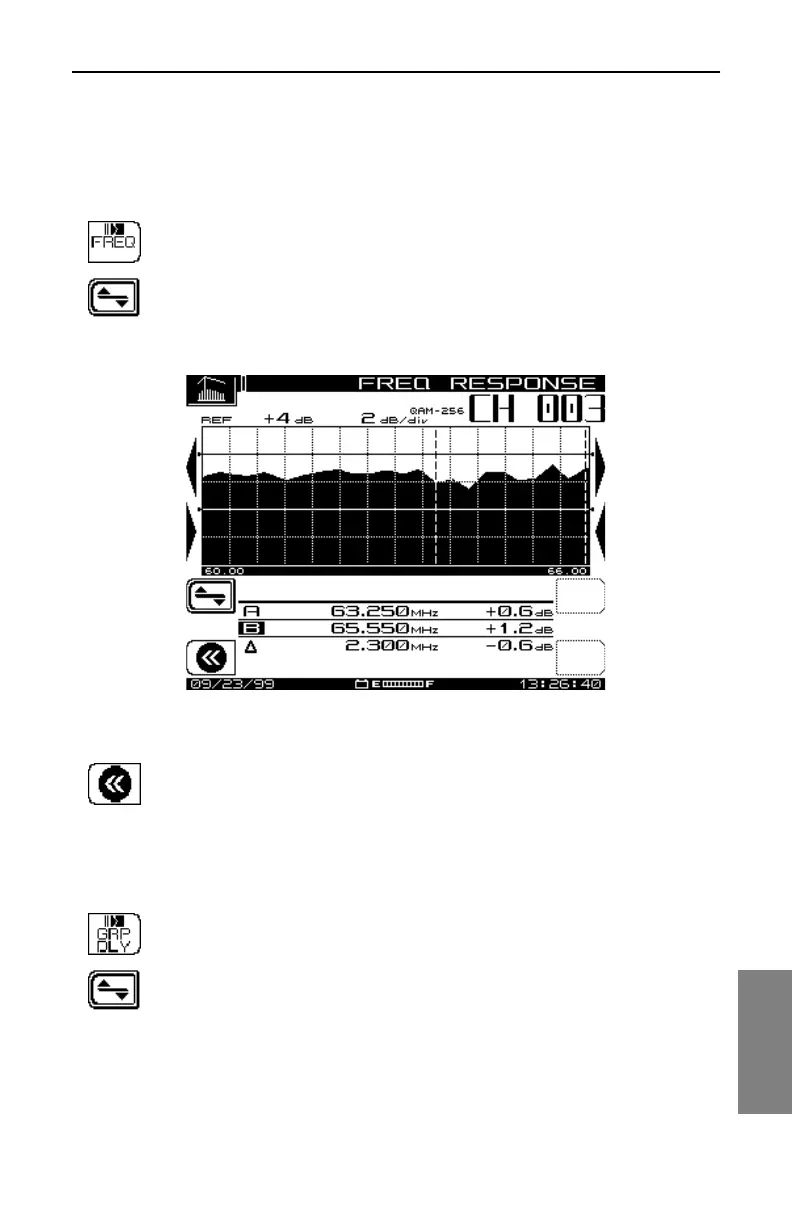Digital Analysis (QAM View OPT4): Equalizer Mode
177
9
In-Channel Frequency Response Screen
This screen is used to observe the signal amplitude in relation to the
frequency. Use the arrow soft keys to adjust the position of the vertical
markers.
Press this key to select the In-Channel Frequency Response
Screen (Fig. 9-21).
Press this key to move to the LEVEL Submenu to edit the
Reference Level or Scale Parameter of the graph.
Fig. 9-21 In-Channel Frequency Response Screen
Press this key to return to the EQUALIZER Main Screen.
In-Channel Group Delay Screen
This screen is used to identify phase impairments. Use the arrow soft keys to
adjust the position of the vertical markers.
Press this key to select the In-Channel Group Delay Screen
(Fig. 9-22).
Press this key to move to the LEVEL Submenu to edit the
Reference Level or Scale Parameter of the graph.