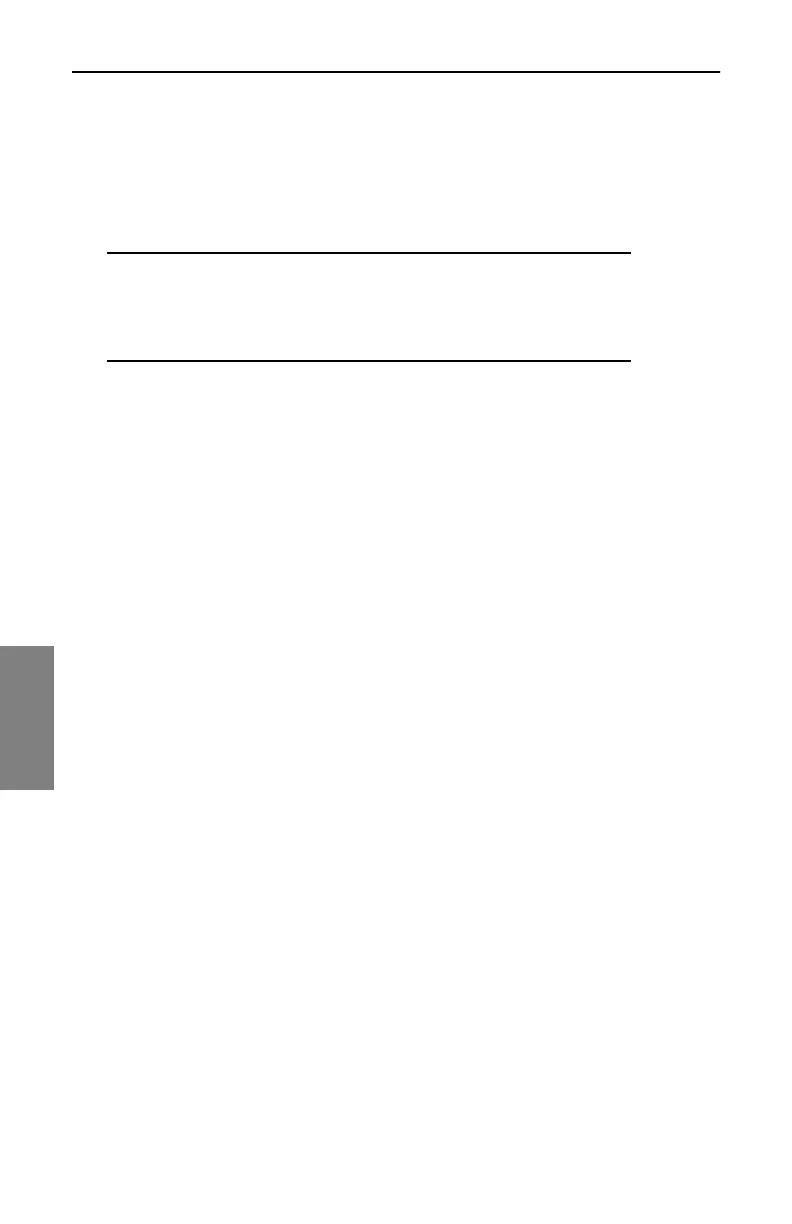Application Notes: Reverse Sweep and Balance
320
A
Sweep Transceiver (Configure; Sweep Transceiver).
Forward Telemetry Frequency must be in the vacant spectrum and at least
500 kHz from any other carrier; must also be within the bandwidth of the
downstream spectrum. The factory default is 51 MHz on the Tx and 52 MHz
on the Rx.
NOTE: If diplex filters in the actives have a sharp roll-off, it
may be wise to move the telemetry to a frequency that is
more reliable. Make sure that the Tx and Rx have different
telemetry frequencies.
Forward Telemetry Level determines the level of the telemetry signal (FSK).
This should be set 10 dB below the video reference level. The telemetry
level is adjustable from 20-50 dBmV in 2 dB increments. The max is 50
dBmV (40 dBmV max on some older units).
Forward Sweep Insertion Level is not applicable for reverse sweeping.
Include Audio Carriers is not applicable for reverse sweeping.
Enable Reverse Sweep allows reverse sweep to operate in the Tx. If
disabled, the forward sweep will be faster but reverse sweep will be
inoperable.
Enable Live Headend Ingress View allows reverse noise to be transmitted
on the forward telemetry. If disabled, the forward sweep will be faster.
Reverse Telemetry Frequency is set up on the Tx or Rx and not on the field
unit. Be sure to select a reliable frequency void of interference in the most
stable part of the passband.
Reverse Sweep Plans are built and/or edited for the upstream direction. The
reverse channel plan must be set up on the Tx. It will automatically be
communicated to the field unit via the forward telemetry. Notice this menu is
found under CONFIGURE; SWEEP TRANSCEIVER; REVERSE CHANNEL
PLANS.
Field Unit Settings
On the field unit select (CONFIGURE; MEASUREMENTS) and insert all the
required information (Temperature Units, Signal Level Units, Fundamental
Hum Frequency, Scan Rate, etc.).