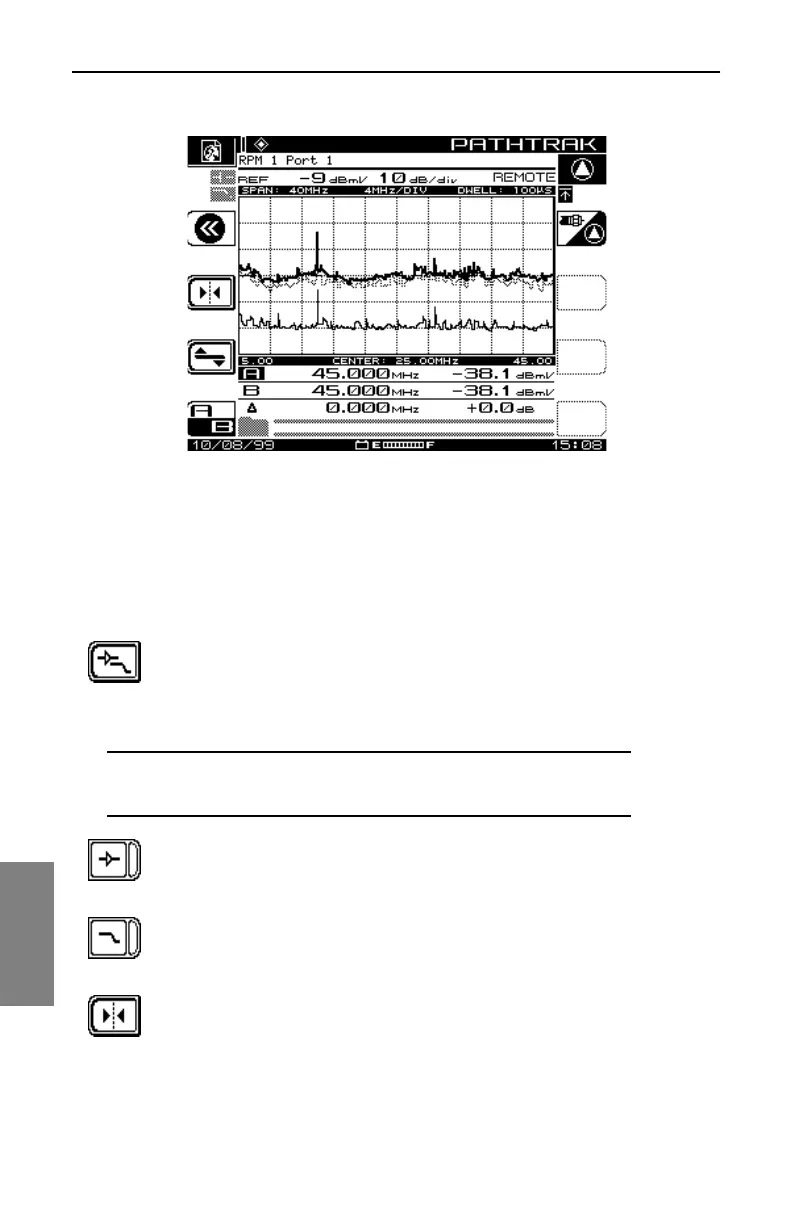PathTrak Field View (OPT3): PathTrak Mode Operation
144
8
Fig. 8-3 PathTrak Mode – Remote Trace
The following sections describe the functions of the soft keys available in the
PathTrak mode.
AMPLIFIER/LOW-PASS FILTER Submenu
Press this soft key to access the Built-in Amplifier and Low-pass
Filter submenu. This option is available in Local trace
measurement only. Press again to return to the PATHTRAK
main menu.
NOTE: The amplifier and low-pass filters will retain their
settings while disabled in the Remote trace measurement.
Press to enable/disable the 13 dB amplifier as necessary to
more accurately examine the signal “in the noise”. Right side
darkens when enabled.
Press to enable or disable the 50 MHz low-pass filter. When
enabled, it filters out all frequencies above 50 MHz. (The right
side darkens when it's enabled.)
Press to select the Marker mode. You have the choice of either
Single Marker mode or Dual Marker mode using the up and
down diamond keys. Select the Single Marker mode when you
want to compare the difference in amplitude between the Local
and Remote trace at a specific frequency.