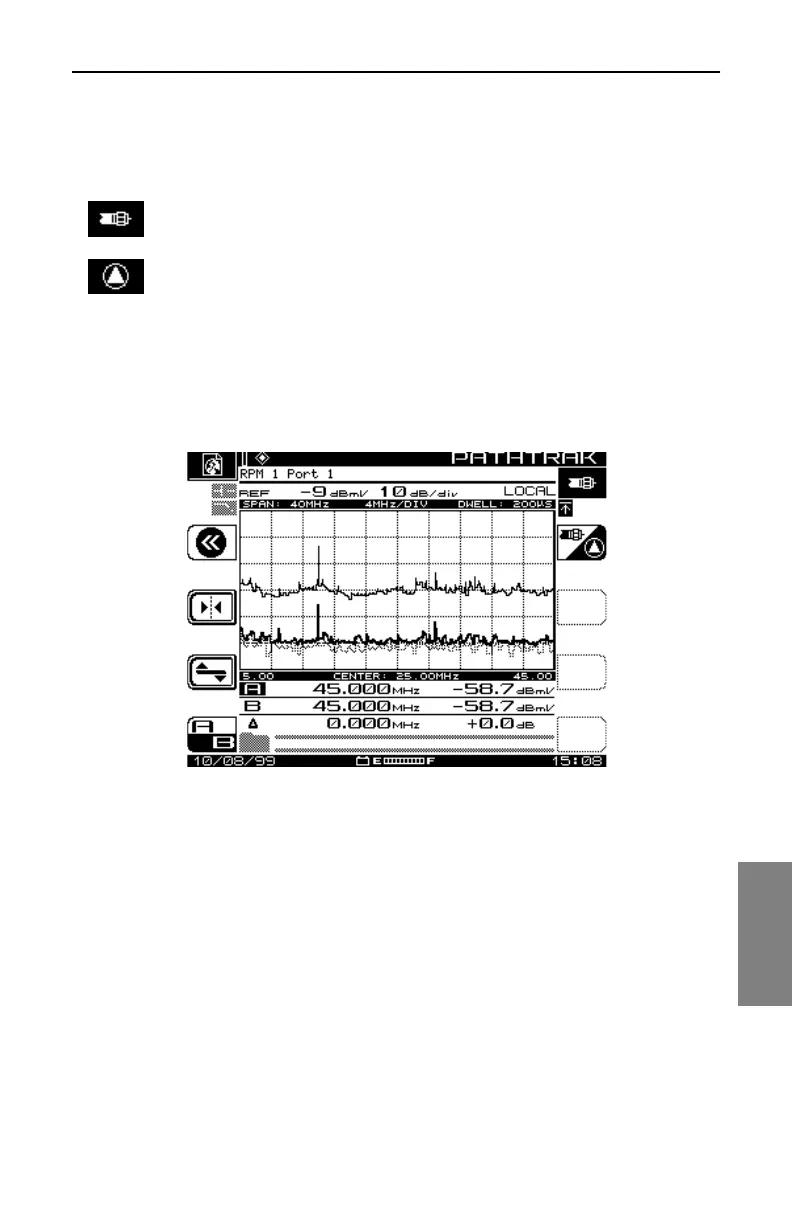PathTrak Field View (OPT3): PathTrak Mode Operation
143
8
displays the spectrum in the field, and the Remote trace displays the
spectrum taken at the PathTrak System (See Figures 8-2 and 8-3). The
SDA-5000 field receiver displays the spectrum of any node that is currently
monitored by the PathTrak System and that is selected for broadcast.
Local Trace – Field Measurement
Remote Trace – PathTrak Measurement
Press the Trace soft key to toggle between the Local and Remote trace. The
name and icon of the selected trace will appear in the upper right corner of
the display screen. The measurements for the selected trace will appear on
the bottom center of the screen.
Fig. 8-2 PathTrak Mode – Local Trace