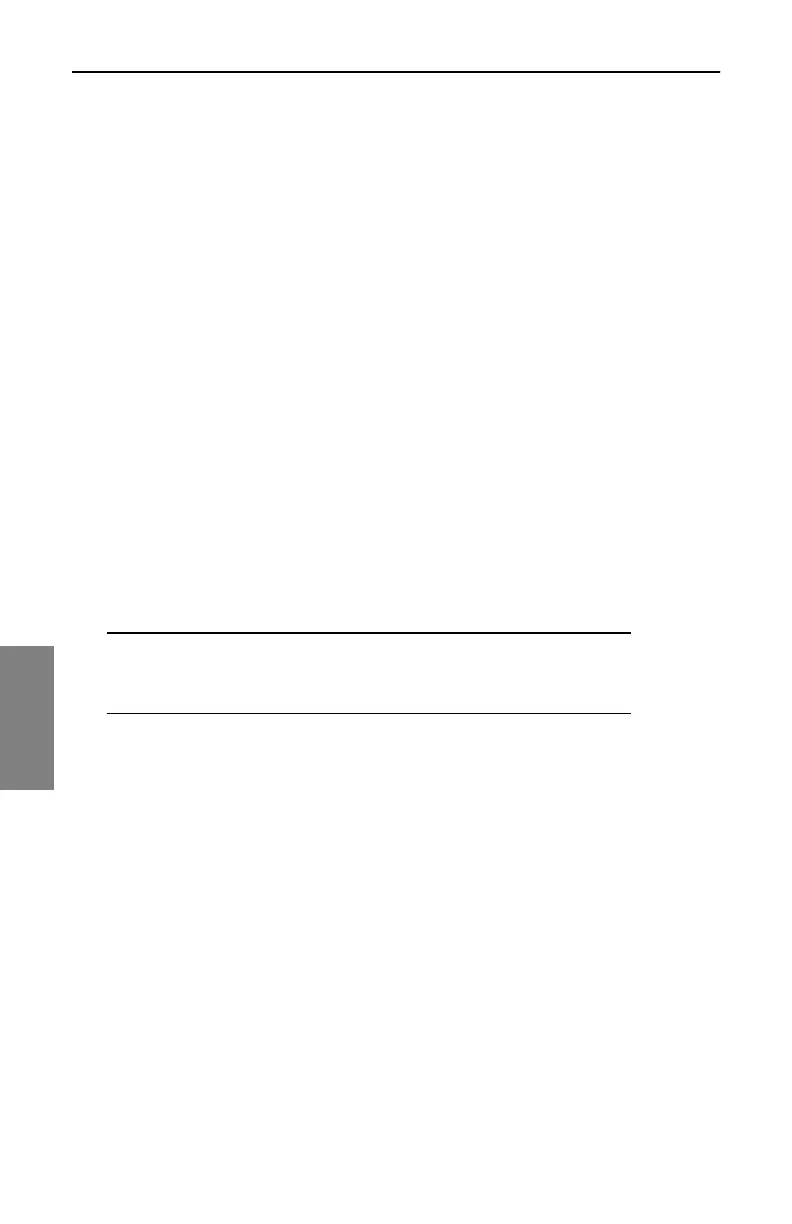Application Notes: Forward Sweep and Balance
316
A
• Balancing inactive plant; One could insert the receiver transmitter into
the node where the optical receiver usually inserts. Store a reference at
the Node output. Proceed to the next active in cascade and balance
back to the same reference line and telemetry level, which was achieved
at the node. This is assuming that the next amplifier will be running the
same tilt and output levels as the node. Otherwise, offset accordingly.
• Single amp bench alignment; When in the transmitter mode, the portable
sweep transmitter/receiver reads its own signals just like the headend
transmitter when sweeping. One could use it to see the frequency
response and gain of a single amplifier. Set up a channel plan with
sweep points every 250 kHz for better resolution.
Tips & Hints
1. Because the Stealth default setup uses the actual channels for sweep,
and inserts sweep points where there are no active carriers, there is
no interference to the TV picture.
2. The field unit is capable of a frequency agile, CW carrier at 50 dBmV
(40 dBmV for the older version). Select (Configure; Diagnostics;
Transmitter Diagnostics) and set the Tx frequency, attenuation, and
turn the Tx on.
NOTE: You must leave the field unit in this mode for the Tx
to stay active. The cable must be attached to the "OPT"
port on the field unit.
3. If headend channel levels change, a new reference will NOT be
required because the Tx will automatically compensate. It can’t
compensate for continuously fluctuating levels though.
4. The sweep file overlay is a nice feature to view an existing stored file
and see the actual sweep trace overlaid. Select (Configure; Sweep
Receiver, Sweep File Overlay) and turn it on.
5. Select "Func" & "i" for instrument information such as calibration date,
serial number, options installed, etc.
6. The field unit is dc blocking to 200V peak-to-peak. This equates to
approximately 100 Vac.
7. Once a trace is stored, you can alter the dB/div, start & stop freq., tilt
compensation, etc. To print this altered trace, hit "Func" & "Print". (Use
the printer serial cable supplied by Acterna.)