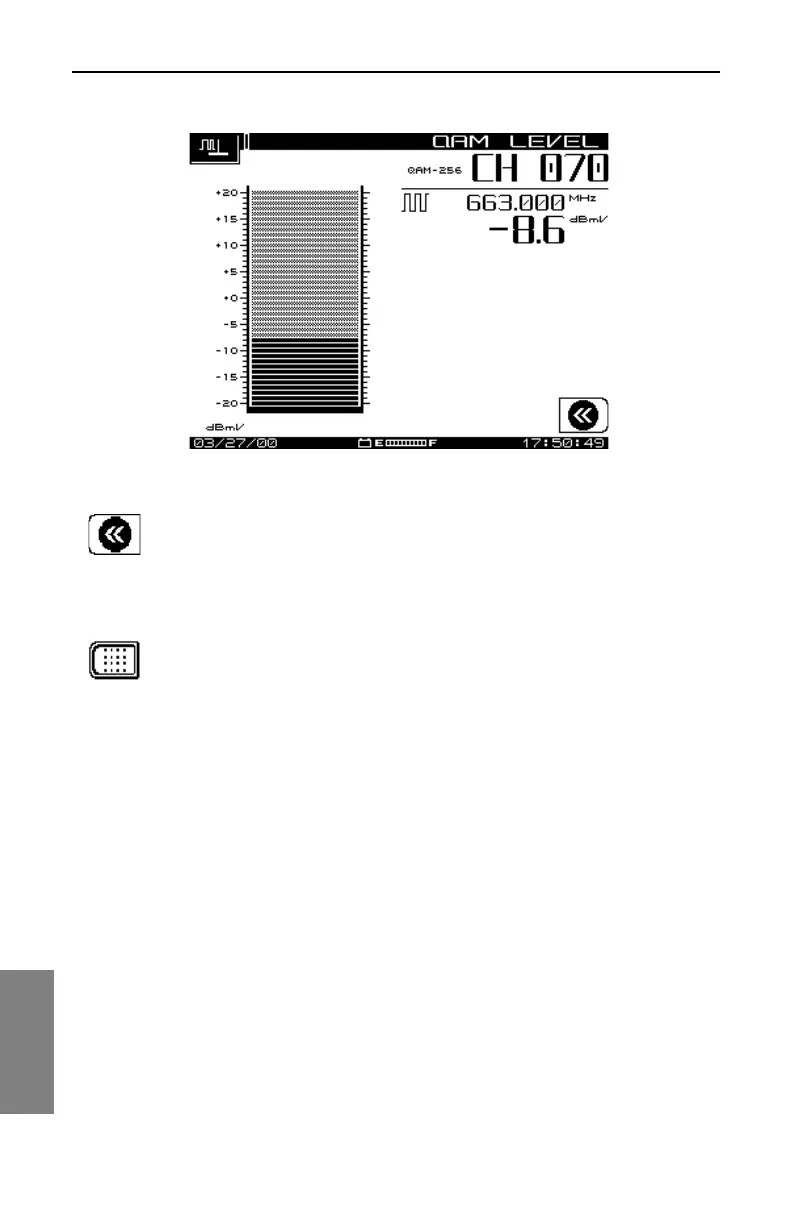Digital Analysis (QAM View OPT4): Digital Summary Mode
158
9
Fig. 9-5 QAM Level Display
Press this key to return to Digital Summary Mode.
Editing the Modulation Format
Press this key to edit the modulation format.
Changes to the modulation format should be made only when it is
certain that the modulation of the digital signal is not compatible with
the current setting.
Use the up or down diamond keys to select the alternate modulation format.
Edits to the modulation format may be saved to the Channel Plan.