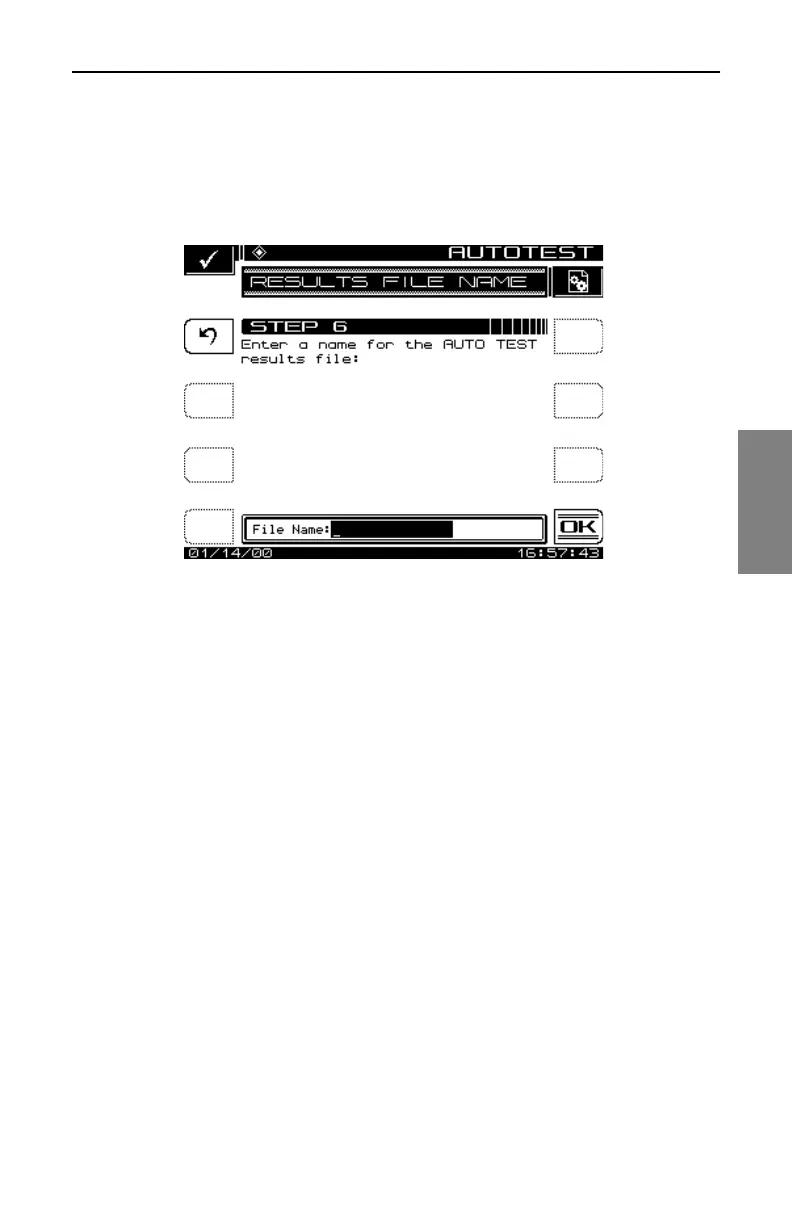Description and Basic Operation of the SDA-5500 and 5510: Using Auto Test
257
13
Press the OK soft key when the desired value has been entered.
Results File
Enter a name for the Auto Test results file (Fig 13-32).
Fig. 13-32 Naming the Results File
If you enter an existing file name, a warning message will appear prompting
you to overwrite the existing file or create a new one. When the desired file
name has been entered, press the OK soft key to proceed with the Auto
Test.
Type Of Test
Press the Immediate soft key to commence the Auto Test. Press the
Scheduled soft key to perform the Auto Test repeatedly at scheduled
intervals.
Immediate
If the Immediate mode is selected, the unit will commence the Auto Test
sequence. Prior to starting the test, the unit will prompt you to enter the
ambient temperature. The temperature displayed is the temperature sensed
by the unit. Use the numeric entry keys to enter the ambient temperature.
Press the OK soft key when the desired temperature has been entered.
While the Auto Test is in progress, the screen shown in Fig. 13-33 is
displayed.