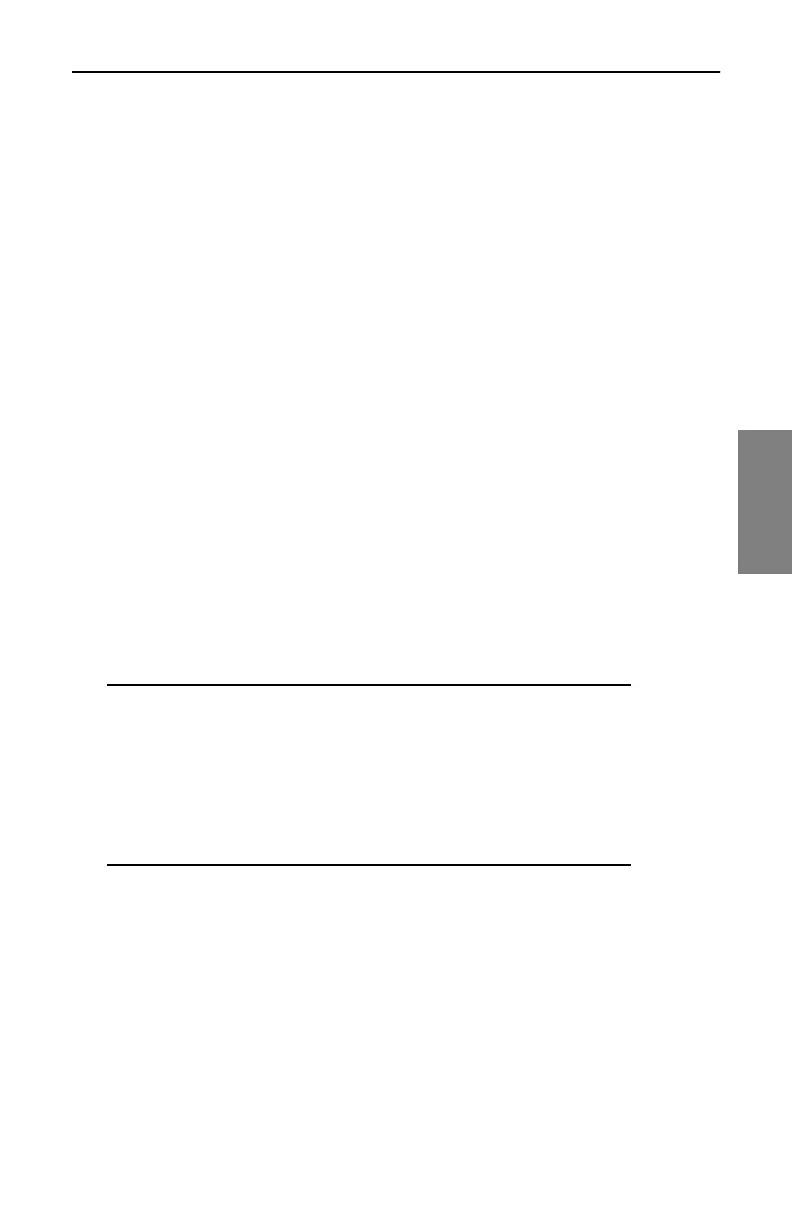Field Sweeping with the SDA-5000: Considerations for Sweep in the Field
75
4
Reverse Sweep Operation:
• Select Single User for operation with an SDA-5500.
• Select Multiple Users for operation with an SDA-5510.
Reverse Telemetry Level:
This should be calculated by the system engineer and set before you start
sweep testing. This value is the system level for telemetry signals after test
point connection losses. Reverse test point compensation can then be used
to create the correct input levels for various amplifiers and test points.
Reverse Sweep Insertion Level:
This value should also be calculated by the system engineer and set before
you begin sweep testing. It is the required input level to the amplifier for
reverse sweep signals. Generally, reverse telemetry and reverse sweep
levels will be the same. Reverse test point compensation can then be used
to create the correct input levels for various amplifiers and test points.
See Also
½ “Reverse Injection Levels” (page 83) and “Test Point
Compensation Configuration” (page 60) provide more
information.
NOTE: The information in the following sections regarding
sweep operation is valid for both Stealth and SDA
Compatible Stealth sweeping.
However, keep in mind that for SDA Compatible Stealth
sweep to work, you must be using SDA equipment in both
the headend (SDA-5500 and/or SDA-5510) and in the field
(SDA-5000).
Forward Sweep Operation
You can get to the SWEEP screen (see Fig. 4-10) through the NAVIGATOR
or by pressing the SWEEP measurement mode key under lower right corner
of the screen.
This screen provides the following information (numbers correspond to
figure callouts: