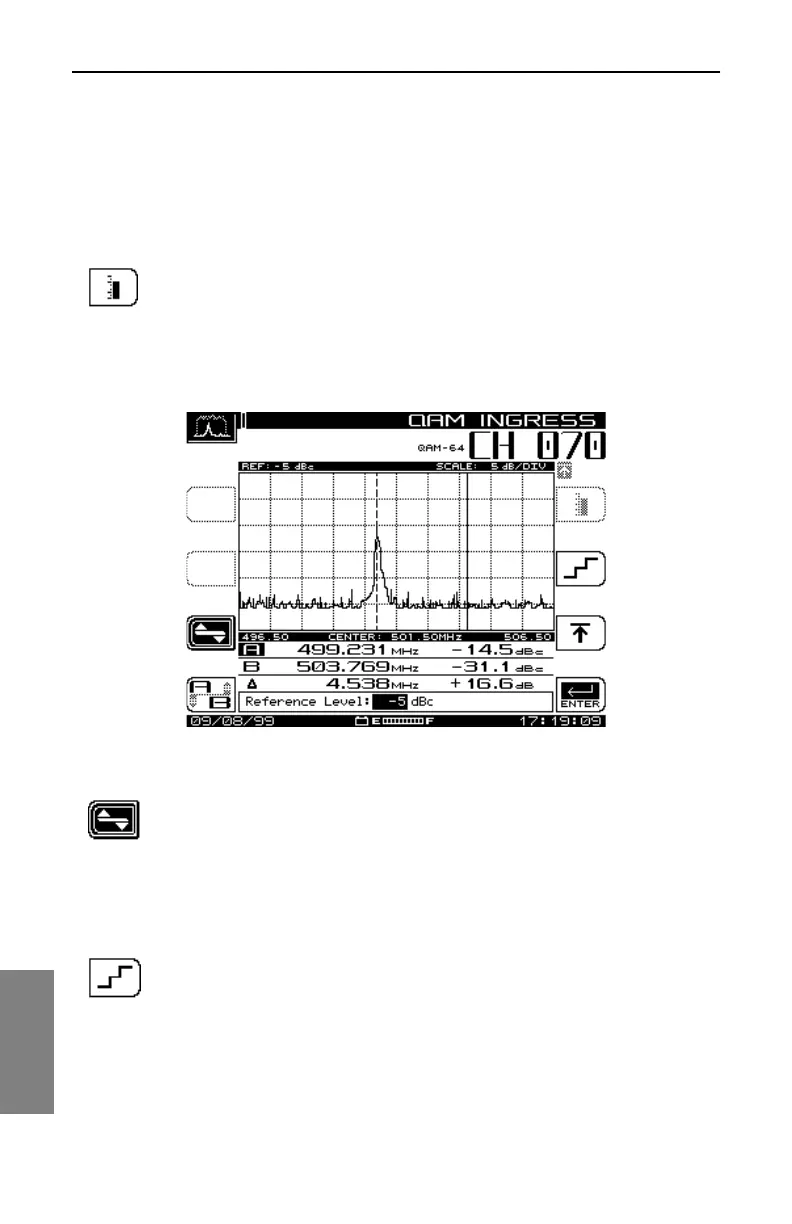Digital Analysis (QAM View OPT4): QAM Ingress Mode
164
9
These three parameters may be edited to allow different views
of the QAM ingress signal on the graph.
Editing the Reference Level
By adjusting the reference level, the signal plot can be vertically centered on
the graph to show both the noise floor and the peak of the highest amplitude.
Press this key to select the Reference Level edit option (see
Fig. 9-9).
Use the alphanumeric keypad to define the desired level and press the
Enter key. Levels may be selected in 1 dB increments.
Fig. 9-9 Editing the QAM Ingress Reference Level
Press this key to return to the QAM INGRESS Main Screen.
Editing the Scale Parameter
By adjusting the scale value, the signal plot can be viewed in more detail
(appearing closer) or less detail (appearing further away) on the graph.
Press this key to select the Scale Parameter edit option (see
Fig. 9-10), and then use the up or down diamond keys to adjust
the level. The dB/div scale options are 0.5, 1, 2, 5, and 10. The
graph will display the new values automatically as selected by
the diamond key.