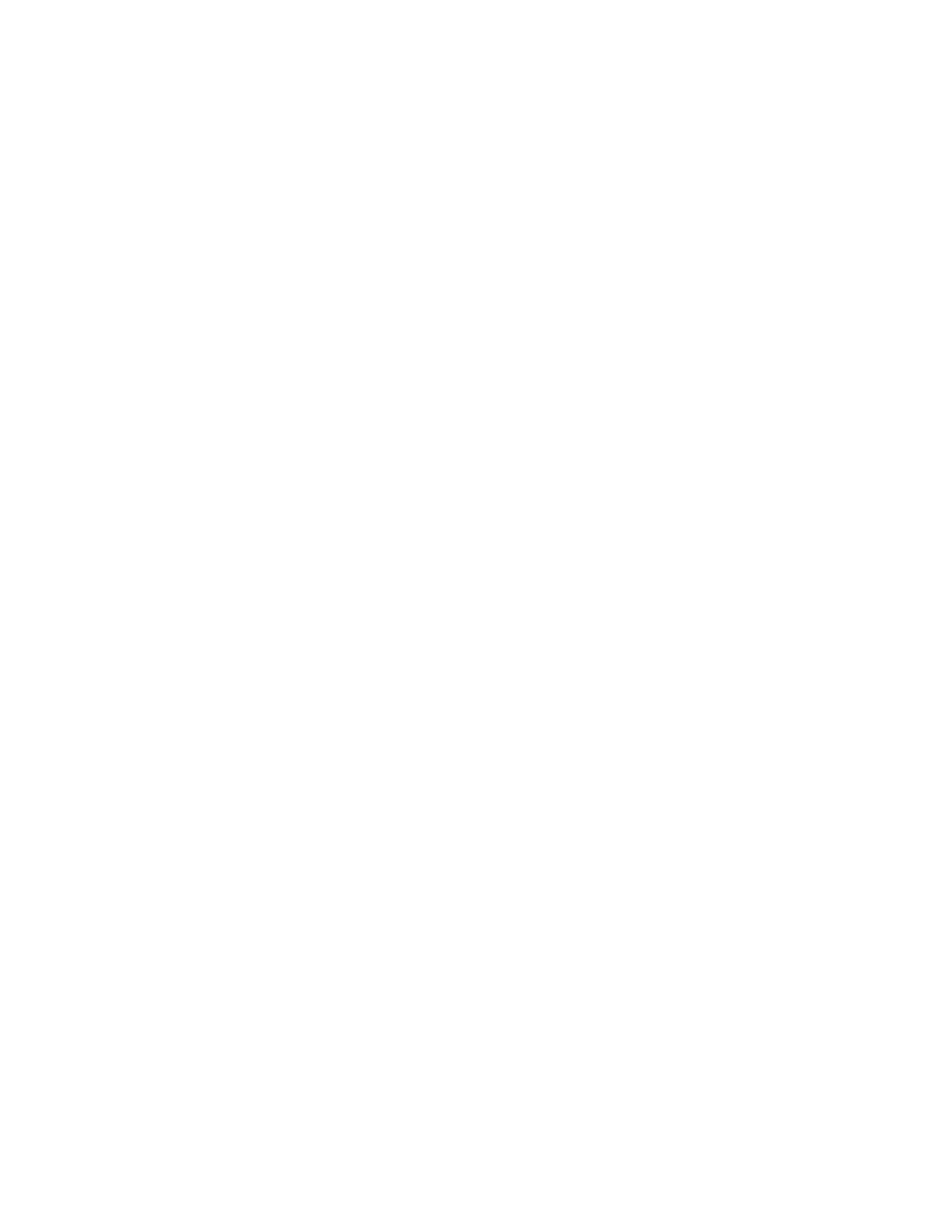!"
27
*Template not defined* (–747)
Explanation: The correlation template referenced in a VCORRELATE, VDELETE,
VSHOW.MODEL, or VSTORE operation does not exist.
User action: Check the correlation number supplied to the operation to make
sure it is correct. Use the Models pull-down menu in the vision win-
dow (or the VSHOW.MODEL program instruction) to get a list of
the templates currently defined in the vision system.
*Time-out nulling errors* Mtr n (–1003)
Explanation: The indicated motor took too long to complete the last motion, pos-
sibly because the robot is blocked and cannot reach its destination.
User action: Turn on high power and retry the motion after making any neces-
sary program changes. If this error occurs repeatedly, contact Adept
Application Engineering for assistance.
*Time-out enabling amplifier* Mtr n (–1009)
Explanation: The power amplifier for the indicated motor has signaled a fault
condition. A momentary power failure or a hardware error may
have occurred.
User action: Turn high power back on and restart the program. If the error per-
sists, contact Adept Customer Service.
*Timeout enabling power* (–675)
Explanation: High power did not enable within the allowed amount of time, and
the servos reported no other error during the timeout period.
User action: For non-Adept robots, use the SPEC utility to increase the value of
the high power time-out.
For Adept robots, double-check your installation (cabling, AC
power line voltages, circuit breakers, amplifier retaining screws,
cables, and contactors). For information about the correct configura-
tion for installation, refer to your Robot Instruction Handbook.
Make sure that the amplifier chassis is properly connected to a
power source and is turned on. Try again. If the problem persists,
contact Adept Customer Service.
Artisan Technology Group - Quality Instrumentation ... Guaranteed | (888) 88-SOURCE | www.artisantg.com