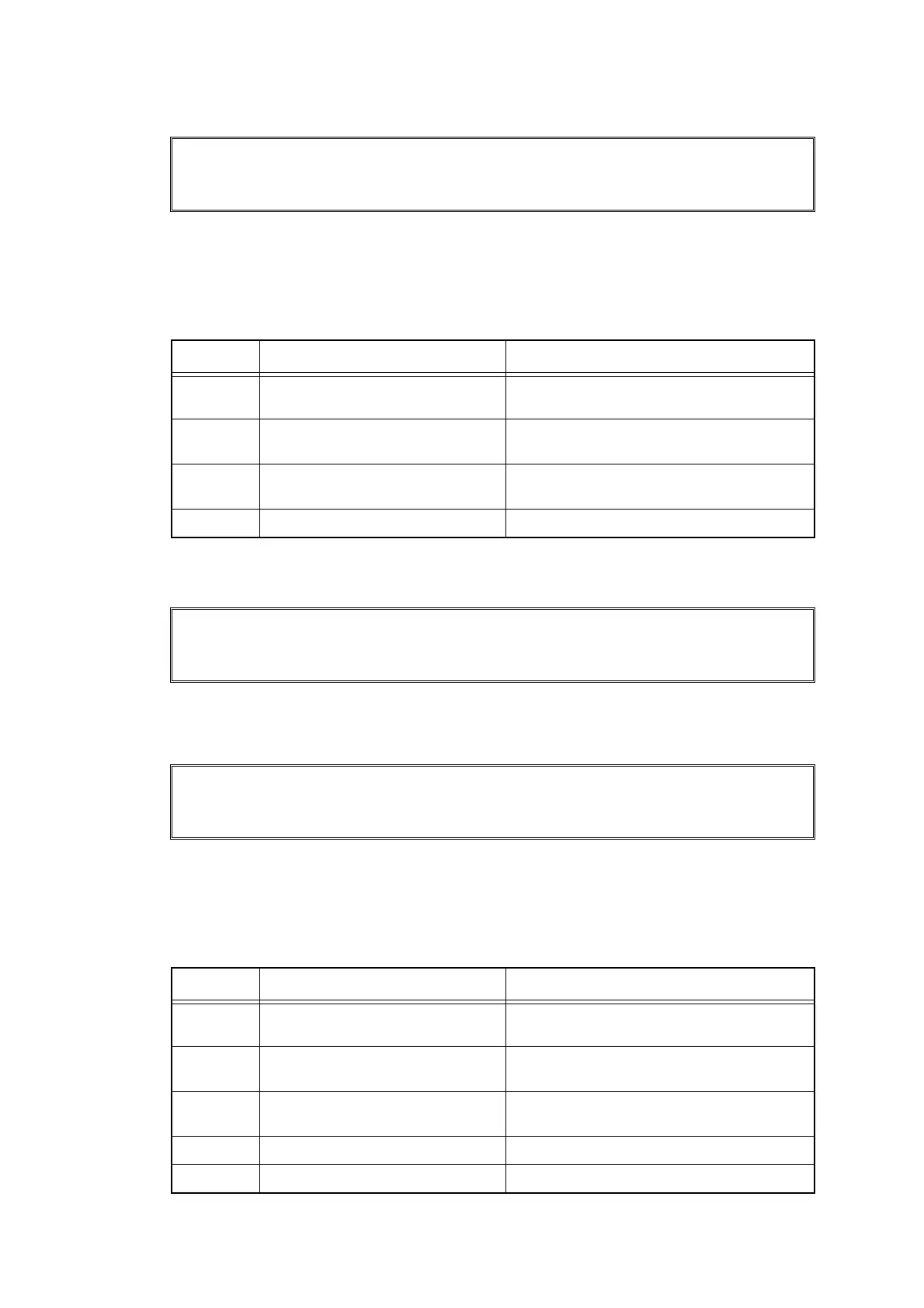2-77
Confidential
■ Error code 7101
Paper jam. (With back cover closed, although a certain amount of paper is fed while
switchback sensor is paper feeding state, print starting sensor paper remains to be paper
feeding state. (Paper eject sensor is turned OFF.))
<User Check>
- Remove the jammed paper.
■ Error code 7102
Paper jam. (While back cover is closed, when switchback sensor is at paper feeding state,
even if a certain amount of paper is fed, paper eject sensor remains at no paper state.)
Error code 7103
Paper jam. (While back cover is closed, after switchback sensor state shifted from paper
feeding to no paper, even if a certain amount of paper is fed, paper eject sensor remained as
at no paper state.)
<User Check>
- Remove the jammed paper.
Jam C Inside
Open the Top Cover and release the green levers. Follow step C to remove
jammed paper.
Step Cause Remedy
1 Foreign object inclusion in the
back cover
Remove foreign object in the back cover.
2 Coming off of paper eject
actuator
Re-assemble the paper eject actuator.
3 Print starting actuator catching
on some position
Reinstall the print starting actuator.
4 Main PCB failure Replace the main PCB ASSY.
Jam E Rear
Open the Back Cover and Paper Chute and remove jammed paper from the
back of the machine.
Jam E Rear
Open the Back Cover and Paper Chute and remove jammed paper from the
back of the machine.
Step Cause Remedy
1 Foreign object inclusion in the
back cover
Remove foreign object in the back cover.
2 Coming off of paper eject
actuator
Re-assemble the paper eject actuator.
3 Paper eject sensor harness
connection failure
Reconnect the paper eject sensor
harness.
4 Paper eject sensor failure Replace the paper eject ASSY.
5 Main PCB failure Replace the main PCB ASSY.
