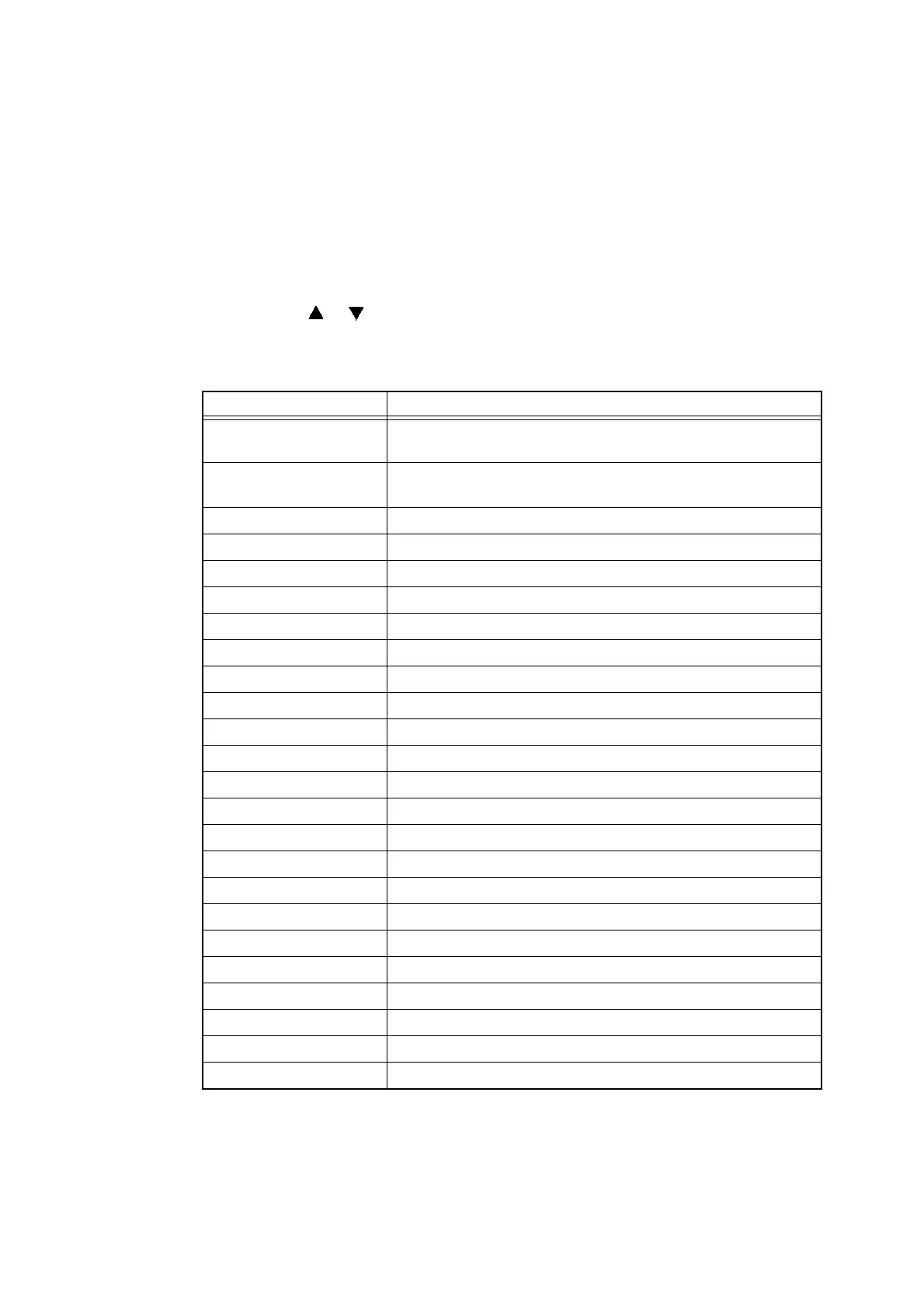5-16
Confidential
1.4.9 Software version check (Function code 25)
<Function>
This function allows you to check the version of each firmware and program and CheckSum
information.
<Operating procedure>
(1) Press the 2 and 5 buttons in this order in the initial state of the maintenance mode.
The machine displays each of items described below on the LCD.
(2) Press the Go, or button to check the next item.
(3) To return the machine to the initial stage of the maintenance mode, press the Cancel
button.
LCD Description
MAIN:Ver1.00 (A)*
1
Main firmware version information
(A): Revision information
SUB1:Ver1.00 (P)*
1,2
Sub firmware version information
(P): Identifier of PCL/PS *
2
ENG:Ver1.00 Engine firmware version information
ENGM:Ver1.00 Engine (head maintenance) firmware version information
ENGB:Ver1.00 Engine (head maintenance) boot version information
NET:Ver1.00 Network program version information
PANEL:A09021211 Panel program version information
LIBRA:Ver2.05 Main libra firmware version information
LEO:Ver2.08 Engine leo firmware version information
GEMINI:Ver1.05 Engine Gemini firmware version information
LT1:Ver1.00 Optional tray 1 firmware version information
LT2:Ver1.00 Optional tray 2 firmware version information
LT3:Ver1.00 Optional tray 3 firmware version information
OT1:Ver1.00 Optional output tray firmware version information
LT1 B:Ver1.00 Optional tray 1 boot version information
LT2 B:Ver1.00 Optional tray 2 boot version information
LT3 B:Ver1.00 Optional tray 3 boot version information
OT1 B:Ver1.00 Optional output tray boot version information
B1112312359:1234*
1
Boot firmware creation date
U1112312359:1234*
1
Main firmware creation date
D1112312359:1234*
1
Demo firmware creation date
P1112312359:1234*
1
Sub firmware creation date
R1112312359:1234*
1
Lip boot firmware creation date
ROM Check Sum Check sum self-diagnosis function
*3
