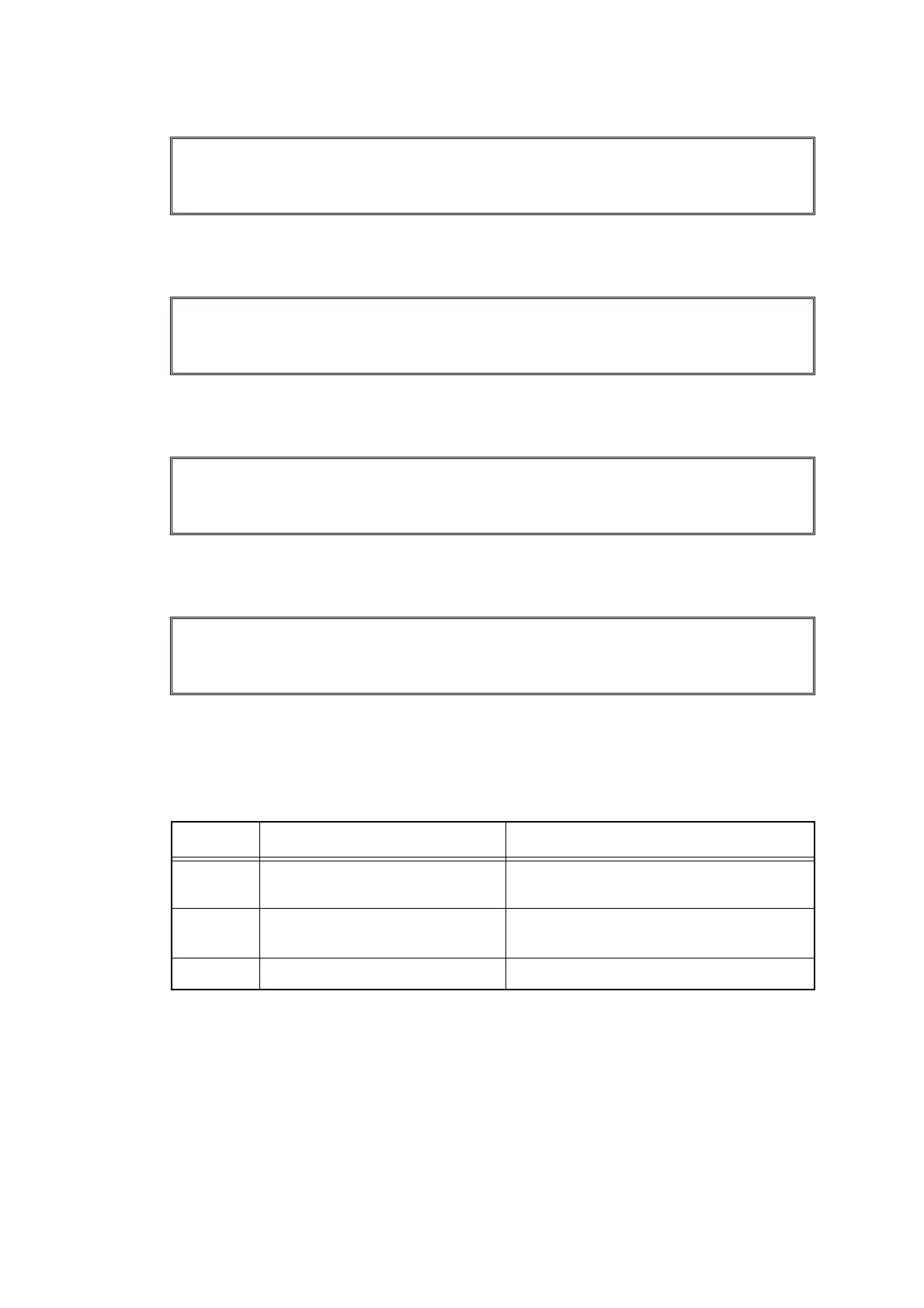2-95
Confidential
■ Error code 9102
When receiving print command from tray 1, the paper size of the data designated for printing is
larger than the paper size detected at tray 1 width sensor.
Error code 9103
When receiving print command from tray 2, the paper size of the data designated for printing is
larger than the paper size detected at tray 2 width sensor.
Error code 9104
When receiving print command from tray 3, the paper size of the data designated for printing is
larger than the paper size detected at tray 3 width sensor.
Error code 9105
When receiving print command from tray 4, the paper size of the data designated for printing is
larger than the paper size detected at tray 4 width sensor.
<User Check>
- Match the paper size of each tray with the paper size of the data designated for printing.
Wrong Paper size
Load the correct paper size in Tray 1 or press cancel then delete the job to
return to Ready.
Wrong Paper size
Load the correct paper size in Tray 2 or press cancel then delete the job to
return to Ready.
Wrong Paper size
Load the correct paper size in Tray 3 or press cancel then delete the job to
return to Ready.
Wrong Paper size
Load the correct paper size in Tray 4 or press cancel then delete the job to
return to Ready.
Step Cause Remedy
1 Size SW PCB failure of each tray Replace the size SW PCB ASSY of each
tray.
2 Paper size sensor slider failure of
each tray
Replace each tray.
3 Main PCB failure Replace the main PCB ASSY.
