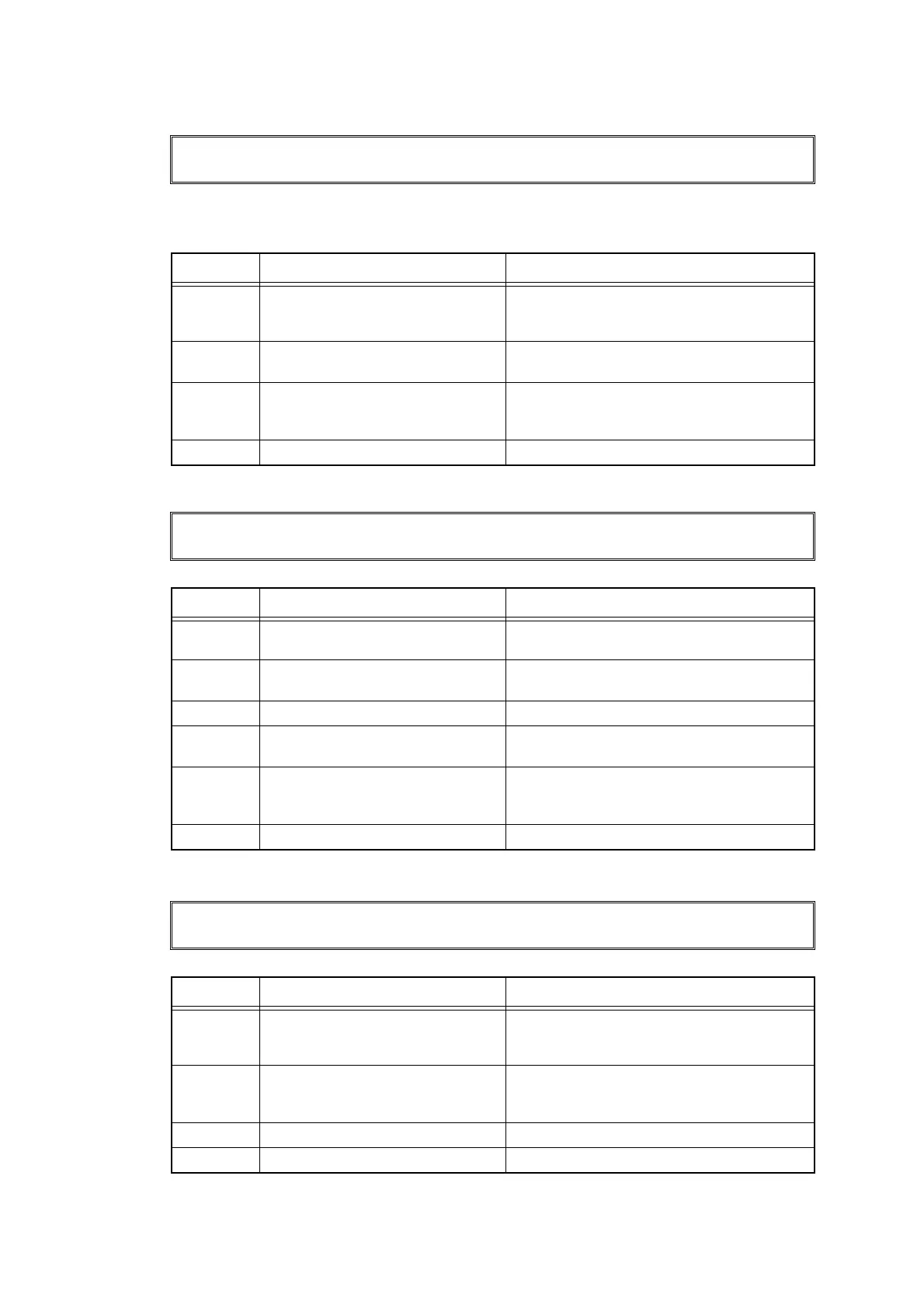2-60
Confidential
Error code 3001
Lower cover leak sensor detected ink leakage from the lower cover.
<User Check>
- Check whether the machine is installed on a tilted location.
Error code 3002
Waste ink box leak sensor detected ink leakage from the under of the waste ink box.
Error code 3003
Sub tank leak sensor detected ink leakage from the under of the sub tank.
Print Unable 30
Turn the power off and then back on again.
Step Cause Remedy
1 Each tube connection failure Check all the tubes and reconnect
disconnected tubes, if any.
Otherwise, replace the tubes.
2 Waste ink box is not set cor-
rectly.
Set the waste ink box correctly.
3 Malfunction of ink leak sensor Reset the ink leak sensor.
(Refer to Chapter 5, "2.2 Reset for the
Periodical Replacement Part".)
4 Main PCB failure Replace the main PCB ASSY.
Print Unable 30
Turn the power off and then back on again.
Step Cause Remedy
1 Tube connection failure of waste
ink box.
Reconnect the tube of the waste ink box.
Otherwise, replace the tubes.
2 Waste ink box is not set cor-
rectly.
Set the waste ink box correctly.
3 Waste ink box failure Replace the waste ink box.
4 Ink is adhered to the connector of
waste ink box leak sensor
Clean the connector of the waste ink box
leak sensor.
5 Malfunction of ink leak sensor Reset the ink leak sensor.
(Refer to Chapter 5, "2.2 Reset for the
Periodical Replacement Part".)
6 Engine PCB failure Replace the engine PCB ASSY.
Print Unable 30
Turn the power off and then back on again.
Step Cause Remedy
1 Ink is adhered to the connector of
sub tank leak sensor the sensor
is faulty
Clean the connector of the sub tank leak
sensor or replace the sensor.
2 Malfunction of ink leak sensor Reset the ink leak sensor.
(Refer to Chapter 5, "2.2 Reset for the
Periodical Replacement Part".)
3 Supply pump ASSY failure Replace the supply pump ASSY.
4 Engine PCB failure Replace the engine PCB ASSY.
