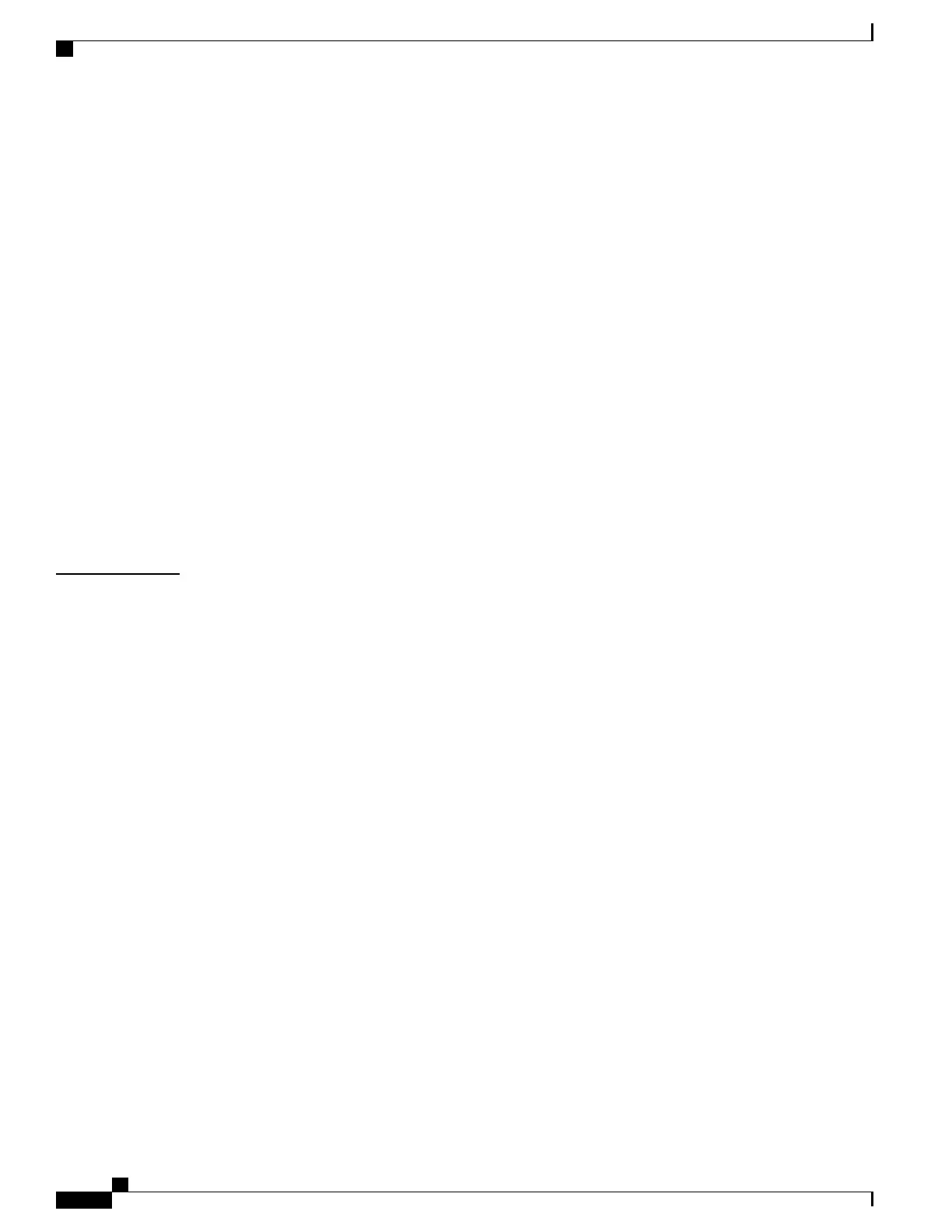Chassis Rear Rack-Mount Brackets 241
Installing the Cisco ASR 1002 Router in a Rack 243
Two-Post Rack Installation 244
Four-Post Rack Installation 245
Attaching the Cable-Management Bracket 248
Attaching a Chassis Ground Connection 249
Connecting the Shared Port Adapter Cables 252
Connecting the Console and Auxiliary Port Cables 253
Management Ethernet Port Cable Connection 254
Cisco ASR 1002 Router Power Supplies 255
Connecting AC Input Power to Cisco ASR 1002 Router 256
Connecting 48 VDC Input Power to Cisco ASR 1002 Router 259
Connecting Cisco 24 VDC Power Supply 264
Connecting a Terminal to the Cisco ASR1000-RP1 Console Port 272
Connecting Cables 273
CHAPTER 9
Cisco ASR 1002-F Router Overview and Installation 275
Cisco ASR 1002-F Router Description 276
Front View 276
Rear View 277
Cisco ASR 1002-F Router Slot Numbering 278
Cisco ASR 1002-F Router Components 279
Cisco Integrated RP and Cisco ASR 1002-ESP-F Description 279
Cisco Integrated ASR 1002-SIP10-F and SPA for Cisco ASR 1002-F Router
Description 282
Power Supplies in the Cisco ASR 1002-F Router 283
AC Power Supply for the Cisco ASR 1002-F Router 283
DC Power Supply for the Cisco ASR 1002-F Router 284
Power Cords Supported by the Cisco ASR 1002-F Router 286
Installation Methods 286
General Rack Installation Guidelines 287
Guidelines for an Equipment Shelf or Tabletop Installation 288
Equipment Shelf or Tabletop Installation 289
Rack-Mounting the Cisco ASR 1002-F Router 291
Verifying Rack Dimensions 292
Cisco ASR 1000 Series Router Hardware Installation Guide
x
Contents