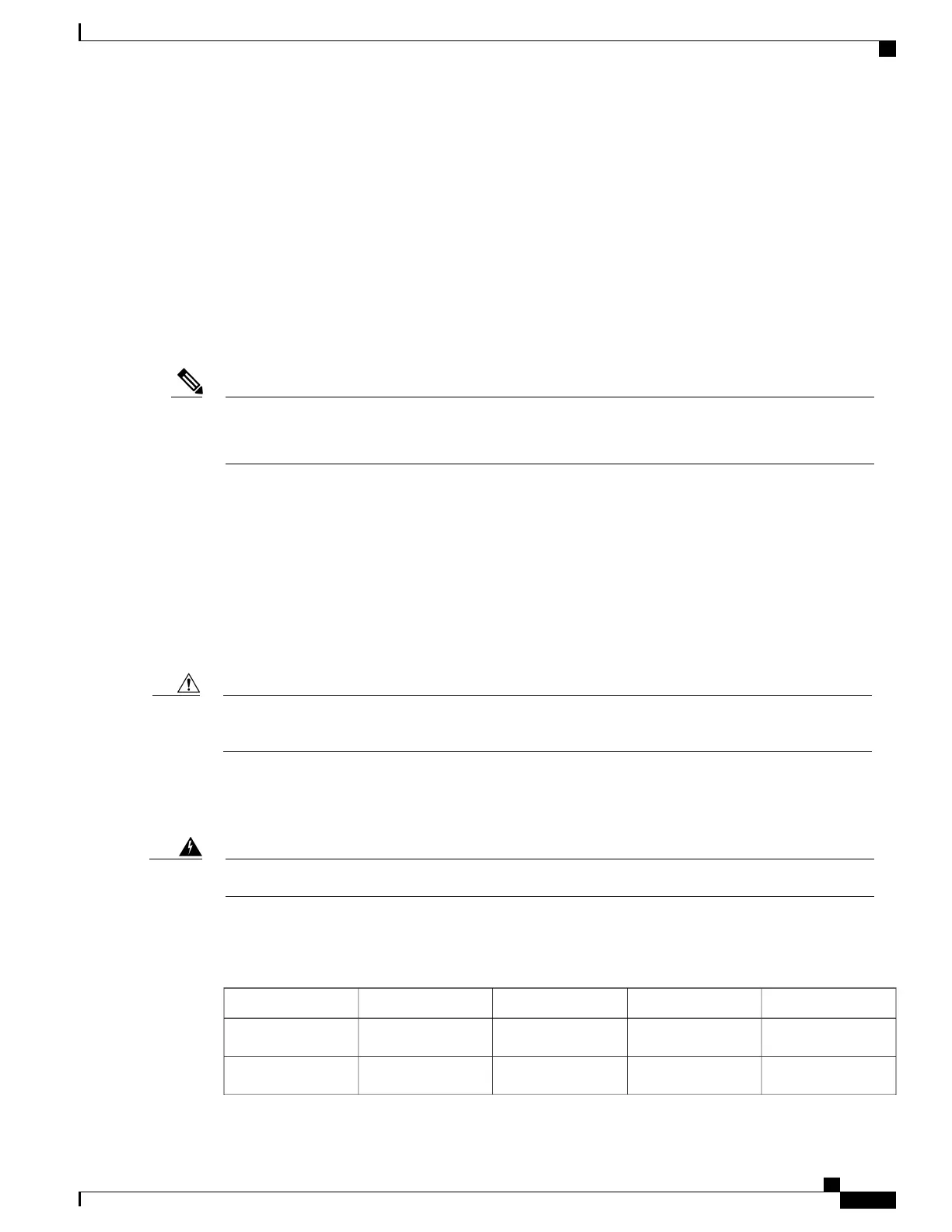After you have correctly installed the Cisco ASR1000-RP2 DIMMs and reinstalled the route processor, the
system should reboot properly.
If the system fails to boot properly or if the console terminal displays a checksum or memory error after you
have installed new DIMMs, check the following:
•
Ensure that all DIMMs are installed correctly. If necessary, shut down the system and remove the route
processor. Check the DIMMs by looking straight down on them to inspect them at eye level. The DIMMs
should all be aligned at the same angle and the same height when properly installed. If a DIMM appears
to stick out or rest in the socket at a different angle from the others, remove the DIMM and reinsert it.
Then replace the route processor and reboot the system for another installation check.
•
Make certain that all DIMMs are of the same manufacturer and part number.
If after several attempts the system fails to restart properly, contact a service representative for assistance.
Before you call, make note of any error messages, unusual LED states, or any other indications that might
help solve the problem.
Note
Removing and Replacing the Cisco ASR 1001 Router DIMM Memory Modules
Perform the following steps before you begin:
•
Use an ESD-preventive wrist strap.
•
Back up data that you want to save.
•
Remove the power supplies before you remove the chassis top cover.
The top cover cannot be removed until the power supplies are removed from the chassis. The chassis has
a safety mechanism built in to prevent the removal of the top cover until the power supplies are removed.
Caution
•
The DIMM component is keyed and slotted for easier connection.
•
The Cisco ASR 1001 Router has four DIMM slots.
Do not install power supplies with the Cisco ASR 1001 chassis cover off.Warning
The following table shows the slots that are supported for inserting memory DIMMs in the Cisco ASR1001
Router.
Table 92: Cisco ASR1001 Router Supported Slots for Inserting Memory DIMMs
Slot 3 (U102D)Slot 2 (U100D)Slot 1 (U103D)Slot 0 (U101D)Memory PID Option
——
2 GB module2 GB moduleM-ASR1K-1001-4GB
2 GB Module2 GB Module2 GB Module2 GB ModuleM-ASR1K-1001-8GB
Cisco ASR 1000 Series Router Hardware Installation Guide
507
Removing and Replacing FRUs from the Cisco ASR 1000 Series Routers
Removing and Replacing the Cisco ASR 1001 Router DIMM Memory Modules
