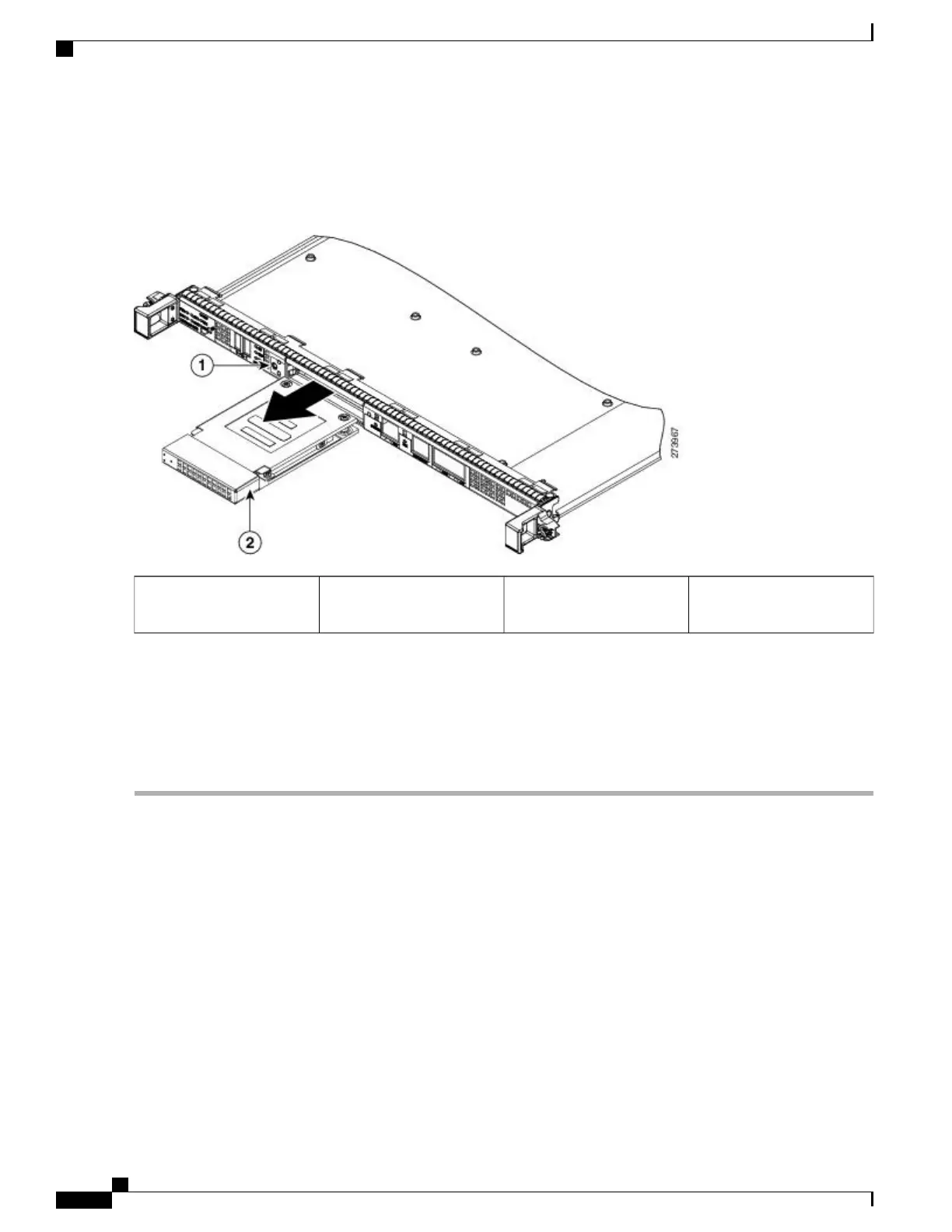Step 4
Pull the internal hard drive out as shown in the following figure.
Figure 233: Cisco ASR1000-RP2 Internal Hard Drive
Internal hard drive2Internal hard drive fastener
screw location
1
Step 5
Place the component in an antistatic bag if you are returning it.
Step 6
Wait until the following console message is displayed:
Example:
%IOSXE-0-PLATFORM: R0/0: udev: harddisk: has been removed
What to Do Next
You have successfully removed the Cisco ASR1000-RP2 hard drive.
Replacing the Cisco ASR1000-RP2 Internal Hard Drive
To replace the Cisco ASR1000-RP2 internal hard drive and insert the Cisco ASR1000-RP 2 into the Cisco
ASR 1000 Series Router, follow these steps:
Cisco ASR 1000 Series Router Hardware Installation Guide
486
Removing and Replacing FRUs from the Cisco ASR 1000 Series Routers
Removing and Replacing the Cisco ASR1000-RP2 Module Internal Hard Drive