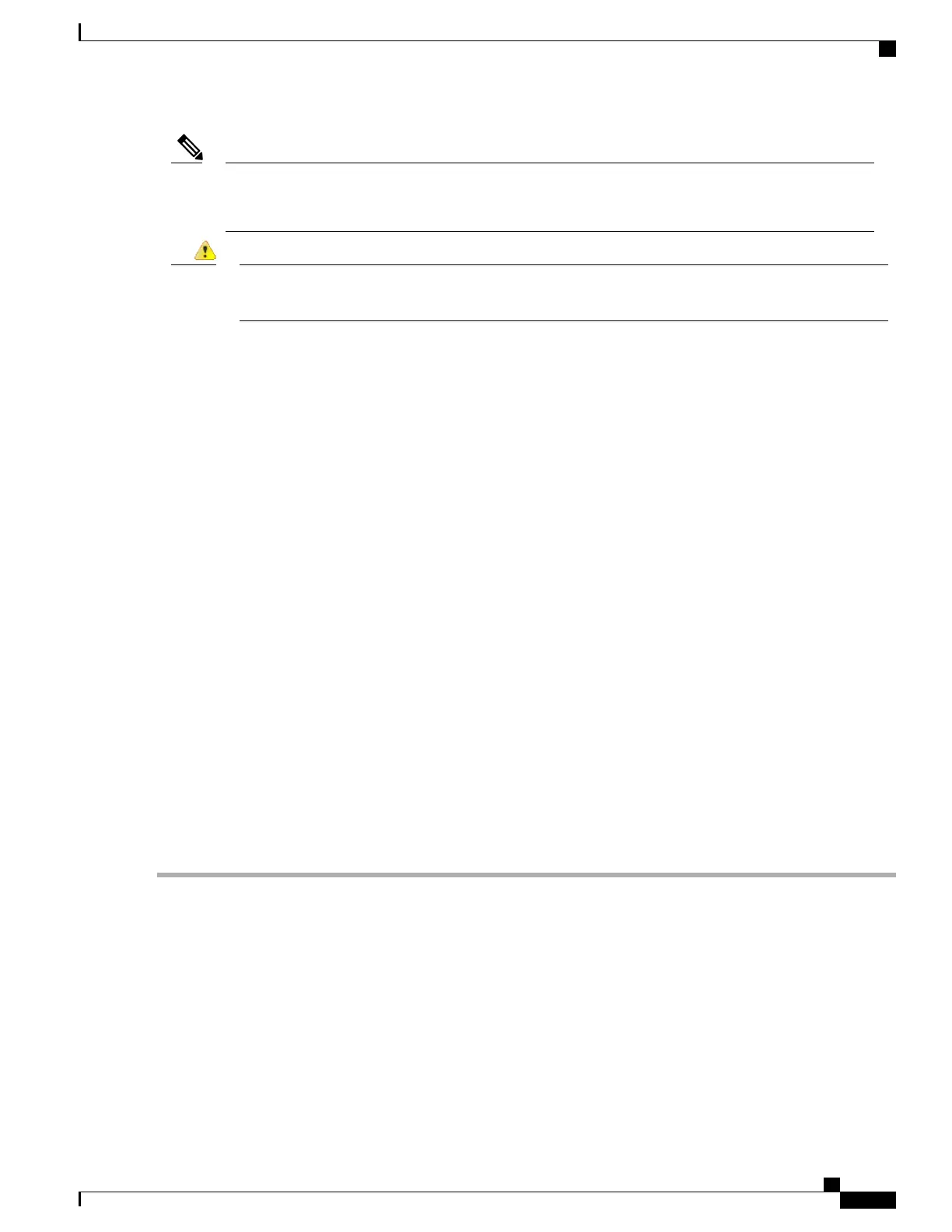To avoid hazardous conditions, all components in the area where –48 VDC input power is accessible must
be properly insulated. Therefore, before installing the –48 VDC cable lugs, be sure to insulate the lugs
according to the manufacturer’s instructions.
Note
When you install the unit, the ground connection must always be made first and disconnected last. Statement
1046
Danger
To connect the Cisco ASR 1004 Router DC power supply, follow these steps:
SUMMARY STEPS
1.
Make certain that the chassis grounding is connected before you begin installing the –48 VDC power
supply.
2.
Locate the terminal block and remove the plastic cover.
3.
On the –48 VDC power supply terminal block, locate the GND connection which must be connected first
and follow these steps:
4.
Attach the other end of the cable to the site ground connection.
5.
You must wrap the positive and negative cables with sleeving. Take each wire and cover the area from
the lug to the wire with heavy shrink sleeving.
6.
For easier cable-management, insert the negative cable first. Replace the ground lug with cable in the
following order:
7.
Tighten the Kepnut screw (use the screwdriver to tighten the screw in the terminal block to a torque of 8
in-lbs / 4 per.) and repeat the same steps for the positive stud and wire.
8.
Use tie wraps to secure the wires, so that the wires are not pulled from the terminal block by casual contact.
Ti-wrap studs are located below the supply terminal block.
9.
Replace the terminal block plastic cover, which slides over the terminal block; then tighten the screws
(tighten the screw to a torque of 5 in-lbs / 1 per.).
10.
Remove the tape from the circuit-breaker switch handle and move the circuit-breaker handle to the on
position, if you taped the circuit breaker.
11.
Switch the On/Off circuit breaker switch to the On (|) position.
DETAILED STEPS
Step 1
Make certain that the chassis grounding is connected before you begin installing the –48 VDC power supply.
Step 2
Locate the terminal block and remove the plastic cover.
a) Unscrew and remove the two screws.
b) Slide the plastic cover off of the terminal block.
Step 3
On the –48 VDC power supply terminal block, locate the GND connection which must be connected first and follow
these steps:
a) Using the two-hole grounding lug, replace the washers and Kepnut screw in the following order.
• ◦
Flat washer
Cisco ASR 1000 Series Router Hardware Installation Guide
213
Cisco ASR 1004 Router Overview and Installation
Connecting --48 VDC Input Power to Cisco ASR 1004 Router