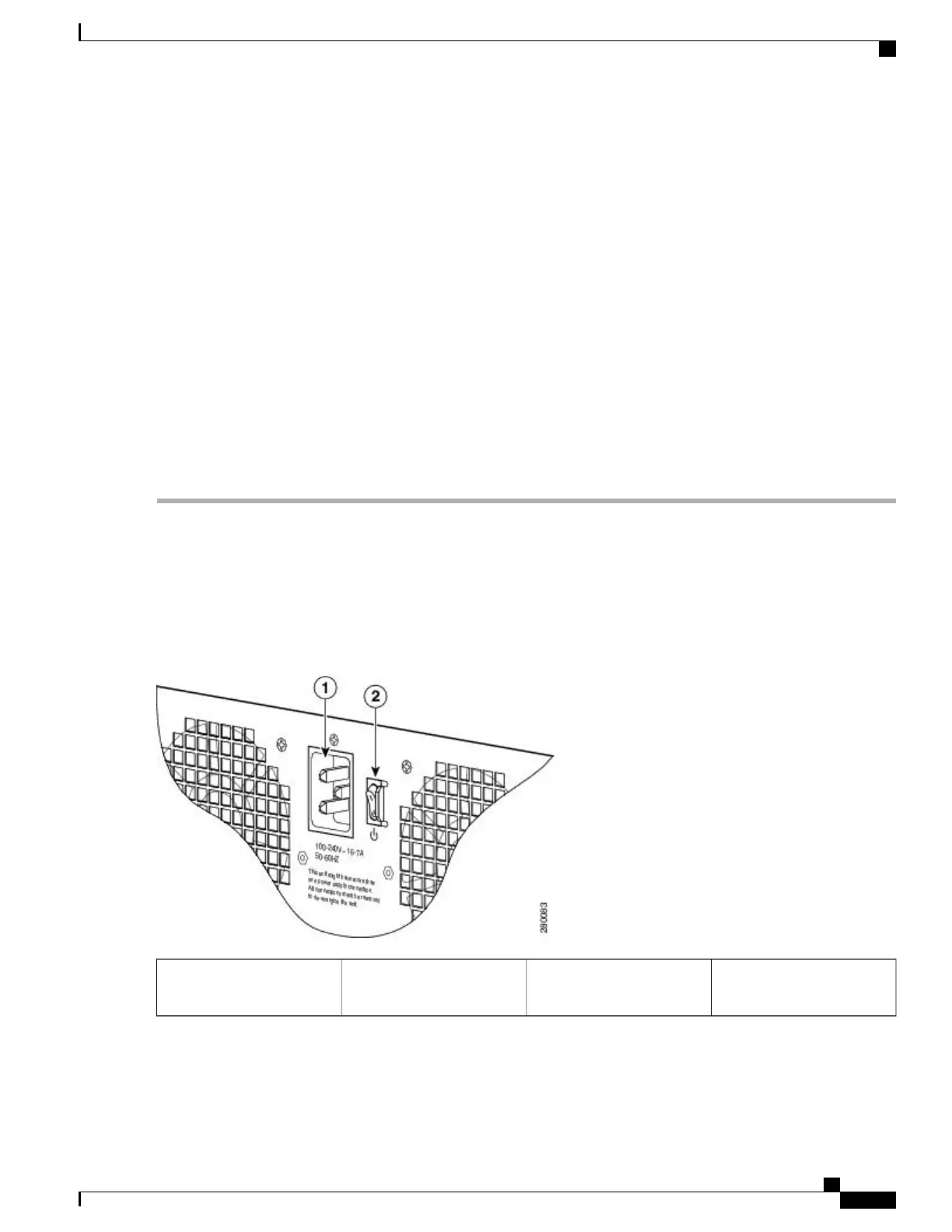The Cisco ASR 1006 Router has two of the same type power supplies in power supply slot 0 and power supply
slot 1.
To remove the Cisco ASR 1006 Router AC power supply that is not operating normally (and then replace the
AC power supply within five minutes), follow this procedure:
SUMMARY STEPS
1.
Slip on the ESD-preventive wrist strap that was included in the accessory kit.
2.
Before you turn off a power supply, make certain the chassis is grounded.
3.
Turn the power supply Standby switch to the Standby position.
4.
Unplug the power cable from the AC inlet on the back of the power supply and the power source.
5.
Unscrew the power supply captive screws.
6.
Grasping the power supply handles, pull the power supply from the chassis.
7.
Replace the AC power supply within five minutes.
DETAILED STEPS
Step 1
Slip on the ESD-preventive wrist strap that was included in the accessory kit.
Step 2
Before you turn off a power supply, make certain the chassis is grounded.
Step 3
Turn the power supply Standby switch to the Standby position.
The following figure shows the power inlet and standby switch for the ASR1006-PWR-DC power supply. On the
ASR1013/06-PWR-DC power supply, the AC power inlet and standby switch are at relatively the same positions.
Figure 263: AC Power Inlet and Standby Switch
Power supply AC standby
switch
2Power inlet1
Step 4
Unplug the power cable from the AC inlet on the back of the power supply and the power source.
Step 5
Unscrew the power supply captive screws.
Cisco ASR 1000 Series Router Hardware Installation Guide
539
Removing and Replacing FRUs from the Cisco ASR 1000 Series Routers
Removing and Replacing a AC Power Supply in Cisco ASR 1006 Router