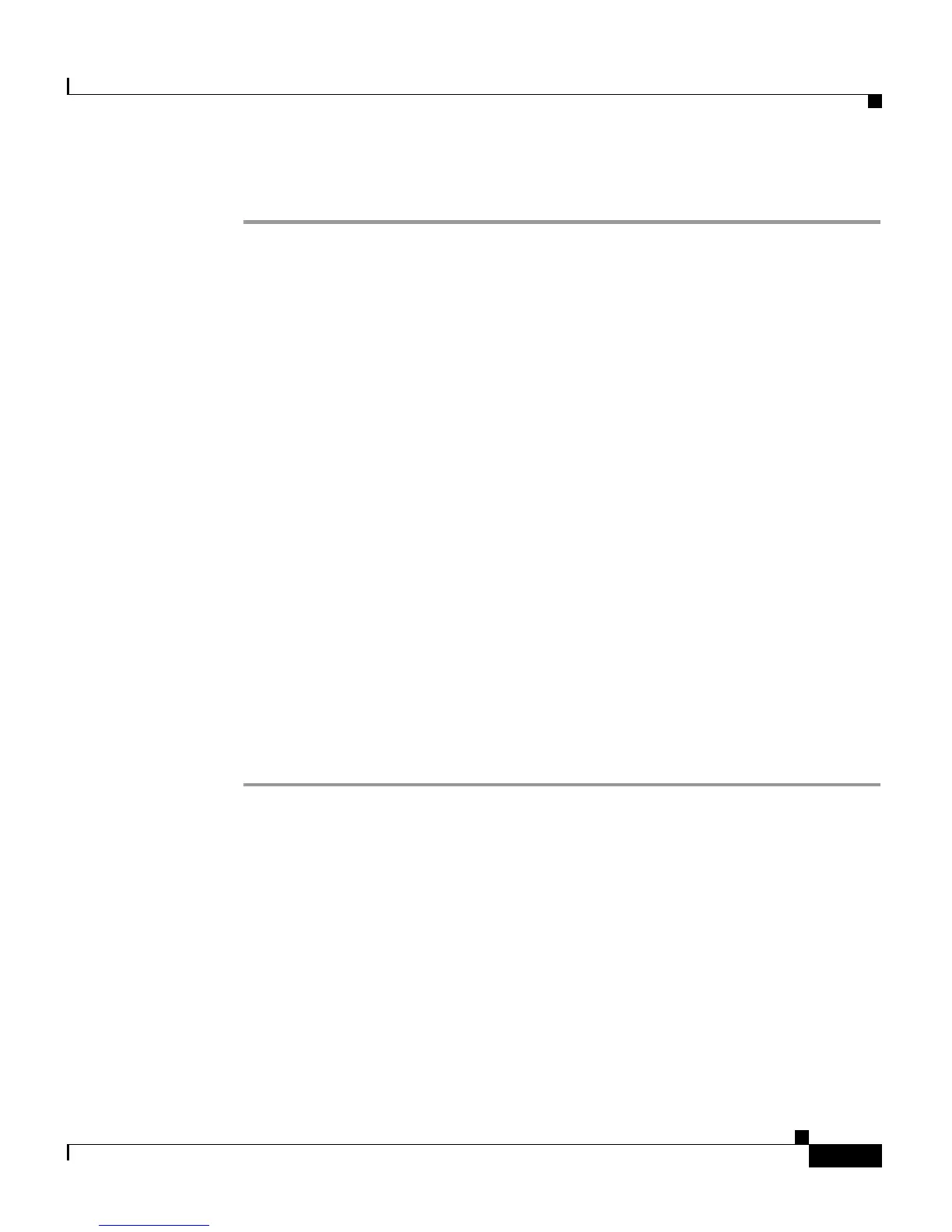5-11
Cisco Customer Response Solutions Administration Guide, Release 4.1(1)
Chapter 5 Provisioning Additional Subsystems
Provisioning the HTTP Subsystem
Procedure
Step 1 Create a backup copy of the following configuration file:
installation directory\tomcat\conf\server.MIVR.xml
Step 2 Open the original configuration file using any text editor.
Step 3 Search the file to find the string “Normal HTTP.”
The following example shows the portion of the file that contains the port number:
<!-- Normal HTTP -->
<Connector
className="org.apache.tomcat.service.PoolTcpConnector">
<Parameter name="handler"
value="org.apache.tomcat.service.http.HttpConnectionHandler"/>
<Parameter name="port"
value="8080"/>
</Connector>
Step 4 Change the value 8080 to the port number you want to use.
The standard port number for HTTP is port 80. The default port number for Secure
Socket Layer (SSL) servers (HTTPS) is 443.
Step 5 Save the configuration file.
Step 6 Restart the CRS Engine by doing the following:
• Choose System > Control Center > Server from the CRS Administration
menu bar.
• Select the CRS Engine radio button and click Restart or Stop and Start
