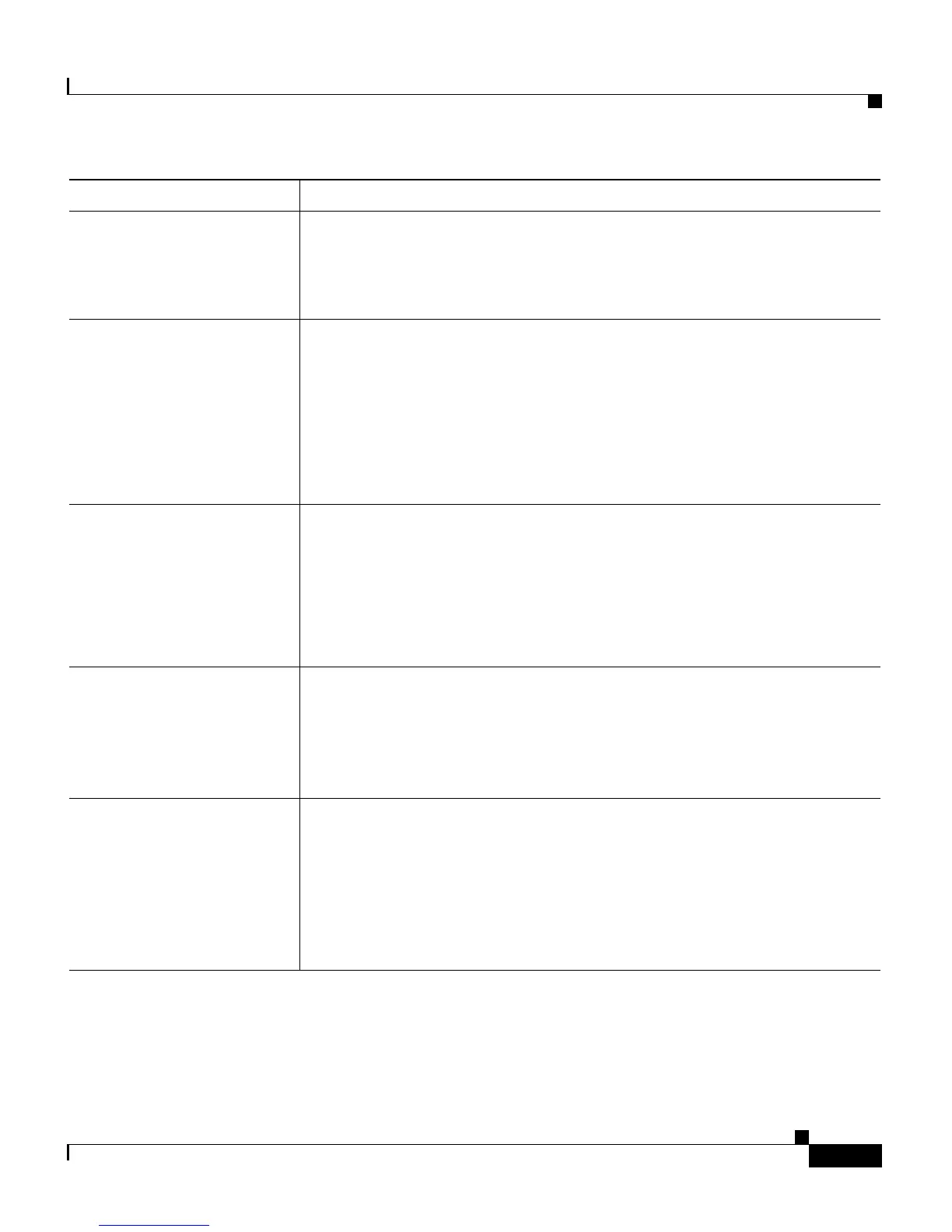8-33
Cisco Customer Response Solutions Administration Guide, Release 4.1(1)
Chapter 8 Managing the Cisco CRS System
Managing System Parameters
Additional Tasks This field gives you control over the creation of additional threads that
the CRS server internally initializes based on the number of licensed
Unified IP IVR ports.
Default: 0
RTP Start Port
1
RTP port number, which is used to send and receive media packets over
the IP network.
Default: 16384
Note If your system is co-located with Unified CM, this parameter
must be set to 32256. Changing the default parameter value
results in some calls being aborted by the system in an
unspecified manner.
Agent State after Ring No
Answer
Radio button determining how agent state should be set after a “Ring No
Answer” event. The choices are:
• Ready. If an agent does not answer a call, the Agent State is set to
Ready.
• Not Ready (default). If an agent does not answer a call, the Agent
State is set to Not Ready.
RmCm TCP Port TCP port number on which the CTI server component of RmCm
subsystem opens the server socket and lists to the clients. All CTI server
clients, such as Cisco Agent Desktop, Unified ICME server, Sync server,
IP Phone Agent server, use this port number.
Default: 42027
Heartbeat UDP Port UDP port used to send UDP packets (heartbeats) between all cluster
nodes. An undetectable heartbeat indicates that a node is not running.
Set this port to a unique value between 1 and 65635. (This setting should
not conflict with other UDP ports on the node.)
If you change this value, all CVD on all cluster nodes must be restarted.
Default: 996
Field Description
