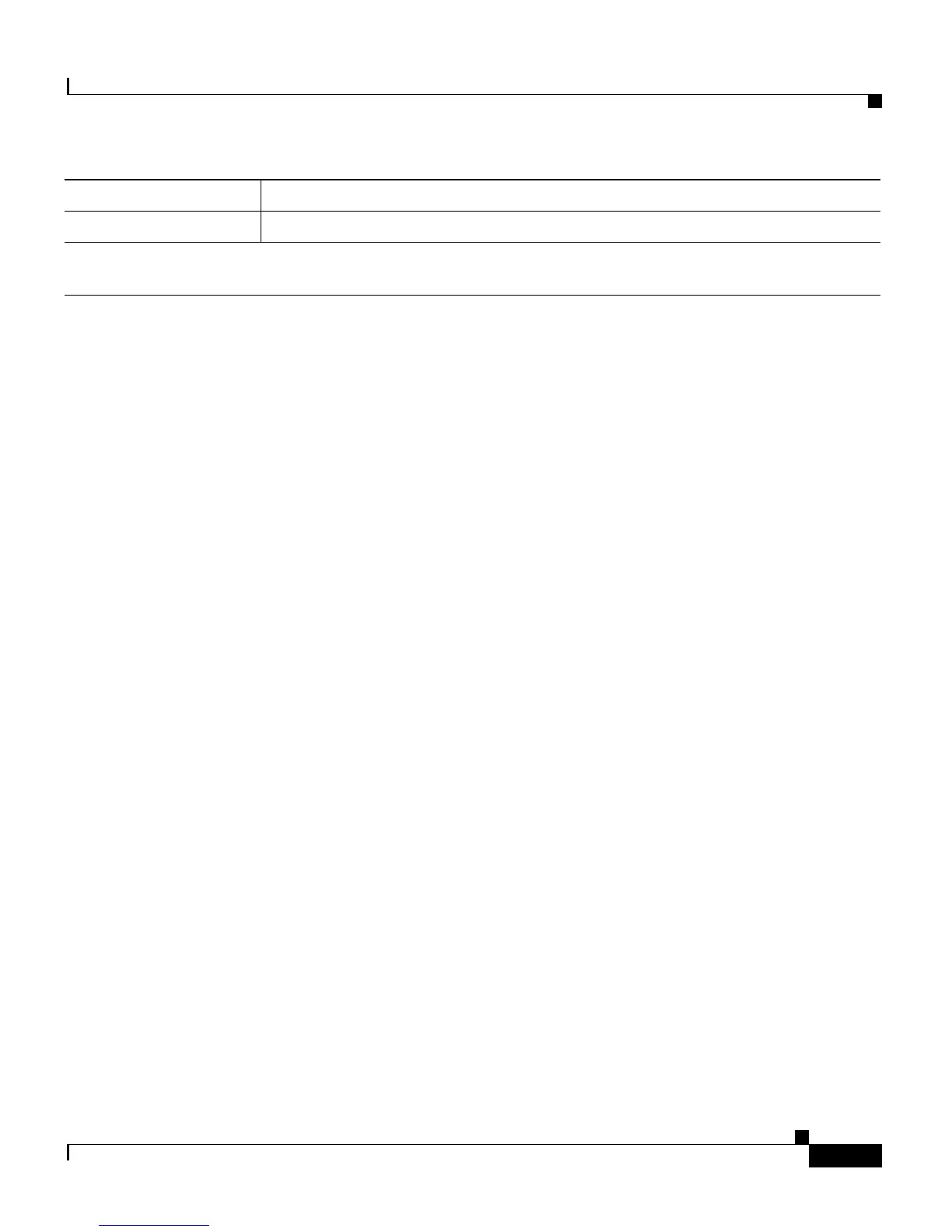10-13
Cisco Customer Response Solutions Administration Guide, Release 4.1(1)
Chapter 10 Managing Cisco CRS Historical Reporting
Importing Historical Data from Data Files
Example:
If the server name is CRSDBServer_1 and the file name is SampleFile.data, the
command is:
osql -E -S CRSDBServer_1/CRSSQL -i SampleFile.data
i datafilename -i – (Small “i”) Input file, with name of the file to be imported to database.
Note CRS supports a limited set of databases via ODBC and does not allow connection to a flat file
using an ODBC connection.
Option or Parameter Description
