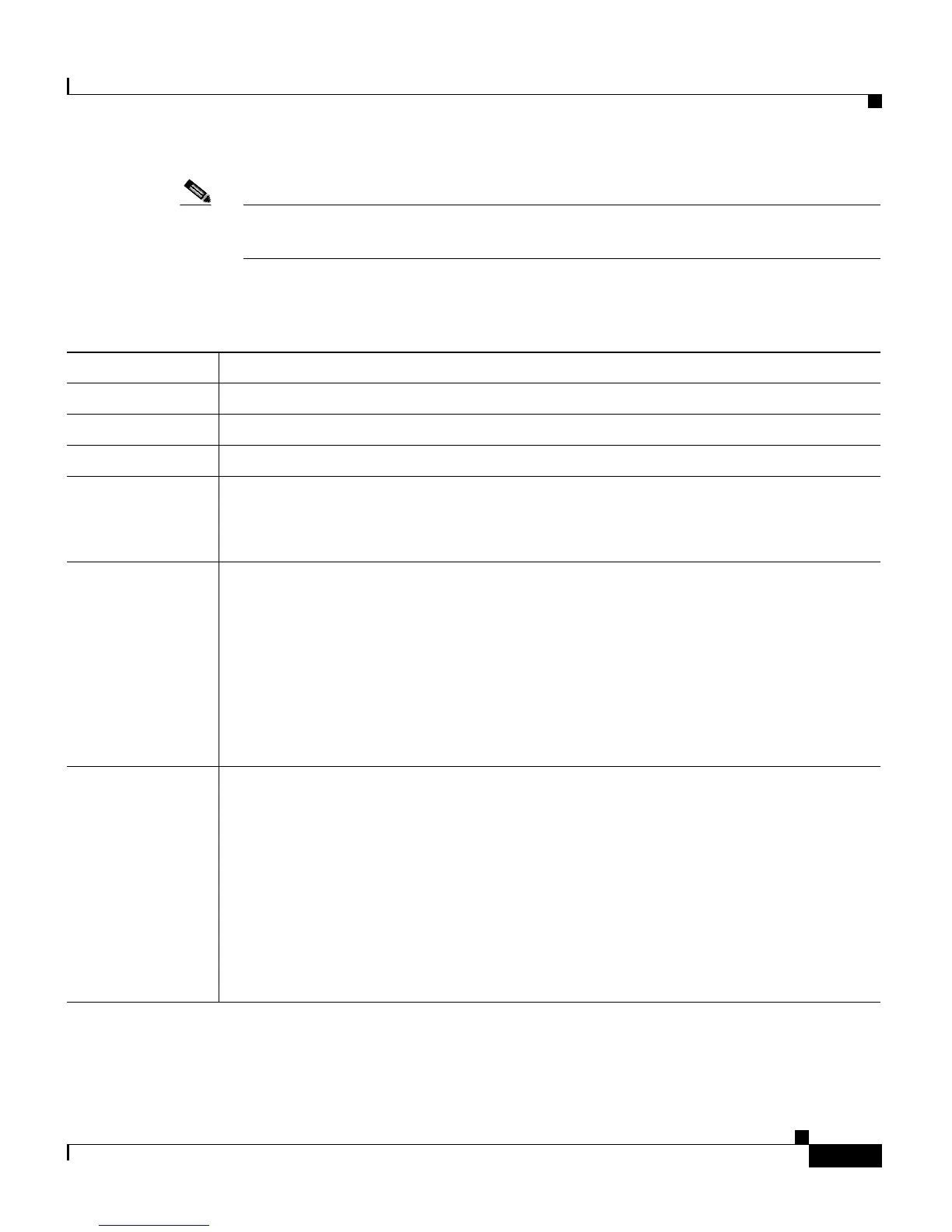11-9
Cisco Customer Response Solutions Administration Guide, Release 4.1(1)
Chapter 11 Reporting on Real-Time CRS Data
The Application Reporting User Interface
Note You display the data on this web page as numbers or percentages by clicking the
Display Value/Display % toggle button.
The table below describes the information provided on the Contacts Summary
web page.
Row Heading Description
Active Active contacts that are currently running.
Inbound Number of inbound contacts since the statistics were last reset.
Outbound Number of outbound contacts since the statistics were last reset.
Connected Number of connected contacts since the statistics were last reset.
Provides a total for contacts that are connected to resources (for example, a call
connected to an ACD
1
agent).
Terminated Number of terminated contacts since the statistics were last reset.
This row reports contacts that are ended normally by the application (for example,
a caller hangs up and the application terminates), indicating whether the contact
was terminated:
• Locally—On the local server.
• Remotely—On a remote server in the cluster.
Note Use the + toggle button to access these statistics.
Rejected Number of rejected contacts since the statistics were last reset.
This row reports contacts that are not accepted and/or processed (as a result, for
example, of insufficient resources or the rejection of the contact based on some
customer-defined logic). Indicates the reason code for the reject:
• Channels busy
• No channel license
• No trigger
Note Use the + toggle button to access these statistics.