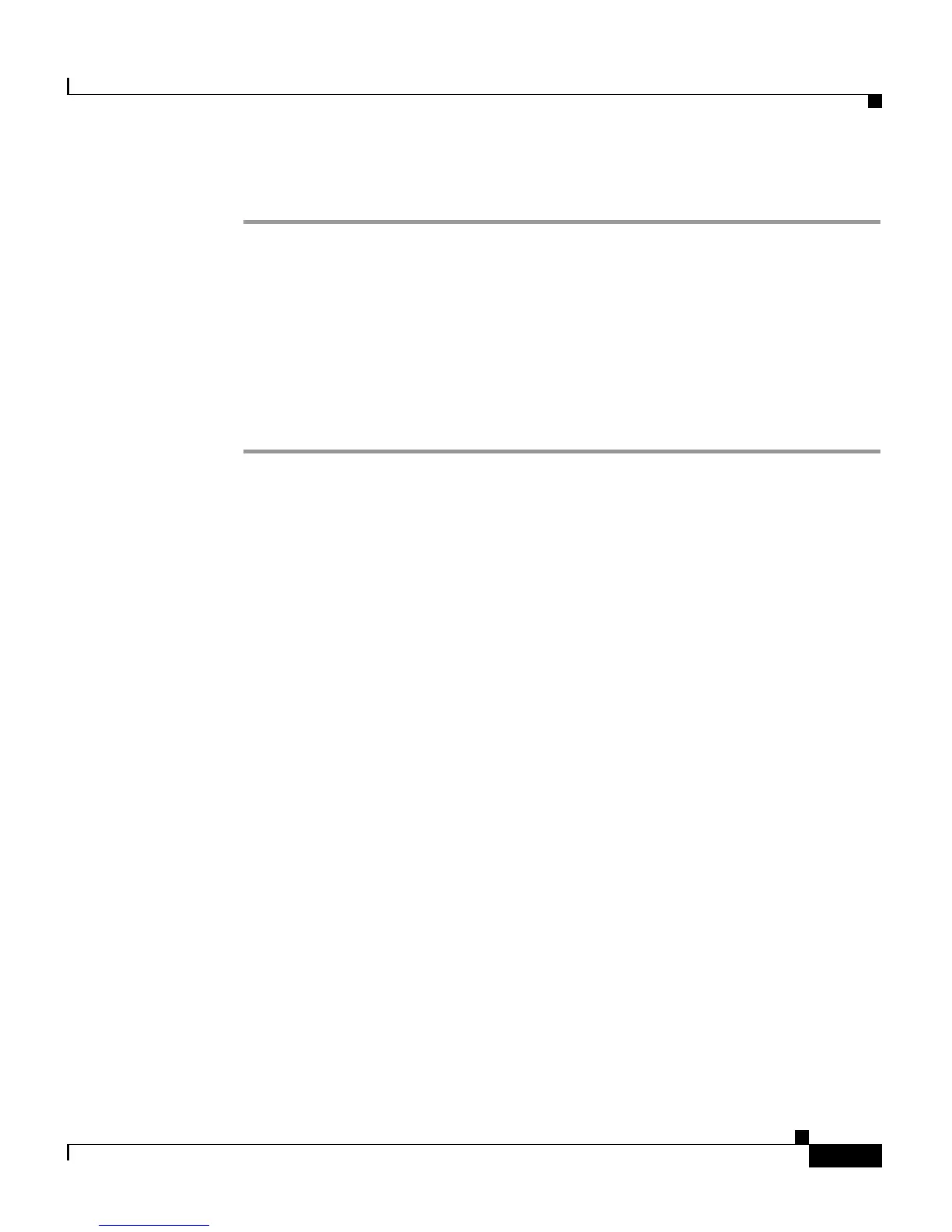12-7
Cisco Customer Response Solutions Administration Guide, Release 4.1(1)
Chapter 12 Using the Cisco CRS Supervisor and Cisco CRS User Options Plug-Ins
Using the CRS User Options Web Interface
Procedure
Step 1 In the Cisco CRS User Options Welcome web page, click the Unified CM User
Page hyperlink.
The Unified CM User Options Log On dialog box appears.
Step 2 Enter your Unified CM User ID and Password and click Log On.
The Unified CM User Options web page appears.
Step 3 Click on the option you want.
Step 4 When finished, click Logout.
