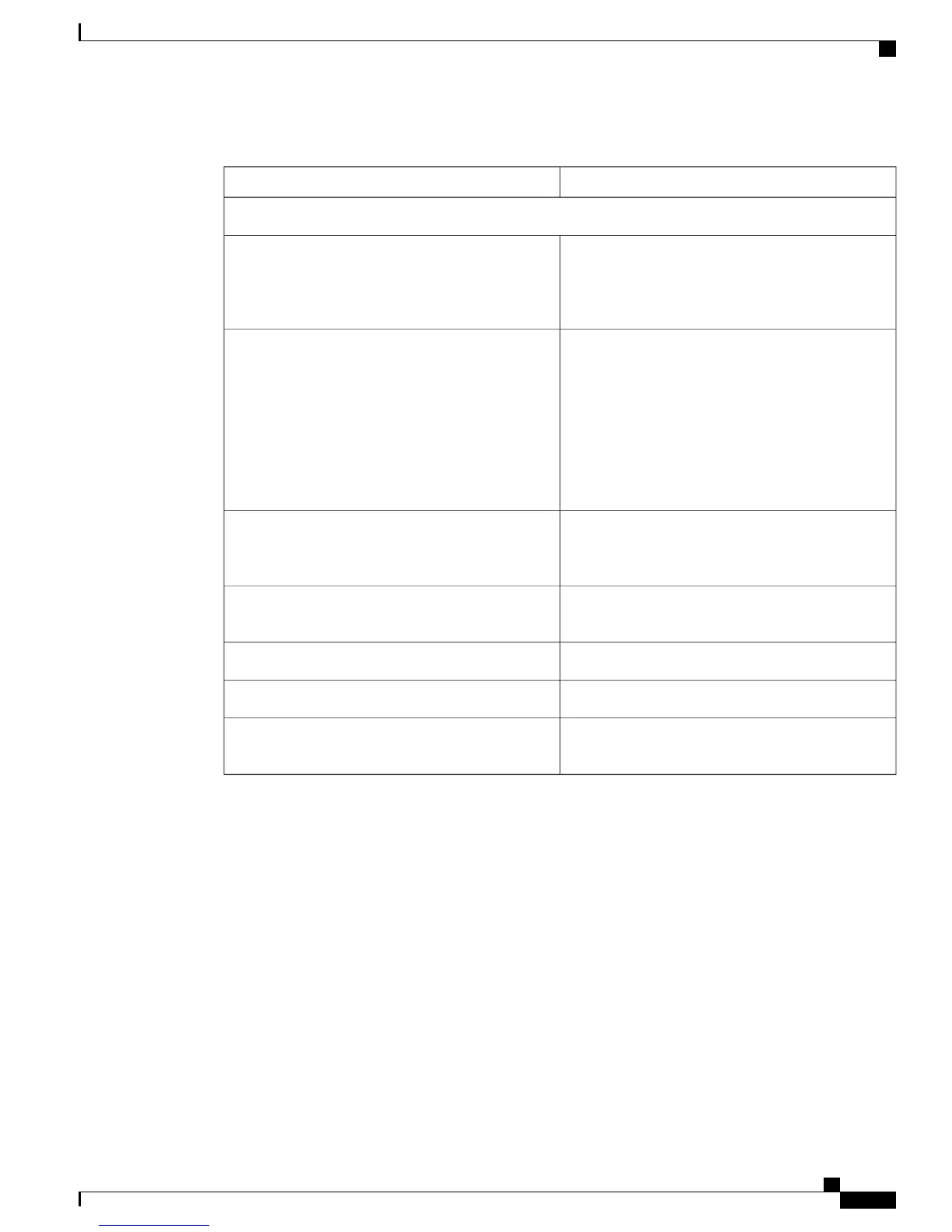Table 8: Settings on the PSTN Gateway tab
DescriptionSetting
Port 0/0/0 and Port 1
Select the communications protocol for the span. T1
PRI spans provide several options, depending on the
carrier or switch. Determine the switch to which you
are connecting and the preferred protocol.
Protocol Type
Specify the digital encoding format. Select one of the
following formats:
• a-law: Use for Europe and other countries,
except North America, Hong Kong, Taiwan,
and Japan.
• mu-law: Use for North America, Hong Kong,
Taiwan, and Japan.
PCM Type
Select whether the line coding is Binary 8-zero
substitution (B8ZS) or Alternate mark inversion
(AMI).
Line Coding
Select the multiframe format of the span as Extended
Superframe Format (ESF) or Superframe Format (SF).
Framing
Select Internal or External for the clock source.Clock
Select whether to enable or disable echo cancellation.Echo Cancellation Enable
If an issue occurs with echo cancellation, select a
value to address the issue.
Echo Cancellation Coverage (ms)
Dial Plan Tab Settings
The Dial Plan tab allows you to configure the main business number for the company, the local area codes,
the extension length and extension range, and access codes that the user presses to perform certain tasks, such
as accessing the operator. To update these settings, as described in the Dial Plan Settings, on page 223, select
System Settings > Dial Plan in the Cisco Business Edition 3000 Administrative Interface.
The following table describes the settings for the Dial Plan tab.
Administration Guide for Cisco Business Edition 3000, Release 8.6(4)
OL-27022-01 81
Dial Plan Tab Settings
