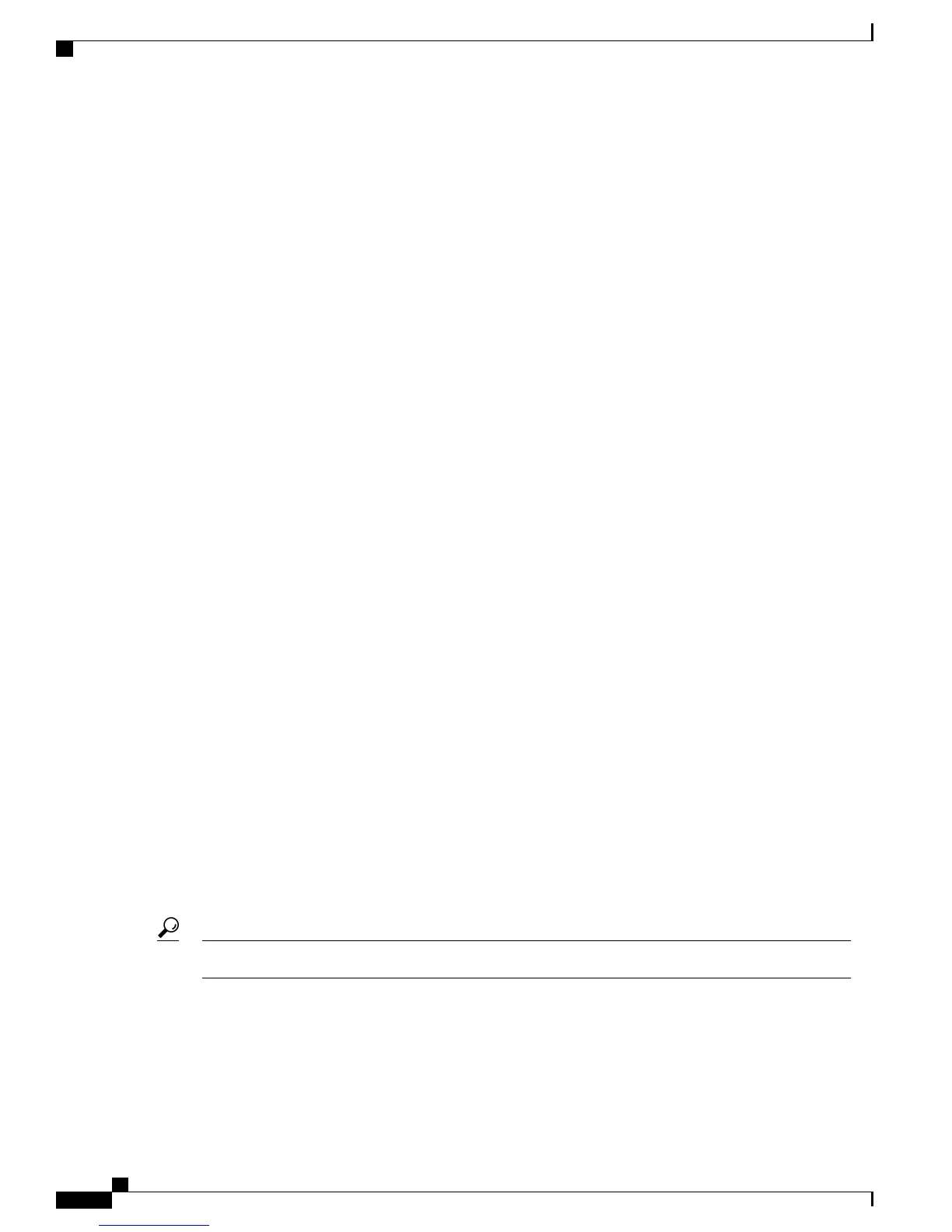• The Cisco Business Edition 3000 Server, on page 4
• USB Support, on page 5
• Cisco-Provided .xls Data Configuration File, on page 7
• Phones, on page 8
• Attendant Console, on page 9
• Video Support, on page 9
• Voicemail, on page 10
• Auto Attendant, on page 13
• Gateway, on page 15
• SPA8800 Gateway, on page 18
• SIP Trunking, on page 26
• E1 R2 Connections, on page 28
• Connection Pack, on page 28
• Connection Groups, on page 31
• Best Practices for Using DHCP for Acquiring IP Addresses, on page 32
• DNS and Hostname Resolution, on page 33
• SFTP Server, on page 33
• Support for Computer Telephony Integration, on page 34
• Support for Voicemail with Email Integration, on page 34
The Cisco Business Edition 3000 Server
Cisco Business Edition 3000 is installed for you on a standalone Cisco MCS 7890-C1. When you plug in the
server, the Cisco Business Edition 3000 software is installed and ready for use. Cisco Unified Communications
Manager, an internal component of the Cisco Business Edition 3000 software that provides call processing
for your system, resides on the Cisco Business Edition 3000 server. Cisco Unity Connection, an internal
component of the Cisco Business Edition 3000 software that provides voicemail support for your system, also
resides on the Cisco Business Edition 3000 server. The Cisco Business Edition 3000 server also contains the
database where your configuration records are stored. Internal services that are part of the Cisco Business
Edition 3000 software allow you to troubleshoot, monitor, and perform maintenance tasks, such as backups
and upgrades.
The Cisco Business Edition 3000 server must use a static IP address.Tip
Because you use web-browsable graphical user interfaces (GUIs) for configuration, monitoring, and
troubleshooting, you need not connect a keyboard and mouse to the Cisco Business Edition 3000 server. The
following graphical user interfaces (GUIs) exist on the server so that you can perform tasks to support your
system:
Cisco Business Edition 3000 First Time Setup Wizard
Administration Guide for Cisco Business Edition 3000, Release 8.6(4)
4 OL-27022-01
Components of the Cisco Business Edition 3000 System
