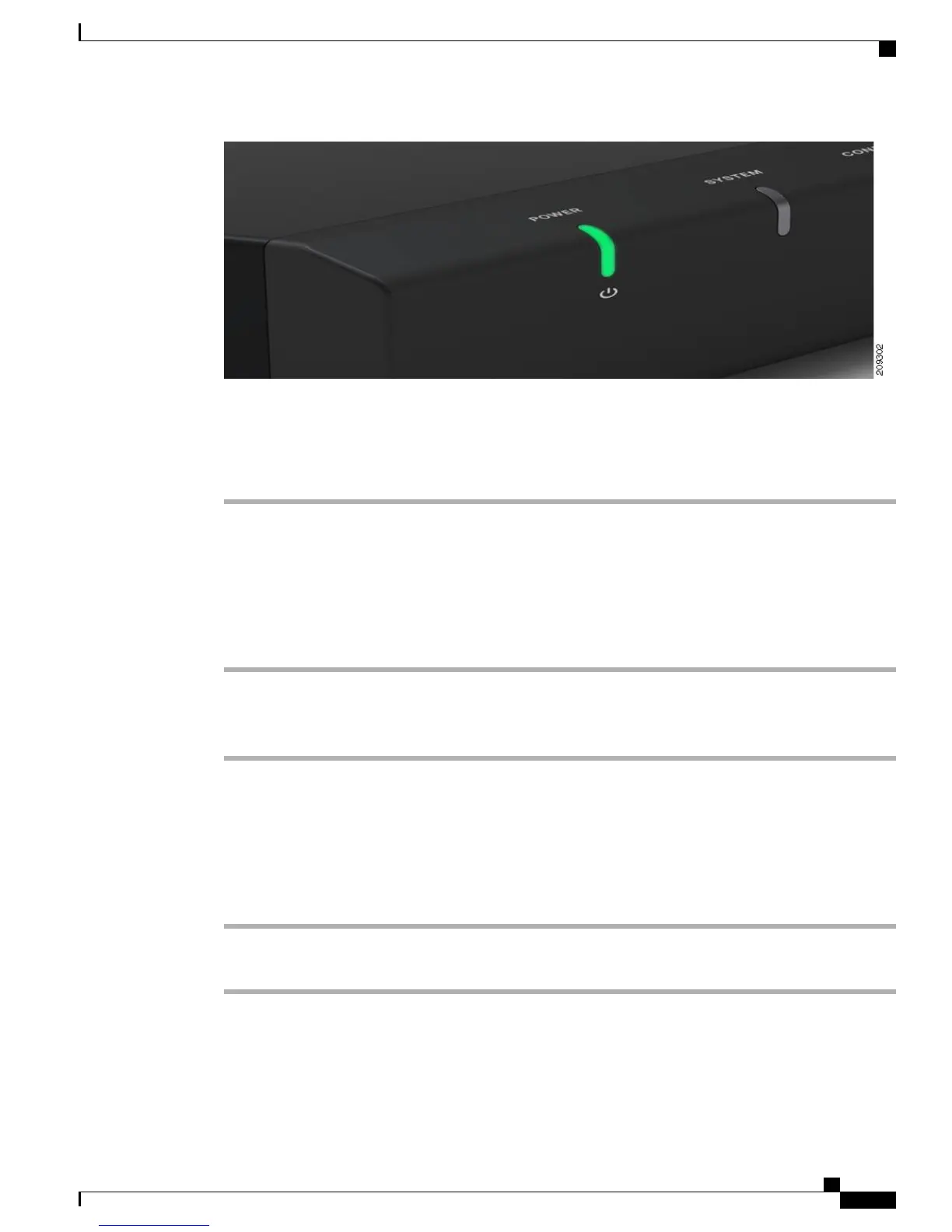Step 3
Perform the procedure described in the Frequently Asked Questions, on page 55.
To shut down the MCS 7890-C1 gracefully, press the front power button once and release immediately.
If the system does not shut down using this method, press the front power button and hold for 5
seconds until the system is forced to power off.
Note
Connecting a USB DVD Drive
To connect a USB DVD drive to the MCS 7890-C1, perform the following procedure:
Procedure
Step 1
Connect the USB DVD drive to its power source.
Step 2
Connect the USB DVD drive output to one of the USB input ports on the rear of the MCS 7890-C1.
Step 3
Insert the install DVD into the USB DVD drive.
Disconnecting a USB DVD Drive
To disconnect a USB DVD drive from the MCS 7890-C1, perform the following procedure:
Procedure
Step 1
Eject the DVD from the USB DVD drive. Store the DVD in an appropriate place.
Step 2
Disconnect the USB DVD drive from the rear of the MCS 7890-C1.
Administration Guide for Cisco Business Edition 3000, Release 8.6(4)
OL-27022-01 73
Connecting a USB DVD Drive
