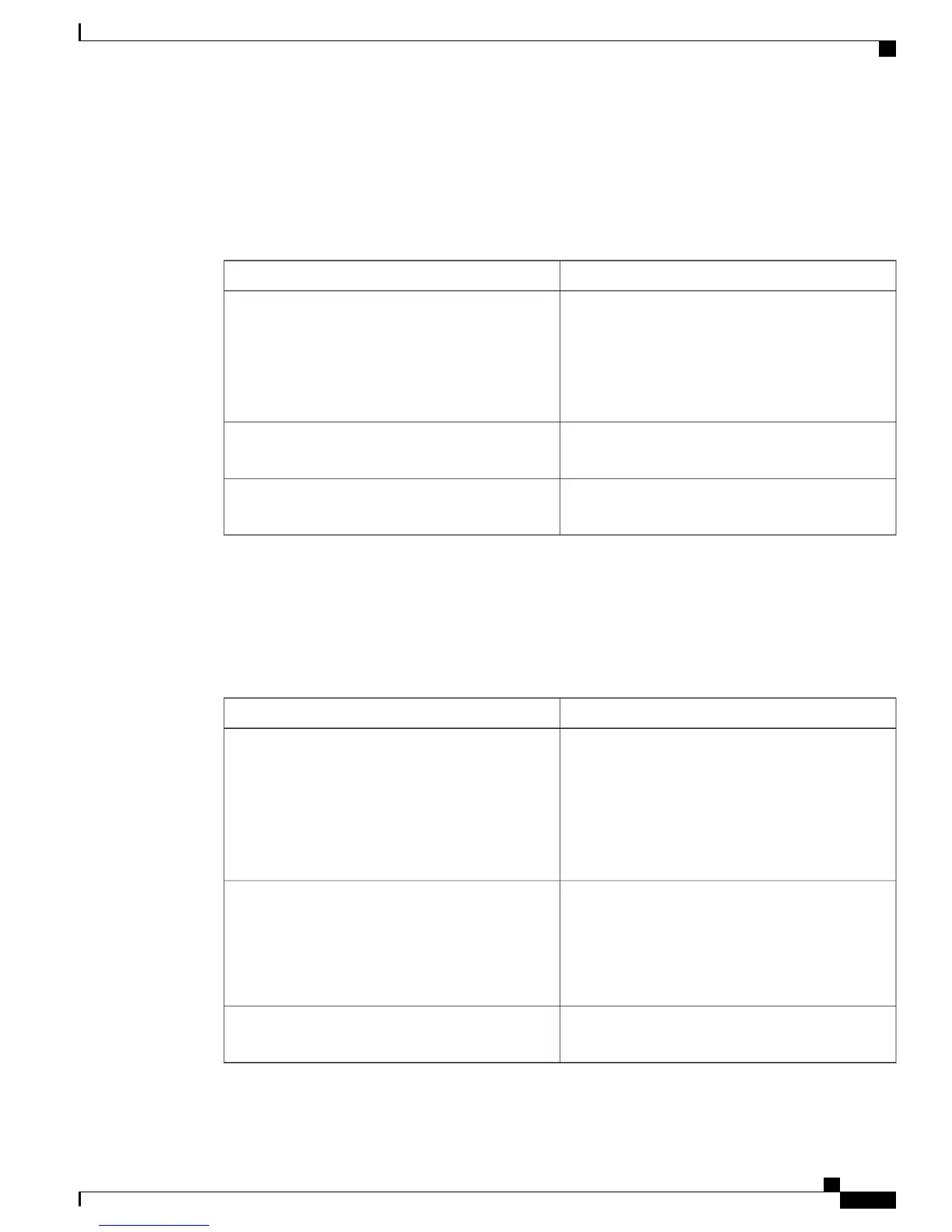Block Rules Tab Settings
The following table describes the settings for the Blocking Rules tab.
Table 10: Settings on the Block Rules tab
DescriptionSettings
Enter the beginning digits of the number you want to
block. The number of beginning digits must not
exceed the total number of digits. The beginning digits
must not exceed more than 24 characters.
Use + (Plus) symbol as prefix for
configuring E164 numbers.
Note
Beginning Digits
Enter the total number of digits in the called party
number.
Total Digits
Enter a description to identify the abbreviated dialing
rule.
Description
Abbreviated Dialing Tab Settings
The following table describes the settings for the Abbreviated Dialing tab.
Table 11: Settings on the Abbreviated Dialing tab
DescriptionSettings
• Specify the beginning dial code.
The beginning dial code must be specific with
the dial plan.
• From the drop-down list, select the number of
digits to be dialed after the dial code.
Digits Dialed by User
• Specify the Final Outgoing number for the dial
code.
• From the drop-down list, specify the number of
digits to be dialed apart from the dial code
Final Outgoing Number
Enter a description to identify the abbreviated dialing
rule.
Description
Administration Guide for Cisco Business Edition 3000, Release 8.6(4)
OL-27022-01 83
Block Rules Tab Settings
