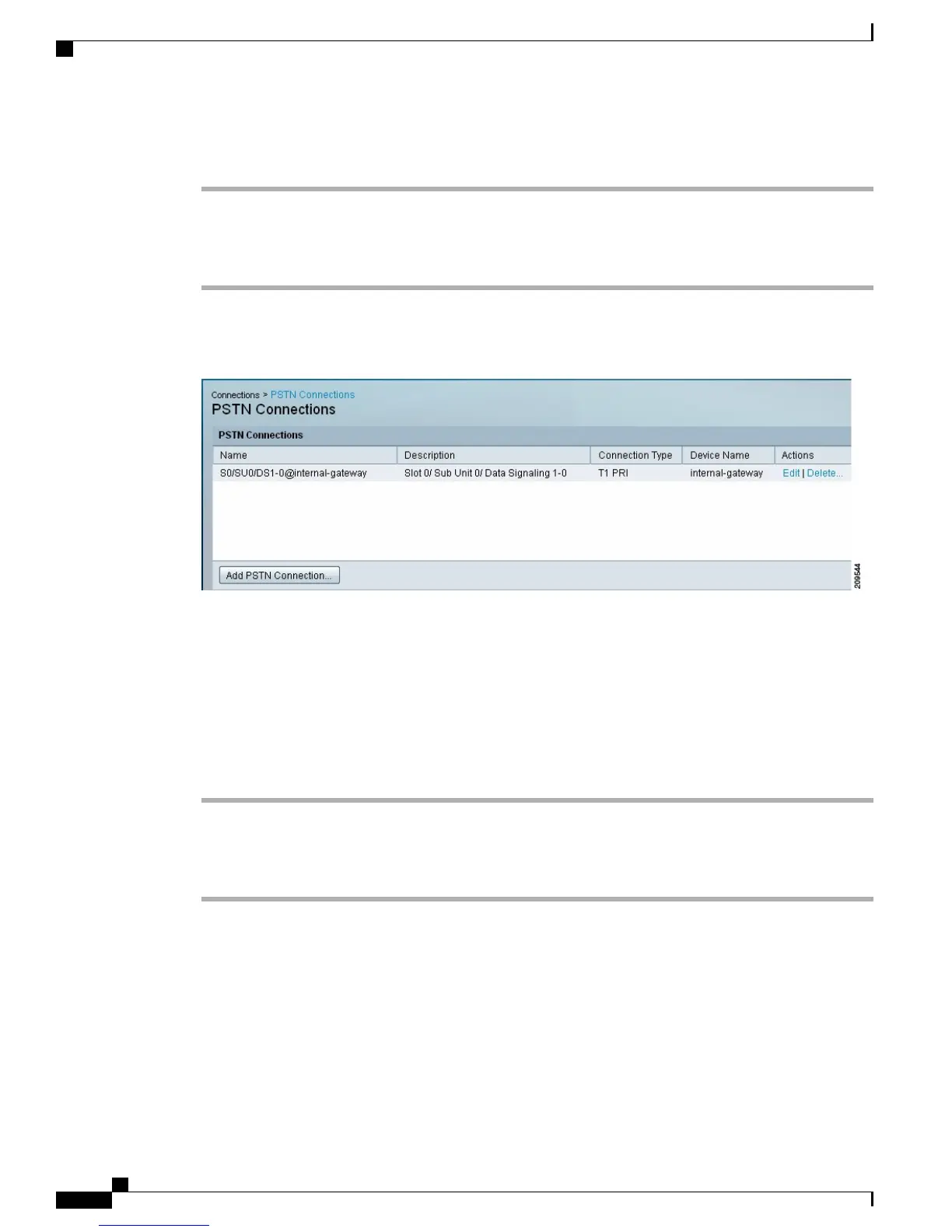Any changes that you make on the SPA8800 connection and phone causes the SPA8800 to reboot.
Reboots for configuration changes can take several minutes to take effect.
Note
Edit SPA8800 connections from the PSTN Connections page
Procedure
Step 1
To edit a connection, choose Edit for that connection, as shown in the following illustration.
Figure 1: Edit PSTN connections
The Edit window appears.
Step 2
From this window, you can edit the Description, Direct Inward Dial (DID) Number, Line Usage fields, and
Advanced Settings.
Refer to Connection Type: FXO, on page 294 for information on each of these settings.
Step 3
Choose Save in the Edit window to save your edits.
Any changes that you make on the SPA8800 connection and phone causes the SPA8800 to reboot.
Reboots for configuration changes can take several minutes to take effect.
Note
The device reset dialog appears to notify the user that the SPA8800 device is being reset and that all calls for
the associated phones and PSTN connections will be disconnected.
Delete SPA8800 connections from the PSTN Connections page
Procedure
Step 1
To delete a connection, choose Delete for that connection from the PSTN Connection table.
A warning appears for connections that are configured for Emergency Calls Only, indicating that the
DID used for the connection can no longer be used as an ELIN.
Note
Step 2
The deletion will not occur for Line 1 if Phone 1 is not configured, and the user will get a message saying
that the port is a master port and it can be deleted only as part of the SPA8800 device deletion. In all other
cases the device reset dialog will appear notifying the user that the SPA8800 device will be reset and all calls
of the associated phones and PSTN connections will be disconnected.
Step 3
The connection is removed from the PSTN Connections list.
Administration Guide for Cisco Business Edition 3000, Release 8.6(4)
20 OL-27022-01
Components of the Cisco Business Edition 3000 System
