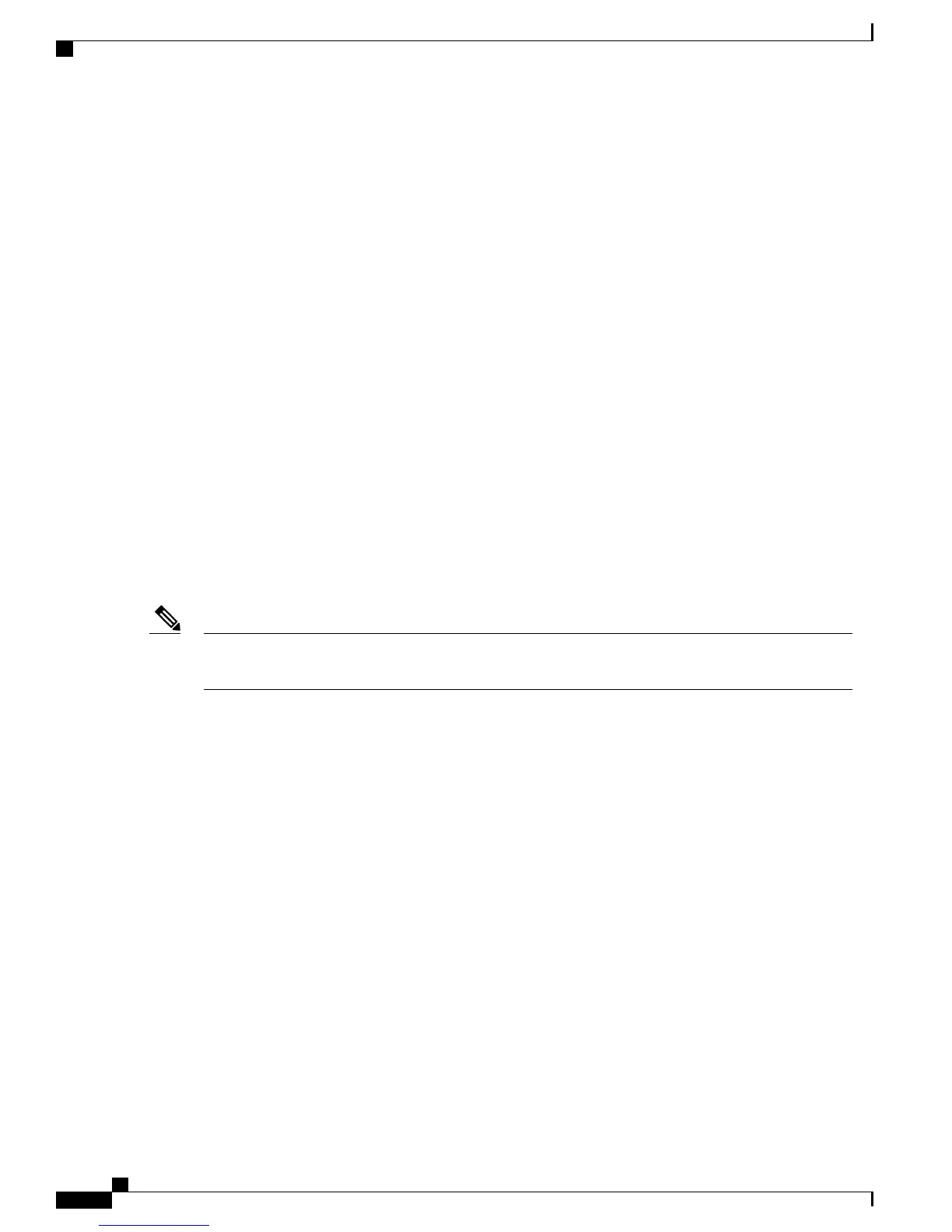Upgrade of Connection Pack fails during installation
Problem One of the following issues may have occurred:
• An invalid provider XML file.
• The MD5 checksum validation failed.
Solution Perform any of the following tasks:
1
When connection pack installation fails, try re-installing the connection pack with a valid XML provider
file.
2
Verify that you have entered the correct MD5 checksum value.
3
If the Connection Pack installation or upgrade fails again, generate a log file by navigating to Monitoring
> Diagnostics; then, download the log file to your PC and send it to the technical support team; for example,
contact your Value Added Reseller (VAR), or if you are the Value Added Reseller, contact the Cisco
Technical Assistance Center (TAC).
Cisco OnPlus is unable to discover Cisco Business Edition 3000
Problem Cisco OnPlus is unable to discover the Cisco Business Edition 3000 device.
Problem Depending on the size of the network, it may take several minutes to discover the network when
you first activate a site.
Note
Solution Perform any of the following tasks:
• Enable Bonjour Protocol on Cisco Business Edition 3000 device.
• Verify whether the Cisco Business Edition 3000 device access credentials are entered correctly.
• Verify whether the Cisco Business Edition 3000 device is located on a different VLAN or subnet than
Cisco ON100 device.
• Attempt to add the Cisco Business Edition 3000 device manually through Cisco ON100 device.
• If the discovery fails again, contact the Cisco Technical Assistance Center (TAC).
The system is unable to connect to the outgoing email server used for sending
System Notifications email
Problem The system is unable to connect to the outgoing email server (SMTP) used for sending emails through
System Notifications. You can see this error message in the Health Summary page.
Solution Perform any of the following tasks:
Administration Guide for Cisco Business Edition 3000, Release 8.6(4)
450 OL-27022-01
Upgrade of Connection Pack fails during installation
