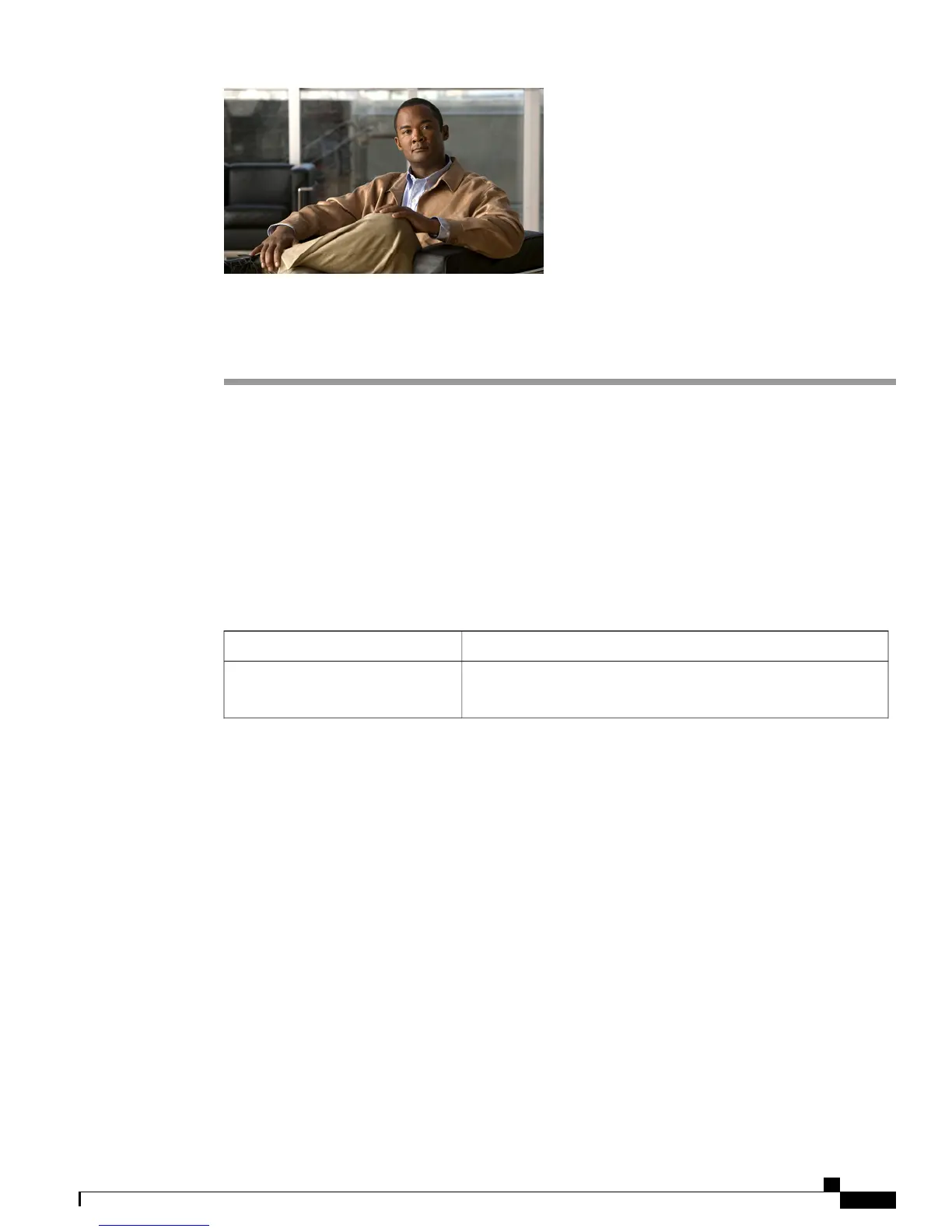CHAPTER 39
Setup Mode Settings
GUI: Cisco Business Edition 3000 First Time Setup Wizard
On the Setup Mode page, you select whether you want to manually configure the system through the GUIs
or whether you want to upload the Cisco-provided .xls data configuration file that contains system
configuration data, including values for the Cisco Business Edition 3000 First Time Setup Wizard. If you
upload a Cisco-provided .xls data configuration file, you do not need to perform additional configuration
tasks in the Cisco Business Edition 3000 First Time Setup Wizard; the wizard automatically takes you to
the wizard Summary page where you can review the values for your settings.
The following table describes the settings on the Setup Mode page.
Table 79: Settings on the Setup Mode page
DescriptionSetting
To use the default settings for the system or if you want to manually
configure the settings in the GUIs, click Manual Setup.
Manual Setup
Administration Guide for Cisco Business Edition 3000, Release 8.6(4)
OL-27022-01 327
