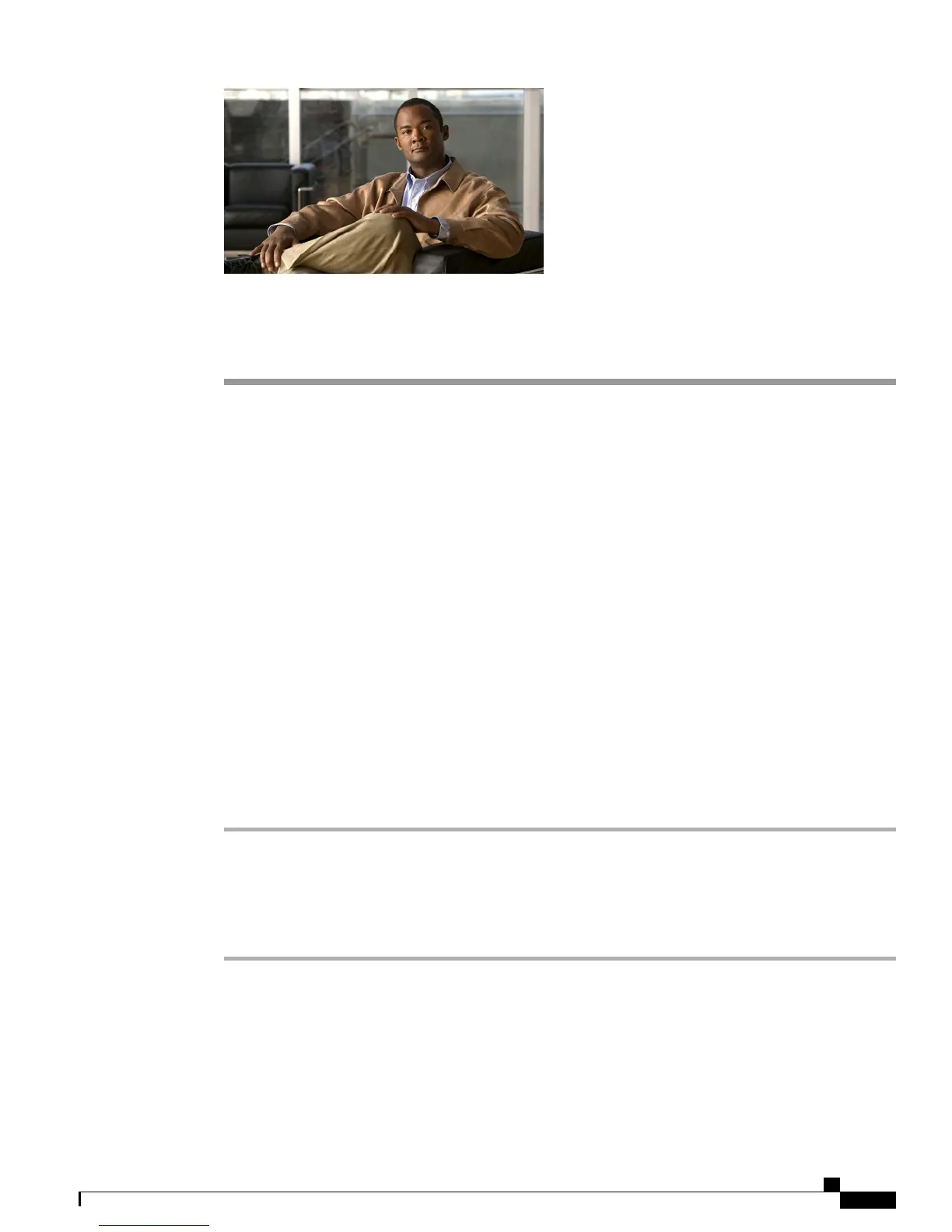CHAPTER 7
Checklists for Configuring the Gateway
The Cisco Business Edition 3000 uses either Cisco 2901 Integrated Services Router (ISR2901) or Cisco
Media Convergence Server 7890C1 (MCS7890-C1) to serve as your connection to the PSTN; that is, the
gateway allows all of your users to place and receive calls that go through the PSTN.
For all calls that go through the PSTN, the Cisco Business Edition 3000 system uses either a Cisco ISR2901
or an MCS7890-C1 that has two internal T1 or E1 ports.
This chapter contains the following topics:
• Installing the Gateway, page 133
• Configuring the Gateway for the First Time, page 133
• Editing the Gateway Configuration, page 135
• Deleting the Gateway, page 137
Installing the Gateway
To install the gateway, perform the following procedure:
Procedure
Step 1
Connect the gateway console port to a terminal or PC using appropriate cables. This will help configure the
gateway through Cisco IOS CLI.
For information about installing the gateway, see Cisco 2900 and 3900 Series Hardware Installation Guide
at http://www.cisco.com/en/US/docs/routers/access/2900/hardware/installation/guide/2900_3900_HIG.pdf.
Step 2
Power on the gateway.
Configuring the Gateway for the First Time
Cisco MCS7890-C1 allows you to add an internal gateway during the First Time Setup. However, you can
add external gateways using the Cisco Business Edition 3000 server.
Administration Guide for Cisco Business Edition 3000, Release 8.6(4)
OL-27022-01 133
