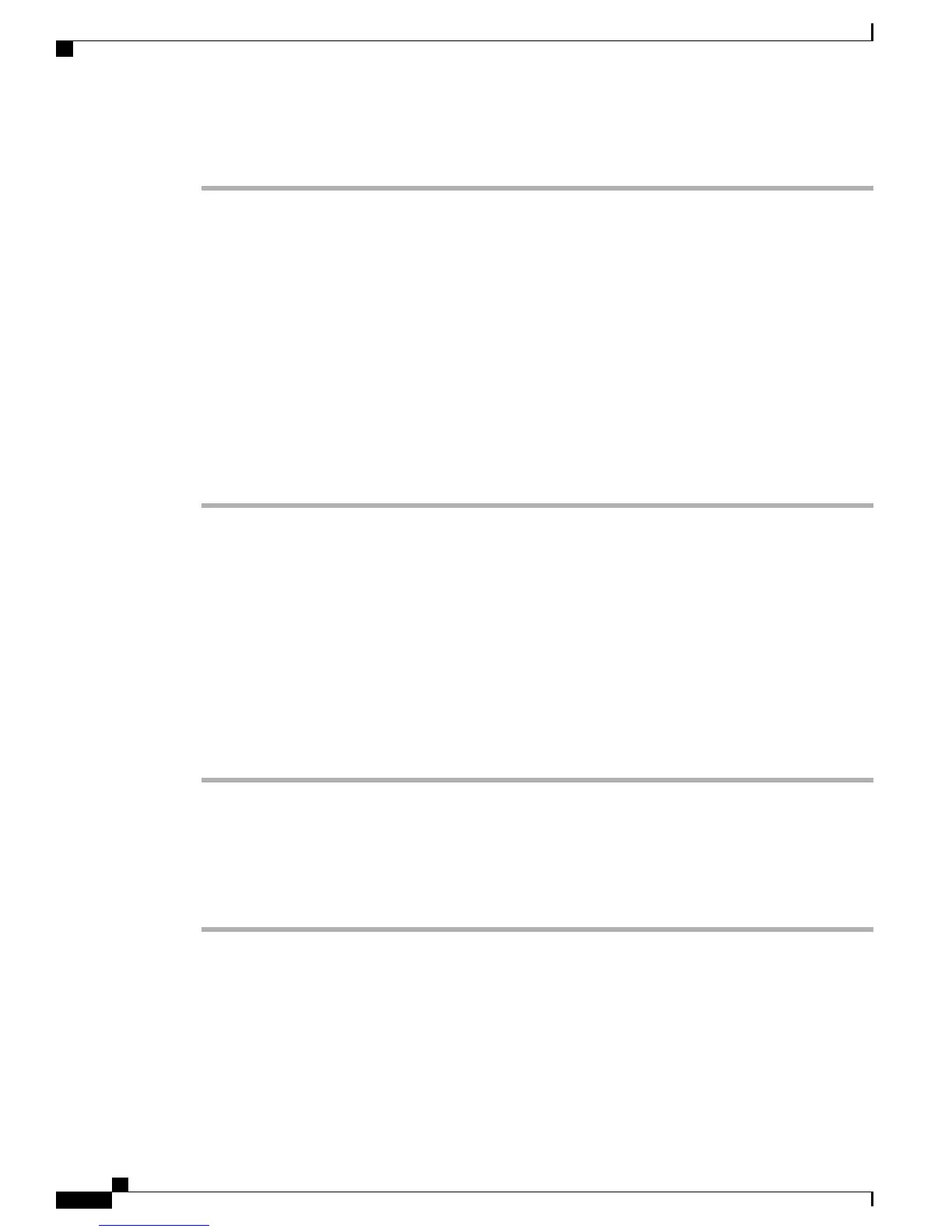Procedure
Step 1
Configure a department specifically for the Cisco VG224 Analog Phone Gateway.
Select Users/Phones > Departments.
Step 2
In the department configuration, add an extension for the Cisco VG224 Analog Phone Gateway.
Step 3
Add the Cisco VG224 Analog Phone Gateway as a phone.
For line 1 on the phone, select the extension that you created in the department configuration. Select
Users/Phones > Phones.
For Cisco Business Edition 3000, you can configure a Cisco VG224 gateway only as an SCCP
gateway. Cisco recommends that you use a minimum IOS version of vg224-i6s-mz.124-24.T2.bin
(slot 0).
Note
Step 4
Make sure that the Cisco VG224 Analog Phone Gateway is connected to the network.
Make sure that it has received its IP address and other network settings. After you plug the Cisco VG224
Analog Phone Gateway into the network, plug the fax machine into a port on the Cisco VG224 Analog Phone
Gateway.
Refer to http://www.cisco.com/en/US/docs/ios/voice/fxs/configuration/guide/12_4T/fxs_12_4T_
cg.html for information on VG224 configuration.
Note
Setting Up Ad hoc Conferences
To enable the system for Ad-hoc conferences, enable the conference bridge in the Sites pages. For more
information, see the Sites Settings, on page 329.
Setting Up Barge
Perform the following procedure to set up barge.
Procedure
Step 1
Enable barge in the usage profile.
Step 2
If you have not already done so, add the user configuration for the two users and make sure that the usage
profile is assigned to the users.
Step 3
If you have not already done so, set up the shared lines in the phone configuration. When you configure each
phone, assign the same user extension to a line on the phone.
Step 4
Make sure that the shared lines display on the phone, and test the barge functionality on the phones.
Setting Up Call Divert
Perform the following procedure to configure call divert.
Administration Guide for Cisco Business Edition 3000, Release 8.6(4)
144 OL-27022-01
Setting Up Ad hoc Conferences
