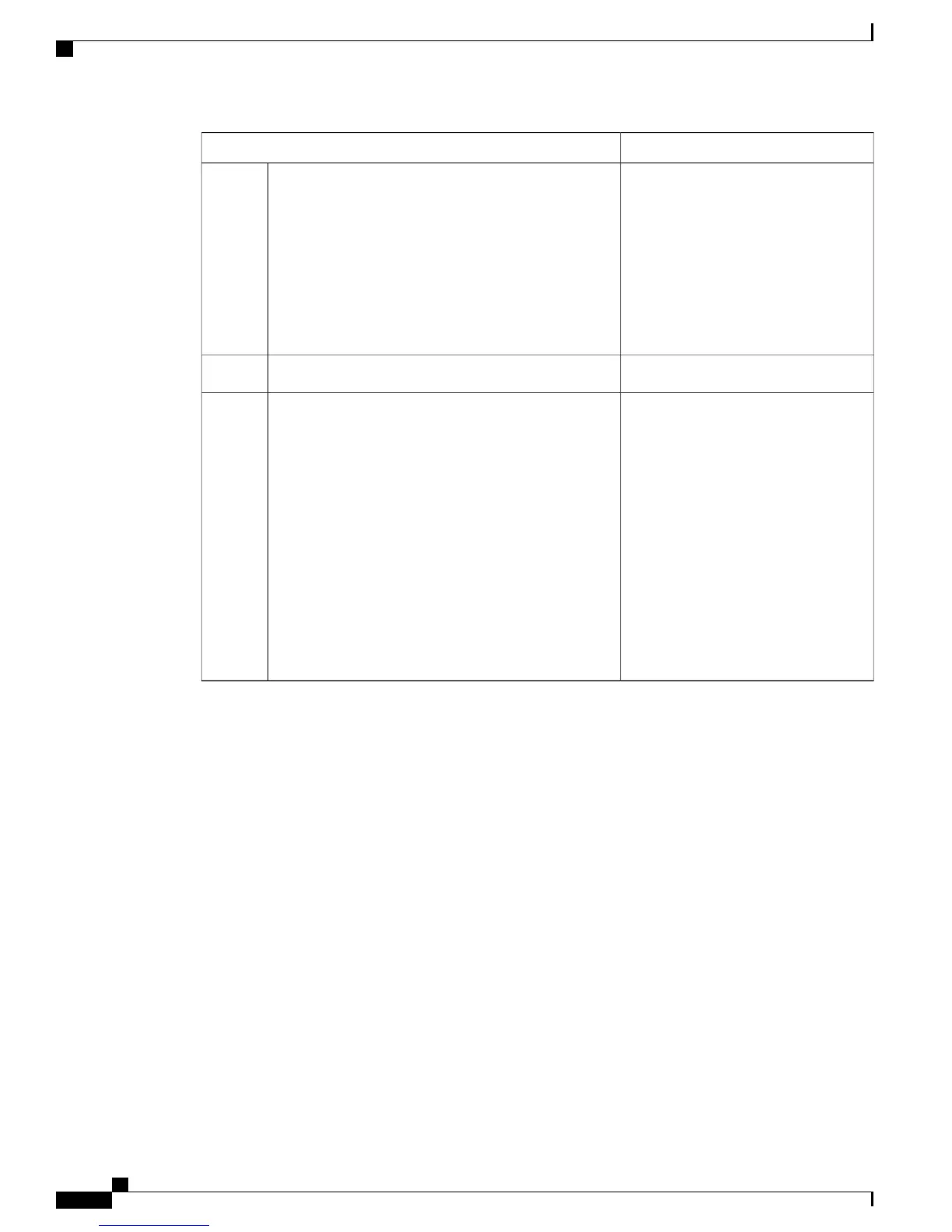Related procedures and topicsConfiguration steps
• Understanding The License
Types, on page 97
• Understanding How Borrowing
and Loaning of Licenses Works,
on page 99
• Viewing Status for Licensing, on
page 103
Determine whether you need additional licenses.
Determine if your users and phones are considered basic,
enhanced, essential, and so on.
Step 3
Obtaining Licenses, on page 101If necessary, obtain additional licenses.Step 4
• Installing a License File, on page
102
• Understanding The License
Types, on page 97
• Understanding How Borrowing
and Loaning of Licenses Works,
on page 99
Install the additional licenses that you purchased. You
can install the licenses in the Cisco Business Edition
3000 First Time Setup Wizard when you first set up
your system, or you can install the licenses in the Cisco
Business Edition 3000 Administrative
Interface(Maintenance > Manage License).
After you install one permanent license of any type,
Cisco Business Edition 3000 invalidates all starter
licenses that are on the server.
Before you add a phone, access the Manage
License page to make sure that you have
installed enough licenses. You cannot add
the phone if there are not enough licenses of
a license type that the system will use.
Caution
Step 5
Understanding How Licensing Works
Cisco User Connect Licensing (UCL) is a user-based licensing model where the number of users and phones
that are added to the Cisco Business Edition 3000 system get tracked and licensed for use. For each license
type, which are described in the Understanding The License Types, on page 97, Cisco Business Edition 3000
dynamically and automatically manages your licenses for you; the Manage License page in the Cisco Business
Edition 3000 First Time Setup Wizard and the Cisco Business Edition 3000 Administrative Interface can
indicate the following information about your licenses:
• How many licenses are used of each license type
• How many licenses are available for use - Available indicates that the license is installed but not used
yet.
• Whether you need to consider installing additional licenses
• Whether you are using starter licenses
Your Cisco Business Edition 3000 server comes automatically installed with 5 starter enhanced licenses
and 5 starter voicemail licenses. (A starter license is installed on the Cisco Business Edition 3000 server
by default.) Starter licenses do not expire. After you install one permanent license of any license type,
Administration Guide for Cisco Business Edition 3000, Release 8.6(4)
96 OL-27022-01
Understanding How Licensing Works
