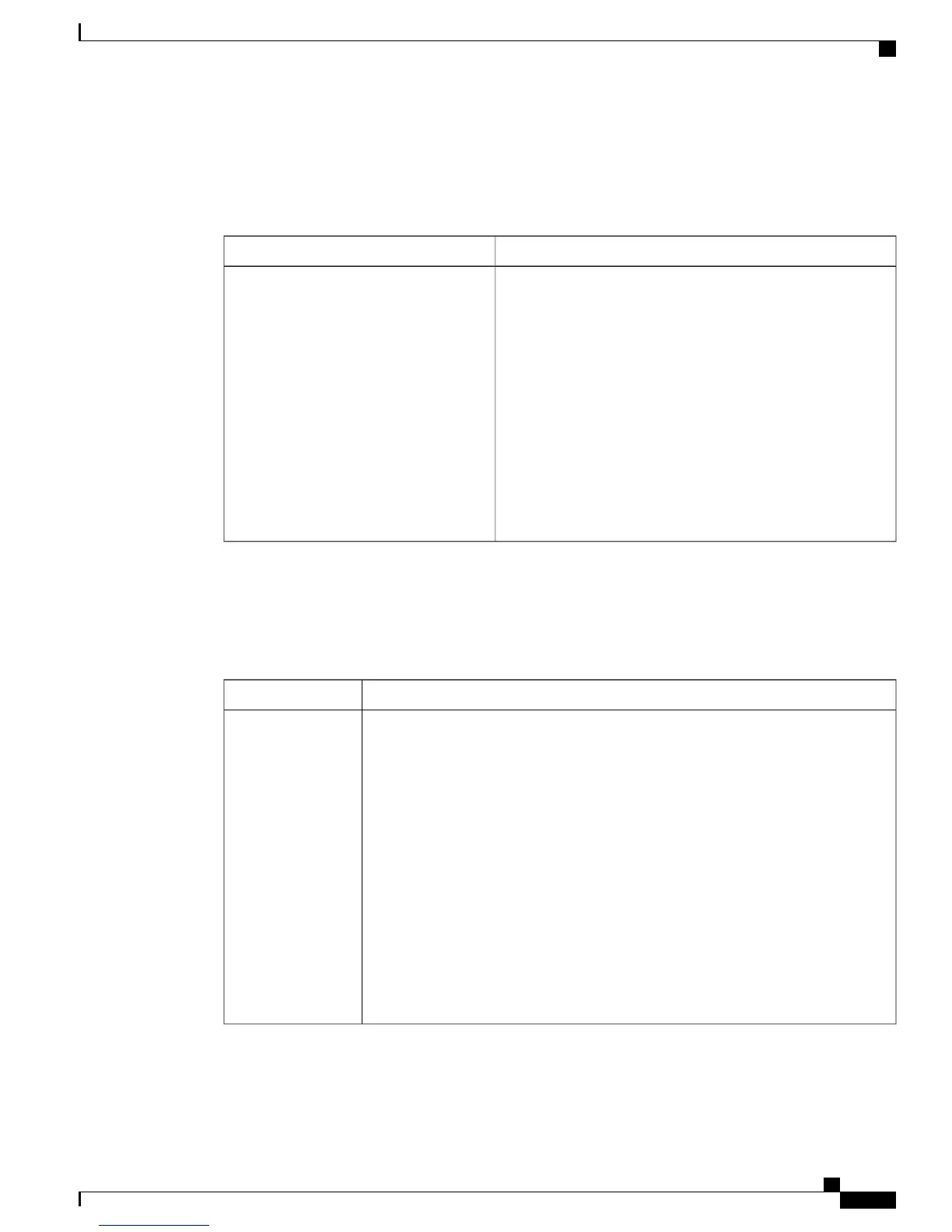Connection Type
Table 60: Settings on the Connection Type page
DescriptionSetting
Select the required connection type from the drop-down list.
Select one of the following:
• E1 PRI
• T1 PRI
• T1 CAS
• FXO
• SIP Trunk
• E1 R2
Click Next to go to the next screen.
Connection Type
Device
Table 61: Settings on the Device Page
DescriptionSetting
Select the required device type:
• CBE3000—Select this option for the MCS7890C1 internal gateway. The device
name is auto-filled with internal gateway.
This option is not available for Cisco
MCS7816-I5.
Note
• ISR2901—Select this option to configure an IRS2901 gateway.
• Cisco Unified Border Element (CUBE)—Select this option to configure CUBE
as a gateway for SIP connections.
• Session Border Controller—Select this option to configure a session border
controller as a gateway for SIP connections.
• SPA8800—Select this option to configure a SPA gateway for SPA 8800 (FXO)
connection.
Device Type
Administration Guide for Cisco Business Edition 3000, Release 8.6(4)
OL-27022-01 259
Connection Type
