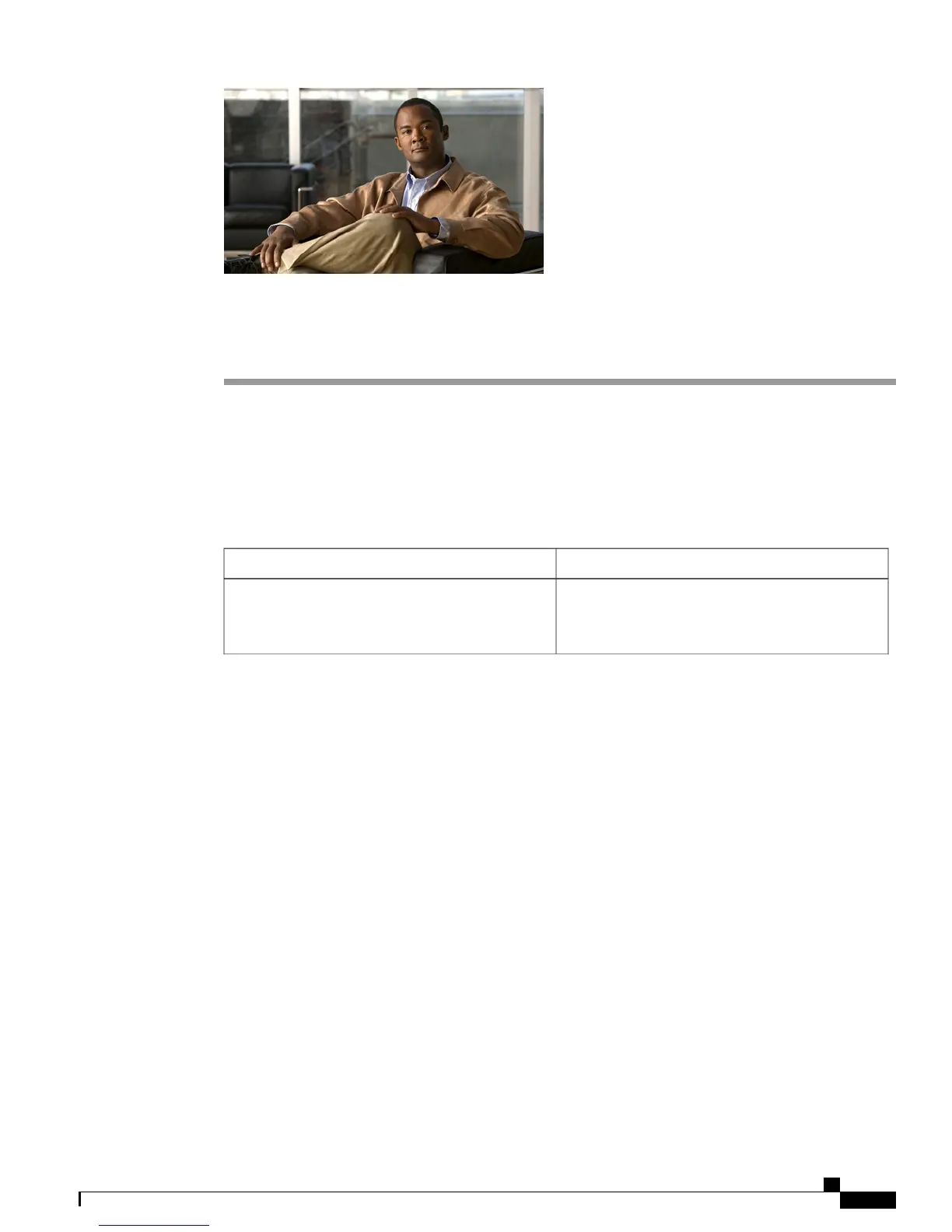CHAPTER 37
Restore Settings
GUI: Cisco Business Edition 3000 Administrative Interface
The following table describes the settings that are displayed on the Restore page (Maintenance > Restore),
which allows you to upload a backup tar file to restore data if you have a system failure; for example, you
must replace your server or reinstall your server because of a system failure.
Table 77: Settings on the Restore page
DescriptionSetting
If your backup tar file is stored on a USB hard disk,
click USB and browse to the location where your
backup file exists.
USB
Administration Guide for Cisco Business Edition 3000, Release 8.6(4)
OL-27022-01 319
