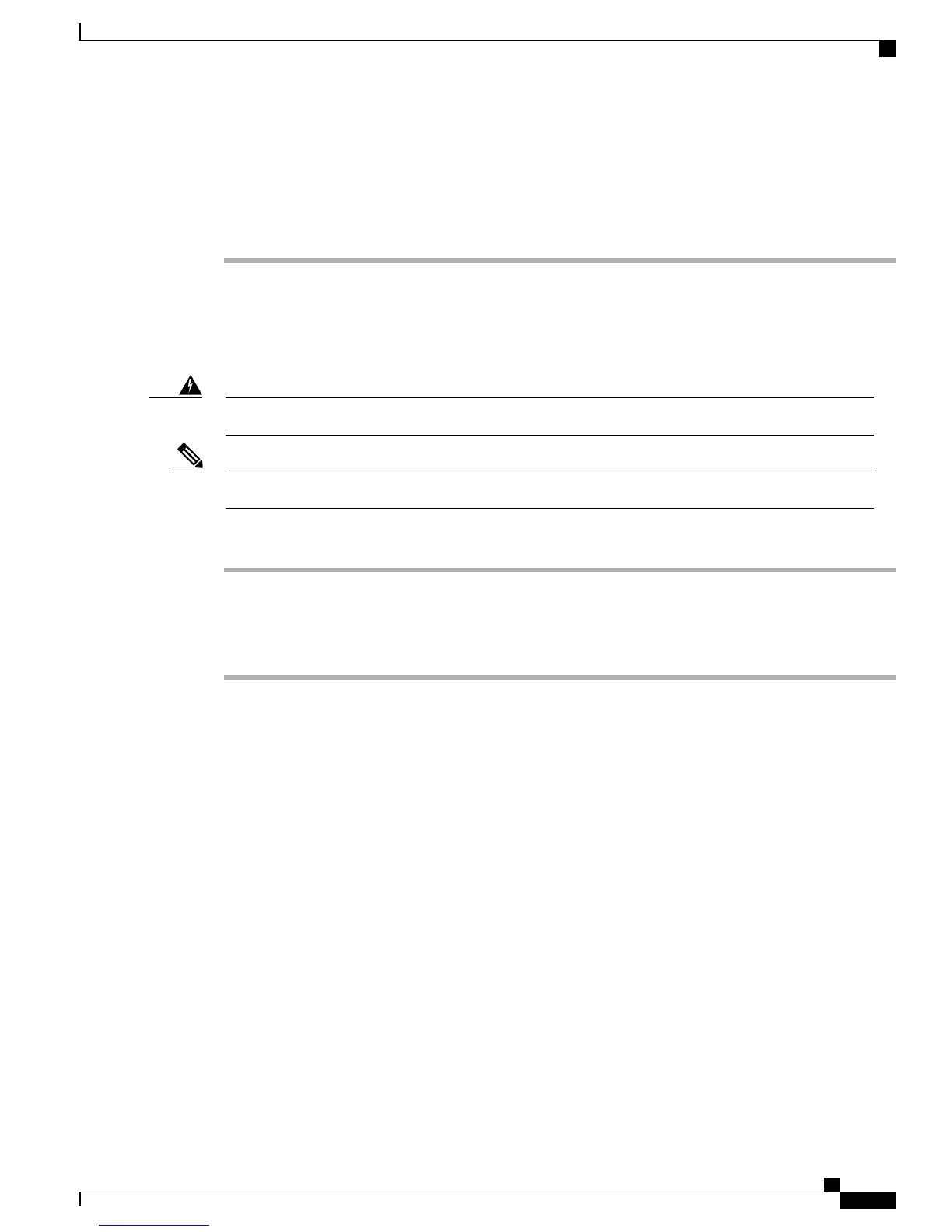Router(config-line)# exit
Router(config)# exit
Router#
You can use this password to telnet into your gateway and view the configuration changes.
Deleting the Gateway
To delete a gateway, perform the following procedure:
If you delete a gateway, the corresponding PSTN connections using the gateway will also be deleted.Warning
You cannot delete the Cisco MCS7890-C1 internal gateway. Only Cisco ISR2901 gateways can be deleted.Note
Procedure
Step 1
Log in to the Cisco Business Edition 3000 Administrative Interface.
Step 2
In Connections > Devices, click the Delete link corresponding to the device which you need to delete.
A confirmation window appears.
Step 3
Click Delete to delete the gateway.
Administration Guide for Cisco Business Edition 3000, Release 8.6(4)
OL-27022-01 137
Deleting the Gateway
