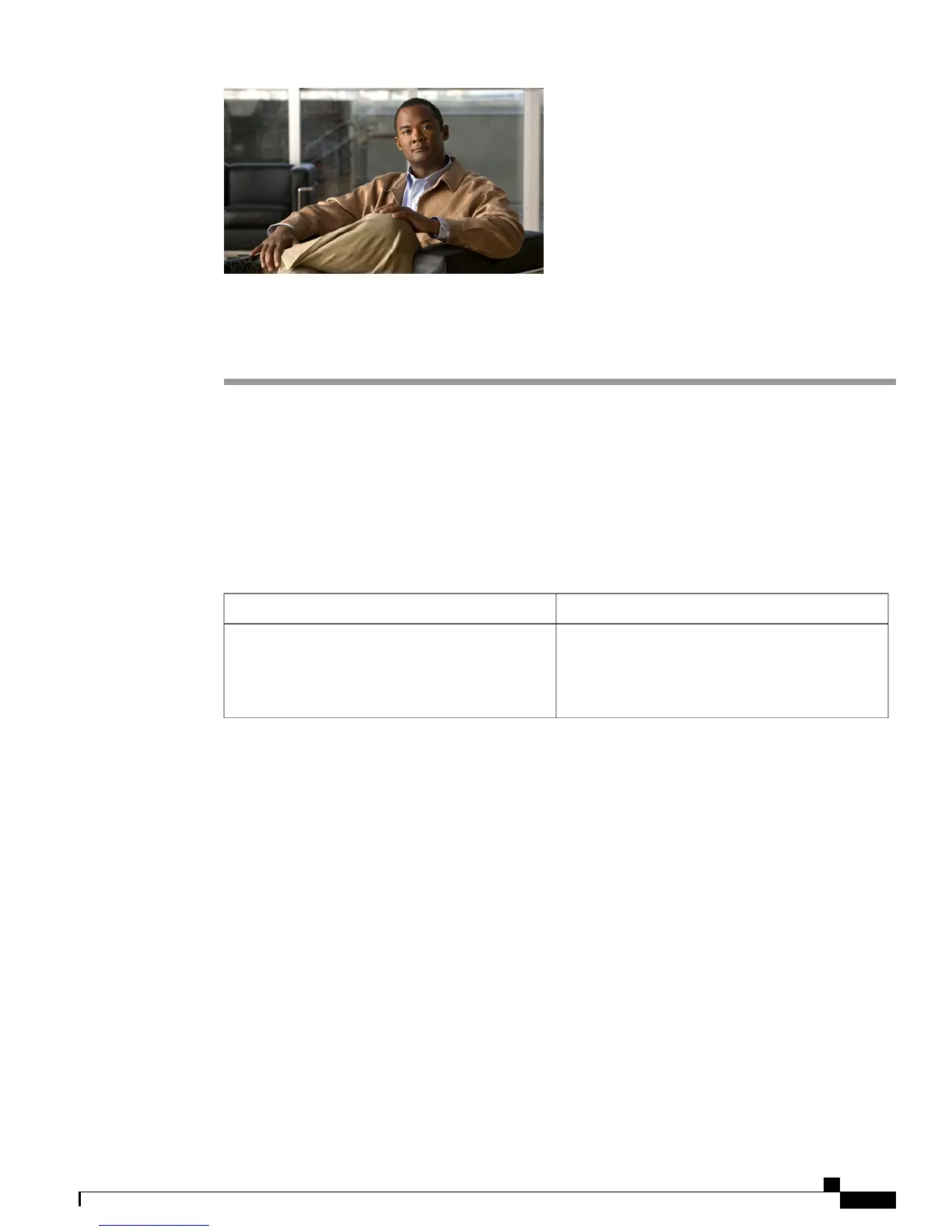CHAPTER 19
Configuration Export Settings
GUI: Cisco Business Edition 3000 Administrative Interface
The following table describes the settings that display on the Configuration Export page (Maintenance >
Configuration Export), which allows you to export the data that exists in the Cisco Business Edition 3000
database to a tar file.
For more information and for a configuration checklist, see the Exporting Your Data and Importing to Cisco
Unified Communications Manager Business Edition 5000, on page 160.
Table 36: Settings on the Configuration Export page
DescriptionSetting
To export your configuration data to a USB flash
drive or USB hard disk, click Storage Device
Connected to the System USB Port, and browse to
the location where you want to copy the .csv file.
Storage Device Connected to the System USB Port
Administration Guide for Cisco Business Edition 3000, Release 8.6(4)
OL-27022-01 201
