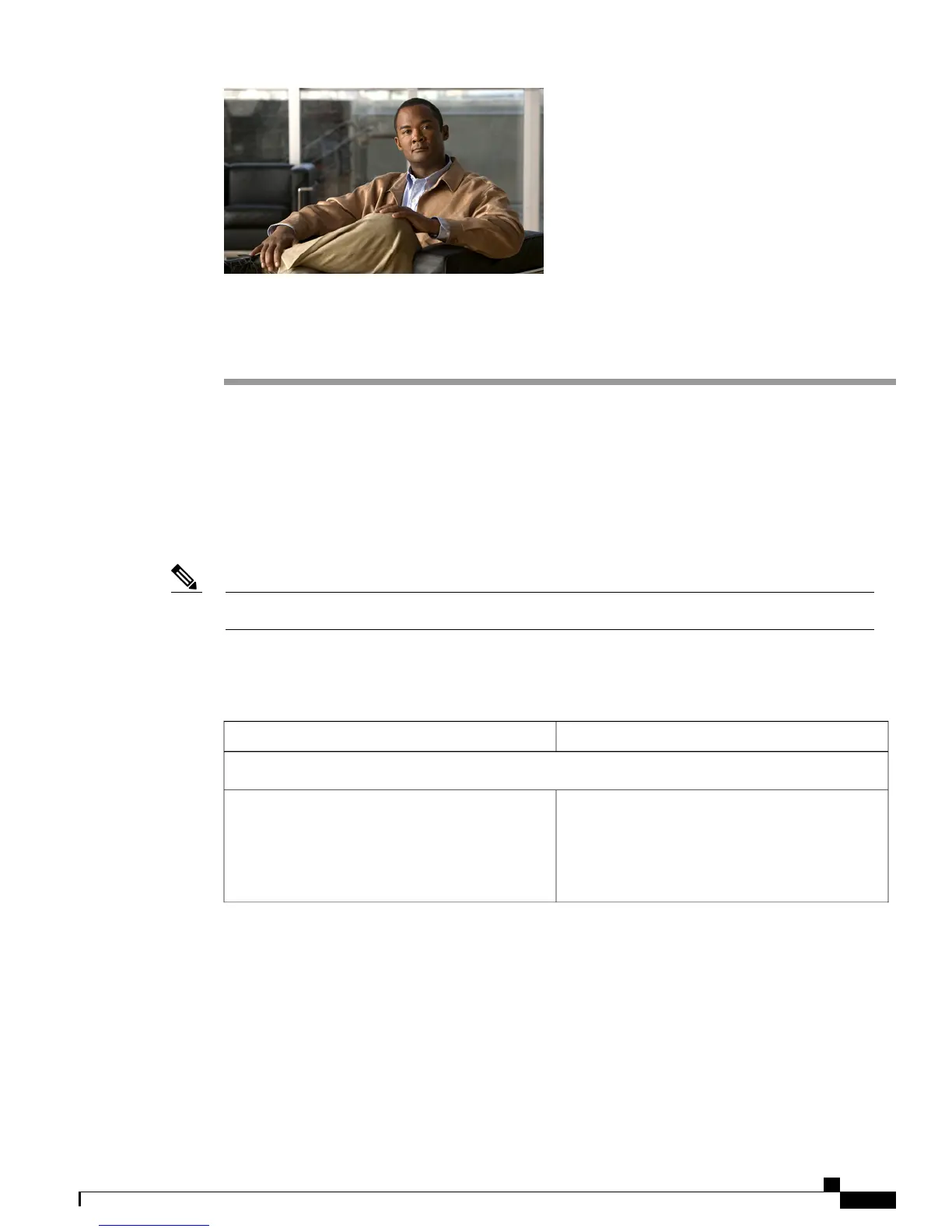CHAPTER 10
Add or Edit Call Pickup Group Settings
In the Cisco Business Edition 3000 Administrative Interface, you can add, edit, and delete call pickup groups.
The system defines a call pickup group as a group of users or departments that is designed to pick up calls
to any user or department within this group or in an associated group. A user or department can be associated
with multiple pickup groups. Each group has a unique number, known as a Group Pickup Number, which
allows any authorized user or department to pick up a call by entering this number. For authorization, the
user or department must be in either the same or an associated pickup group and should know the Group
Pickup Number.
Soft clients like webex connect and cucirtx do not support multiple call pickup groups.Note
Table 22: Settings on the Add or Edit Call Pickup Group Page, on page 165 describes the settings on the
Add or Edit Call Pickup Groups page (Users/Phones > Call Pickup Groups).
Table 22: Settings on the Add or Edit Call Pickup Group Page
DescriptionSetting
General
Enter the unique identification name of the call
pickup group. This name cannot exceed 100
characters and can only contain alphanumeric
characters, periods (.), underscores (_), hyphens(-)
or space ( ).
Name
Administration Guide for Cisco Business Edition 3000, Release 8.6(4)
OL-27022-01 165
