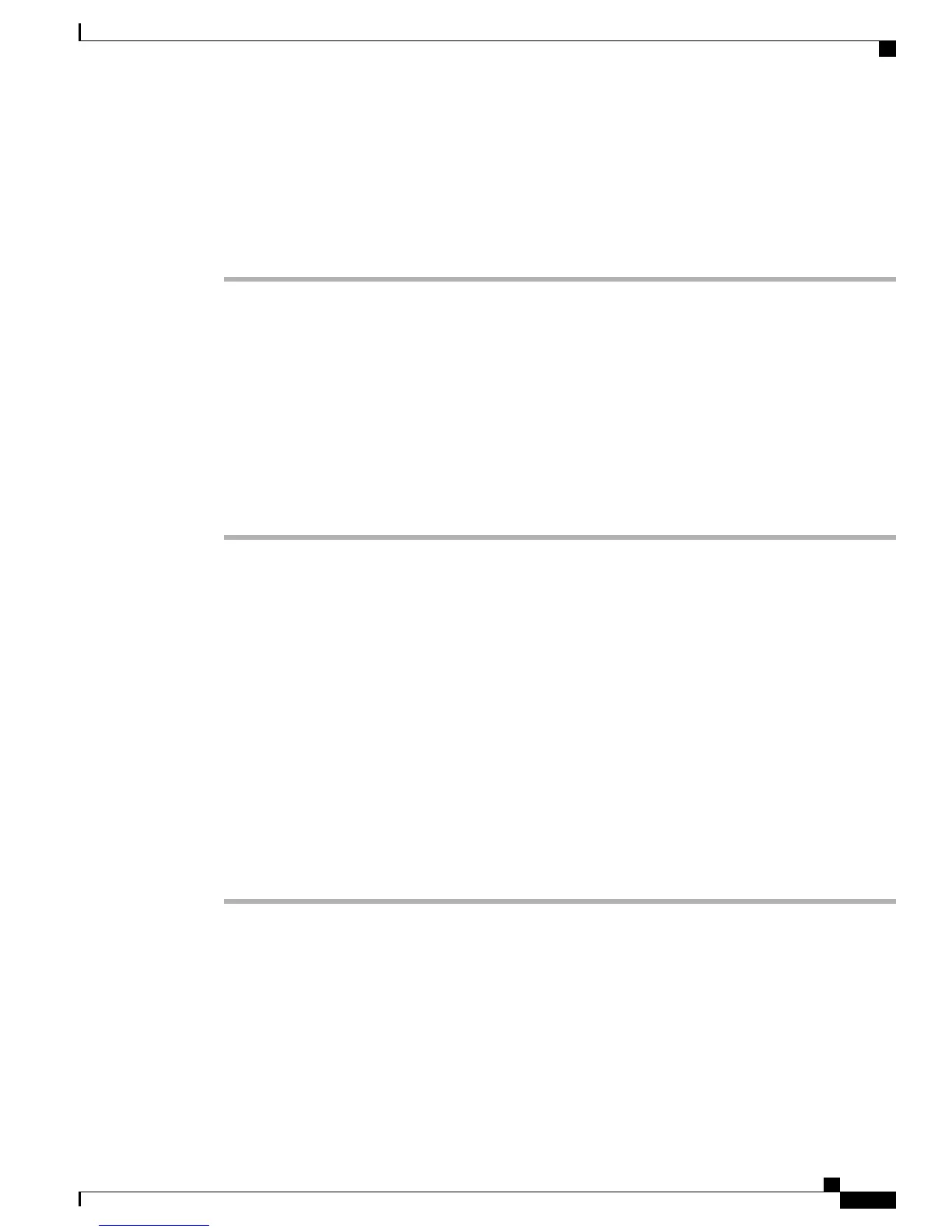You cannot add the phone configuration if licenses do not exist for the phones. Select Maintenance
> Manage Licenses to view and install licenses.
To edit or delete phone configuration, select Users/Phones > Phones in the Cisco Business Edition
3000 Administrative Interface.
If you have not installed the phones, remember to install them on the network. Remember to make test
calls with the phones after they are installed.
Tip
Adding a Department and a Public-Space Phone
A department is a unique-user type that is used exclusively for public-space phones; this user is reserved for
phones in cafeterias, lobbies, break rooms, and so on. A public-space phone cannot support Reach Me
Anywhere.
You do not configure passwords for departments, unlike users (Users/Phones > Users).
For information on adding a department and a public-space phones, use the following procedure.
Procedure
Step 1
Identify the departments that you need for your system.
For example, you may create a department for a phone in each bream room, for each phone in the lobby, for
a phone in the cafeteria and for fax support. To identify the number of departments that you need, identify
how many public-space phones that you have.
Step 2
Configure the department.
Because a department is a special type of user, make sure that you create a department for each public-space
phone; for example, if you have 5 public-space phones, you probably need 5 departments, one department
per phone.
Make sure that you add the extensions to the department
page.
Tip
Step 3
Verify that you have enough licenses installed on the Cisco Business Edition 3000 server. If necessary, obtain
and install additional licenses before you add the phones.
Step 4
Add the public-space phone(s).
In Cisco Business Edition 3000 Administrative Interface, select Users/Phones > Phones.
If you have not already plugged the phone into the network, you can plug the phone in at this time.
Step 5
Make test calls with the public-space phones.
Setting Up the Cisco VG224 Analog Phone Gateway for Fax
To set up the Cisco VG224 Analog Phone Gateway to provide fax support for a site, perform the tasks that
are described in the following procedure.
Administration Guide for Cisco Business Edition 3000, Release 8.6(4)
OL-27022-01 143
Adding a Department and a Public-Space Phone
